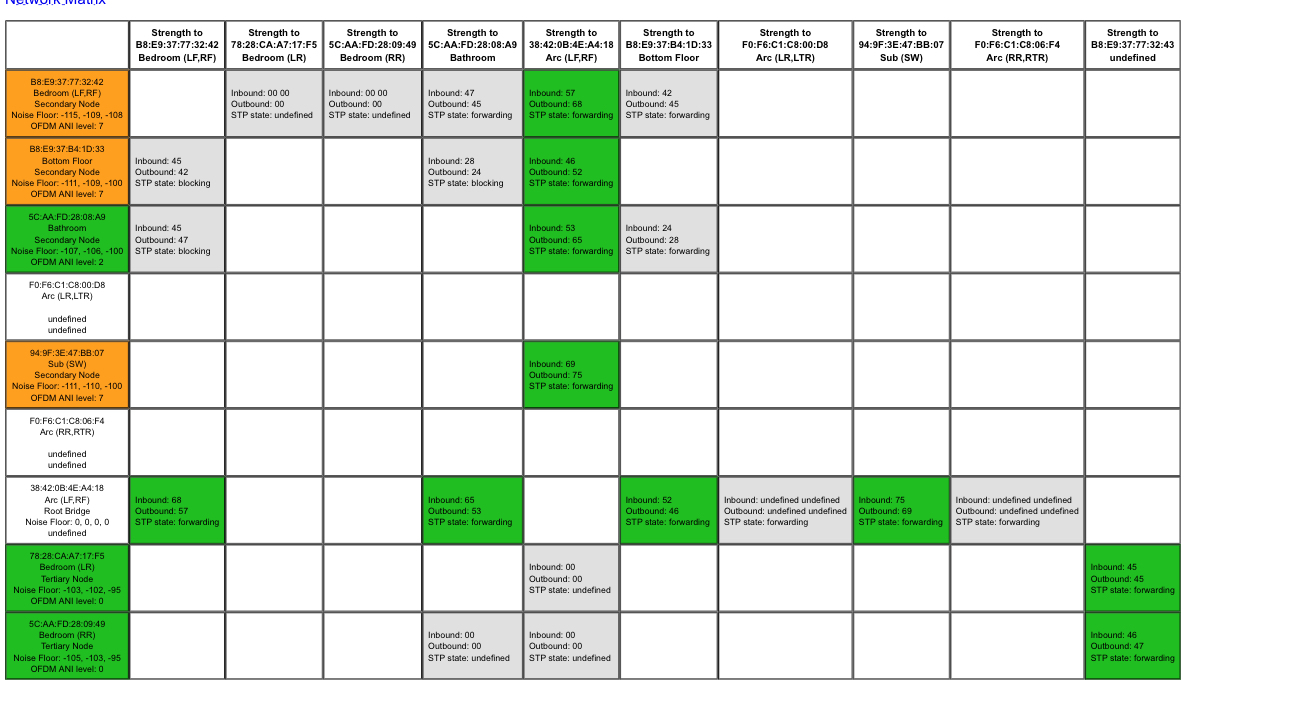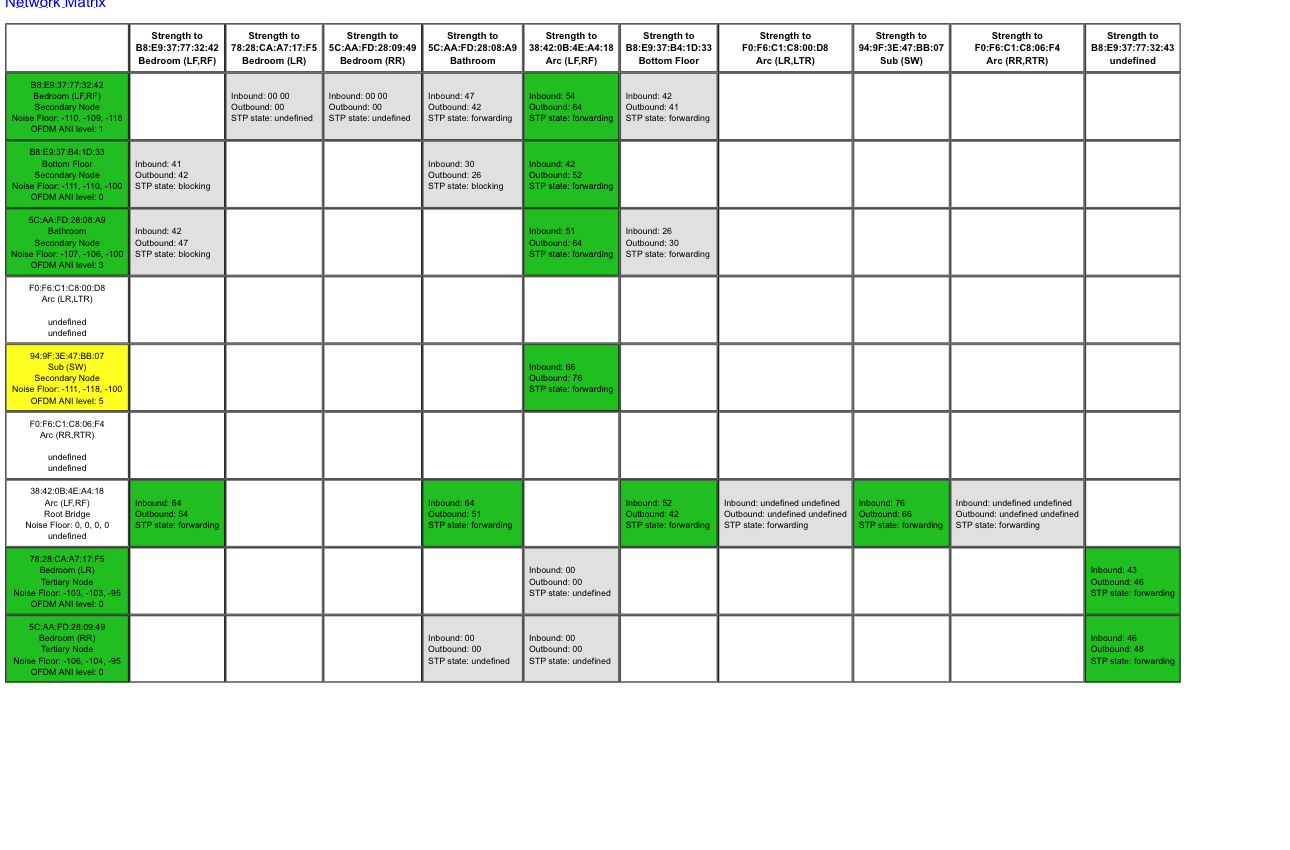I am continuing to have issues with my Playbar, which is part of a surround system with 2 Play:1s. I previously had a google mesh network and changed it to Eero thinking it would get better, it didn’t. I thought the issue might be it trying to play across multiple rooms, but it’s cutting out while only playing in one room. I’ve previously disconnected the surrounds, which work fine on their own, but the Playbar will still skip on its own in this room. I moved the Playbar to a different room of my house and didn’t hear skipping, but that could just be because it’s intermittent. This wasn’t a great test because I do remember this specific Playbar skipping when I had it hooked up in another room about a year ago.
None of this makes sense since the Playbar has a perfect internet connection and all other speakers in the house have no issues. It’s also only a 1400 sq ft house with three mesh WiFi hubs (one for each floor). At this point, is it possible I just have a bad Playbar? I can see the music continues to play as it cuts out, but when connected to surrounds, none of the three speakers play music during this cut out period.
I also had an instance where this happened when connected to the TV, but I thought that if it was a internet issue it’d only happen when Streaming was involved?
thoughts?