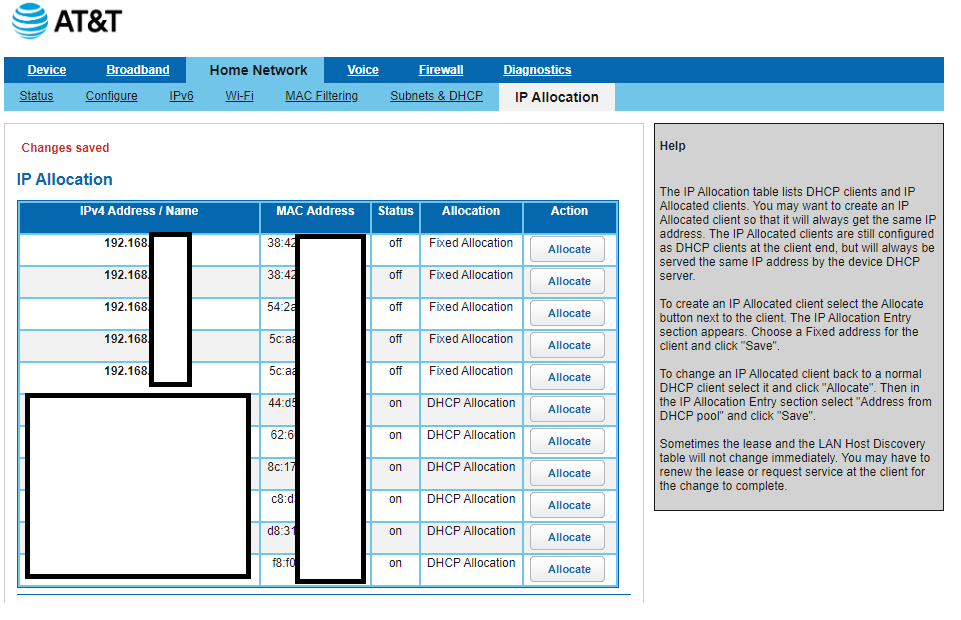My sonos system was originally comprised of two One SL speakers and an Arc. Four months ago, I bought two additional One SL speakers and installed them as “paired” in the same room. The system worked great for months, no issues. In the last few weeks, when I am select my paired one speakers, the music plays for a while and then randomly stops. When I look at my phone, it is as if the music is paused, and when I go to re-select the paired speakers, they don’t show up. Not until I unplug both of the paired speakers, and sometimes event the internet router, will they show up again. This only seems to happen with my paired speakers.
Does anyone know why this would be happening? It’s strange that the system worked fine for months, and in the last few weeks, this has become an issue. I primarily use the Spotify app for music, but when the paired speakers drop out of appearance, they are not viewable in the sonos app either.