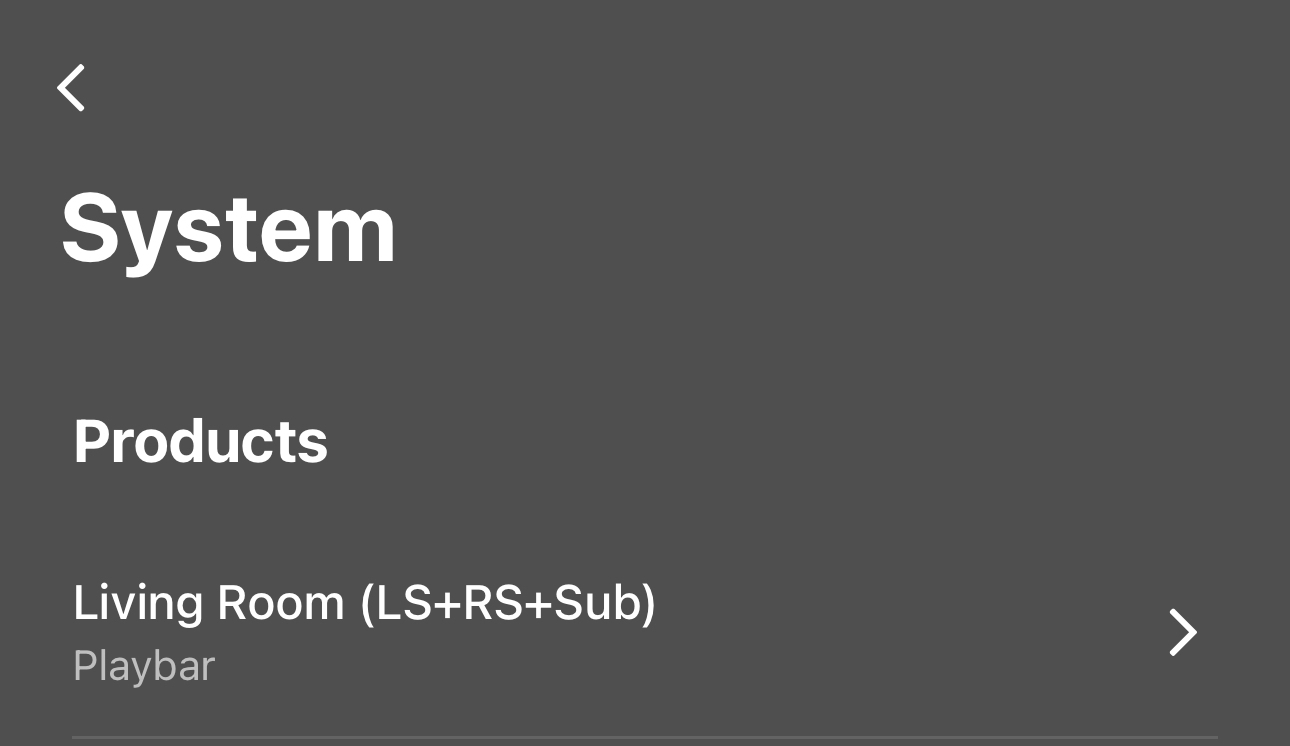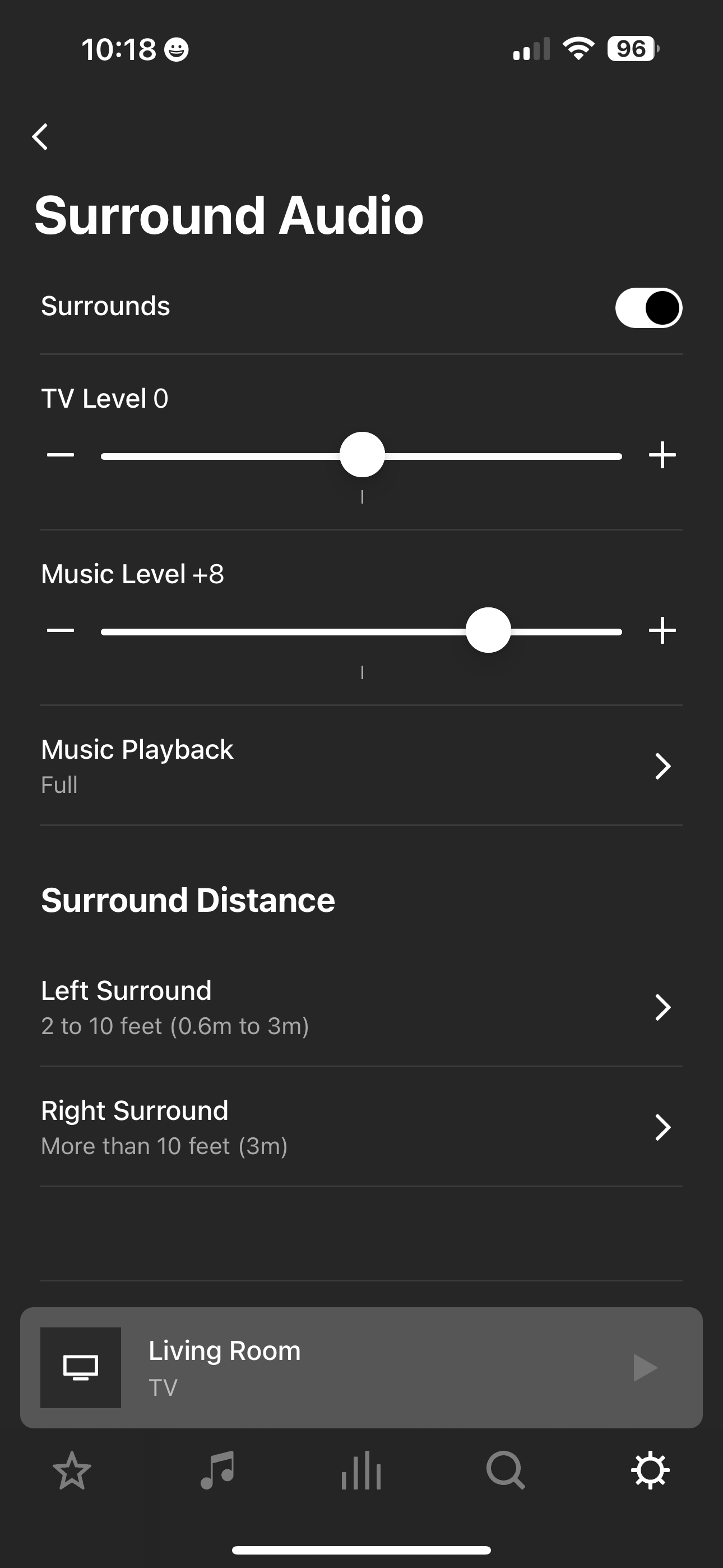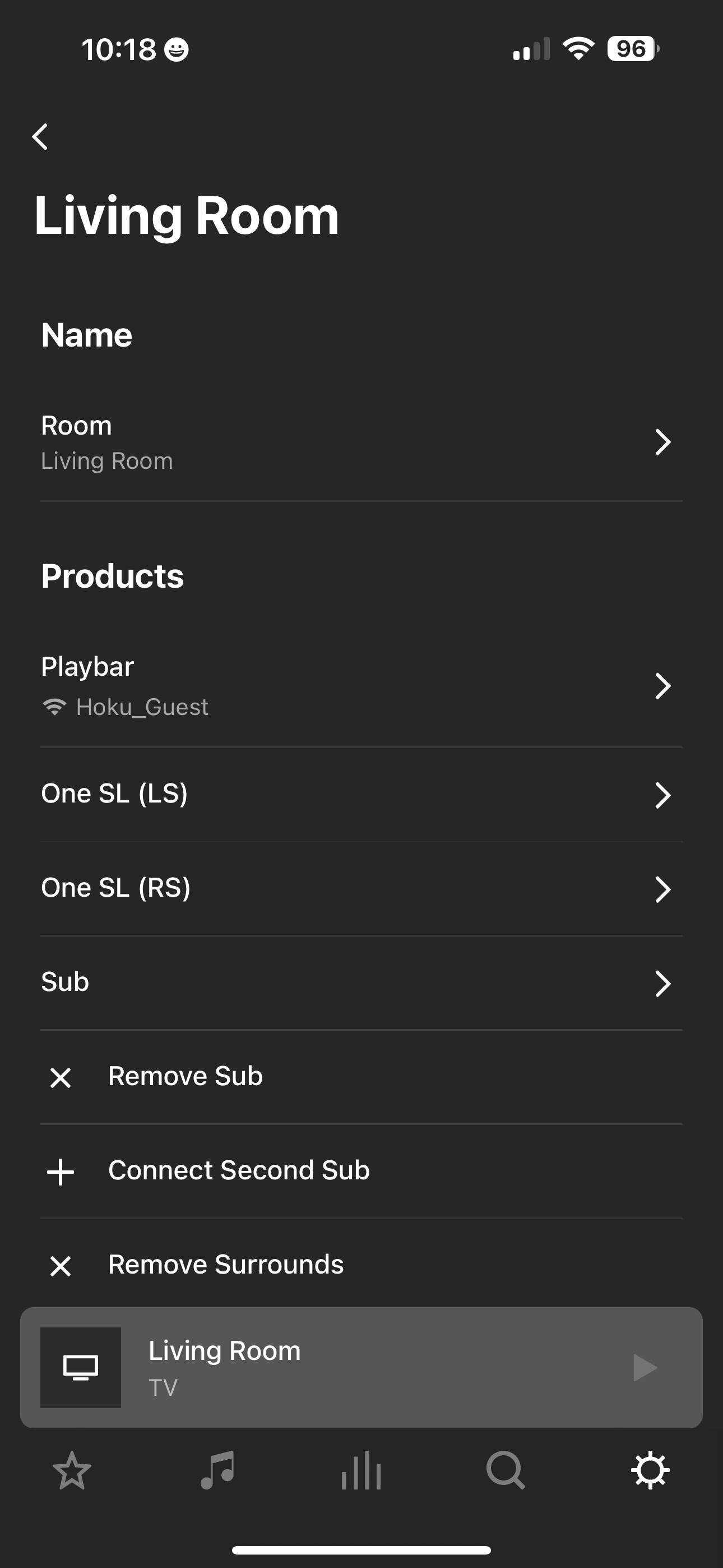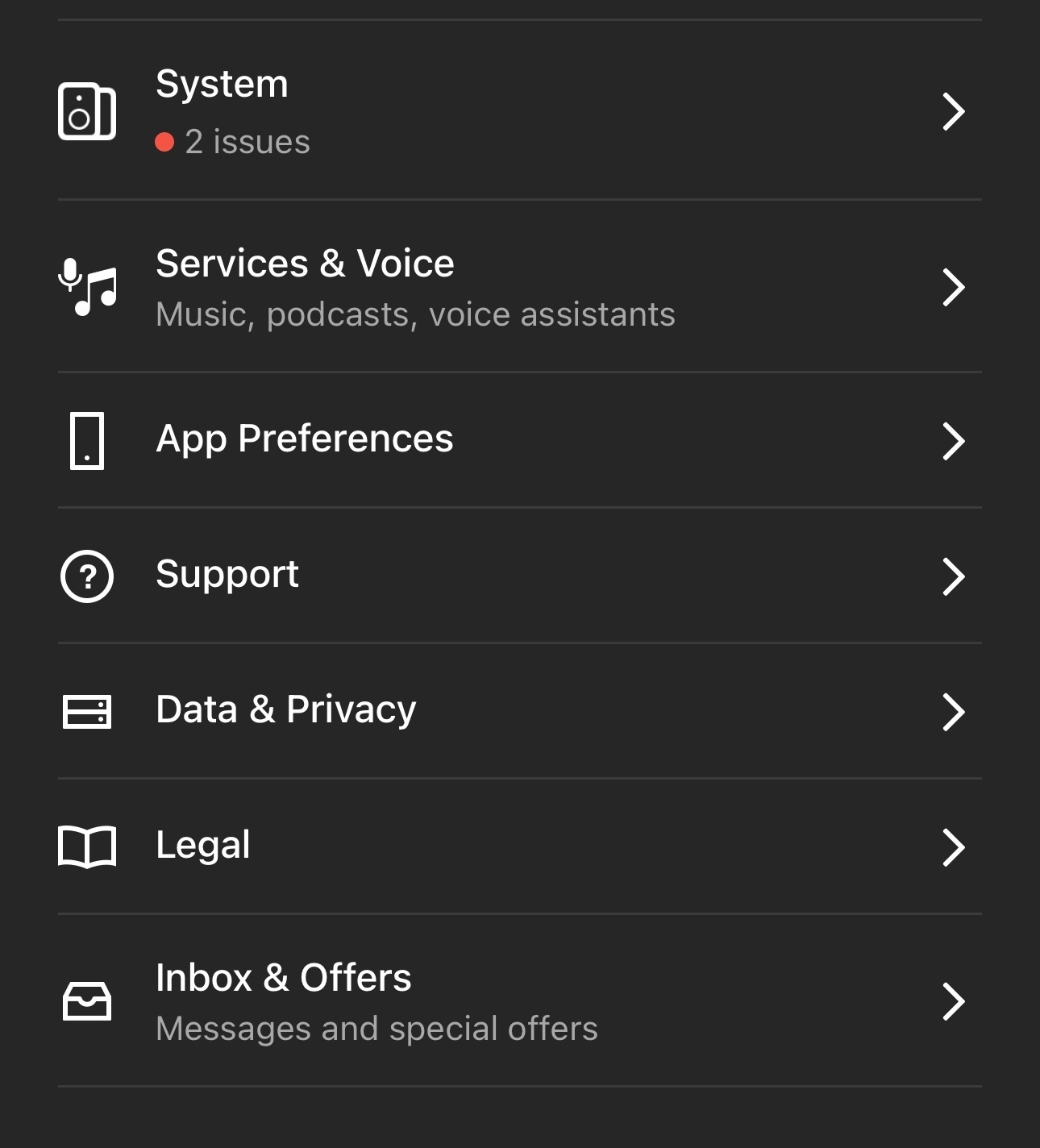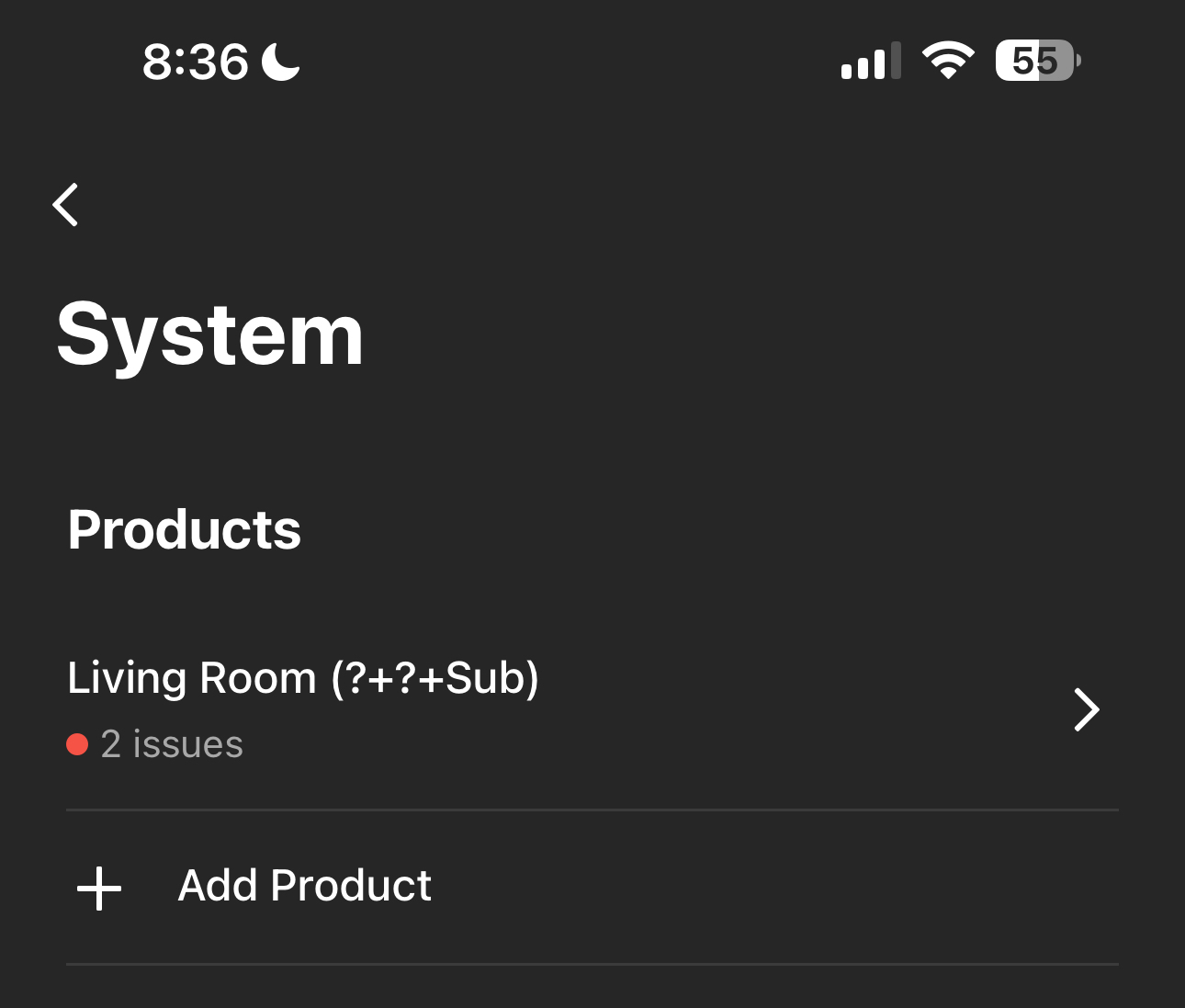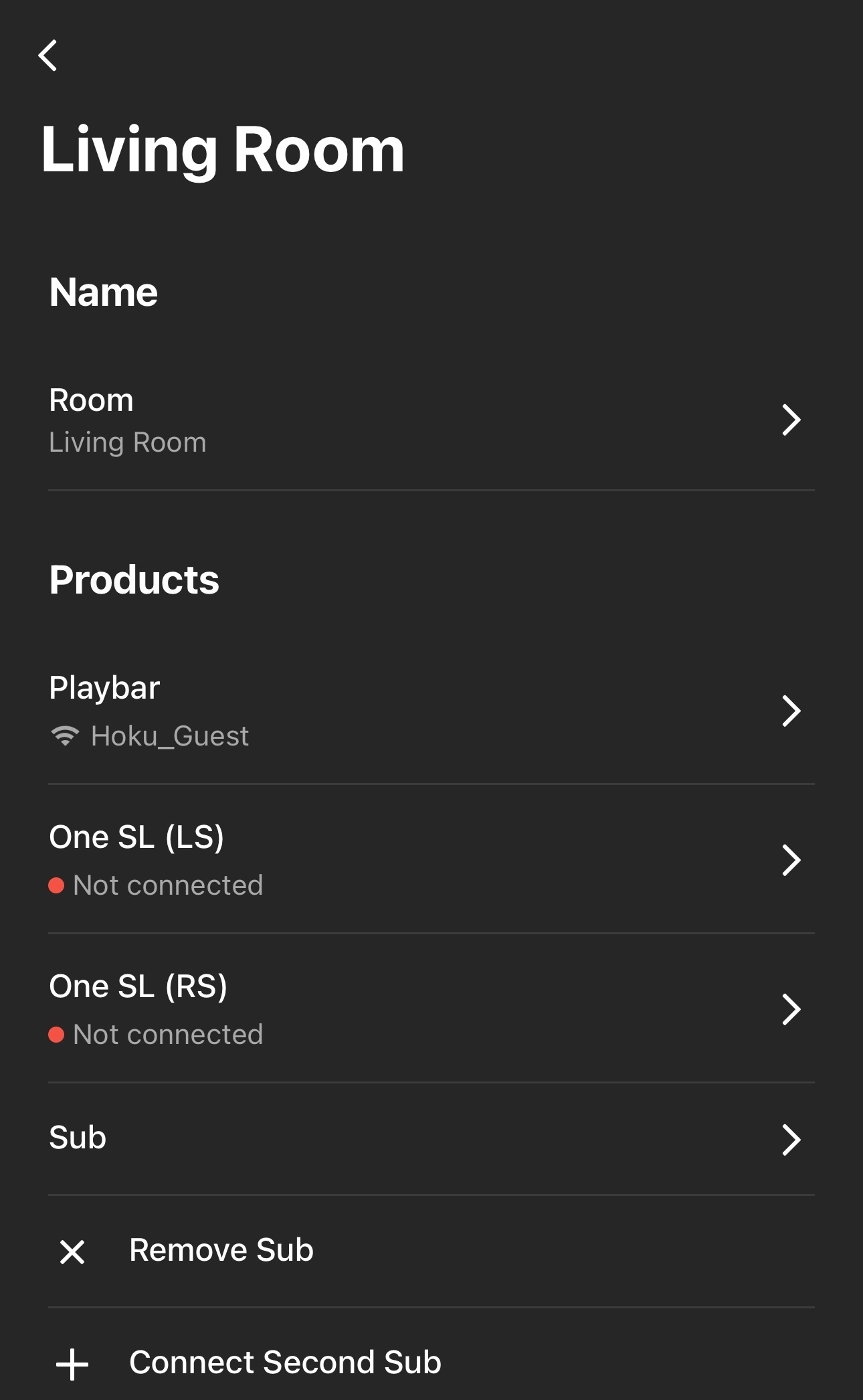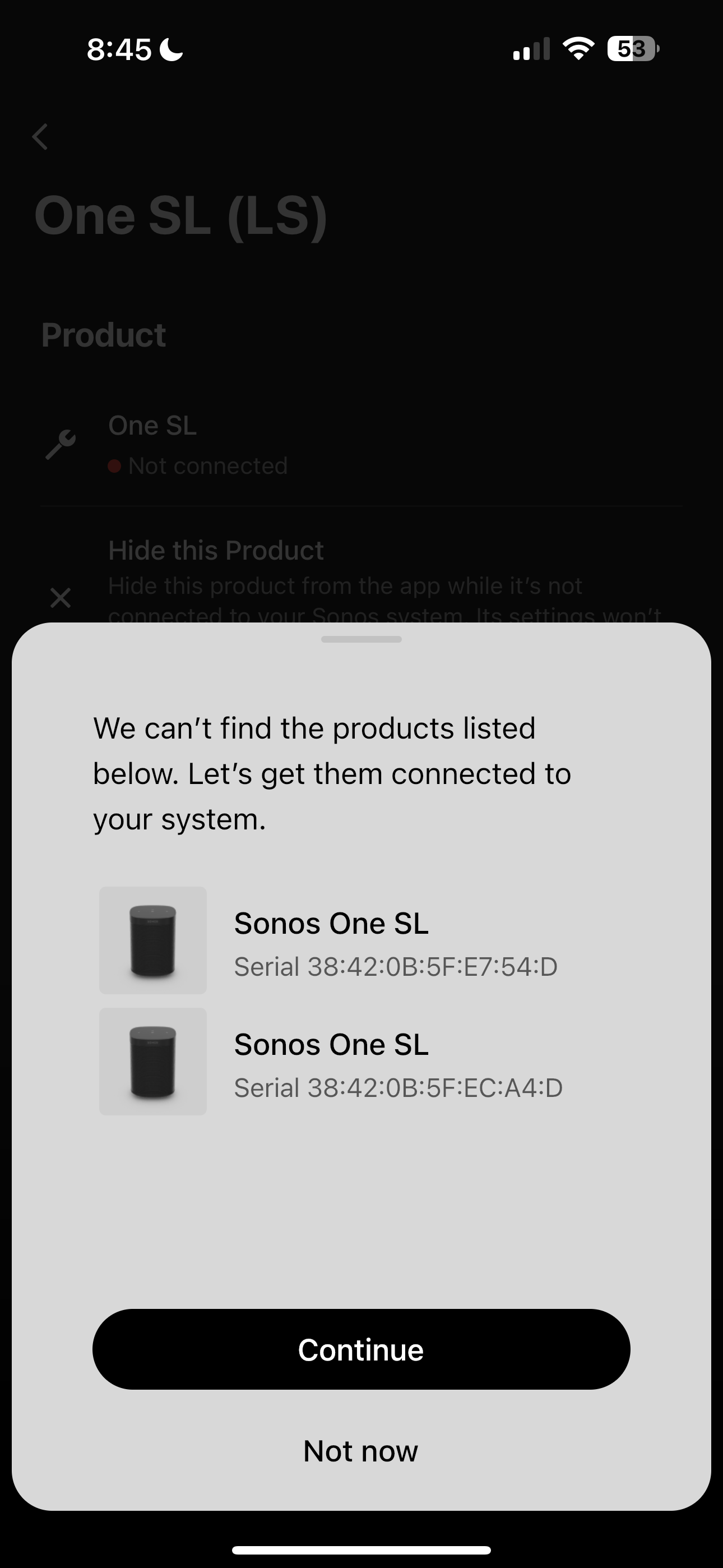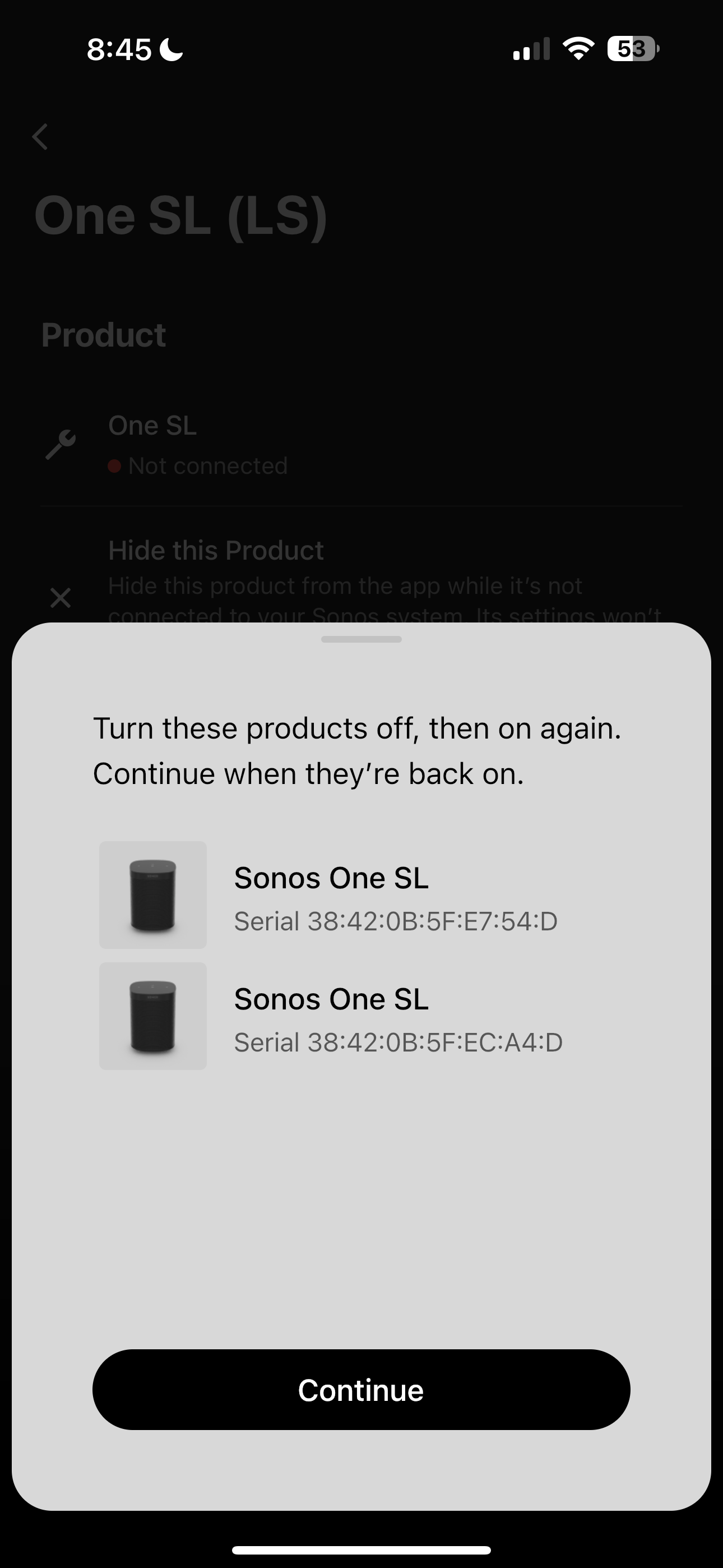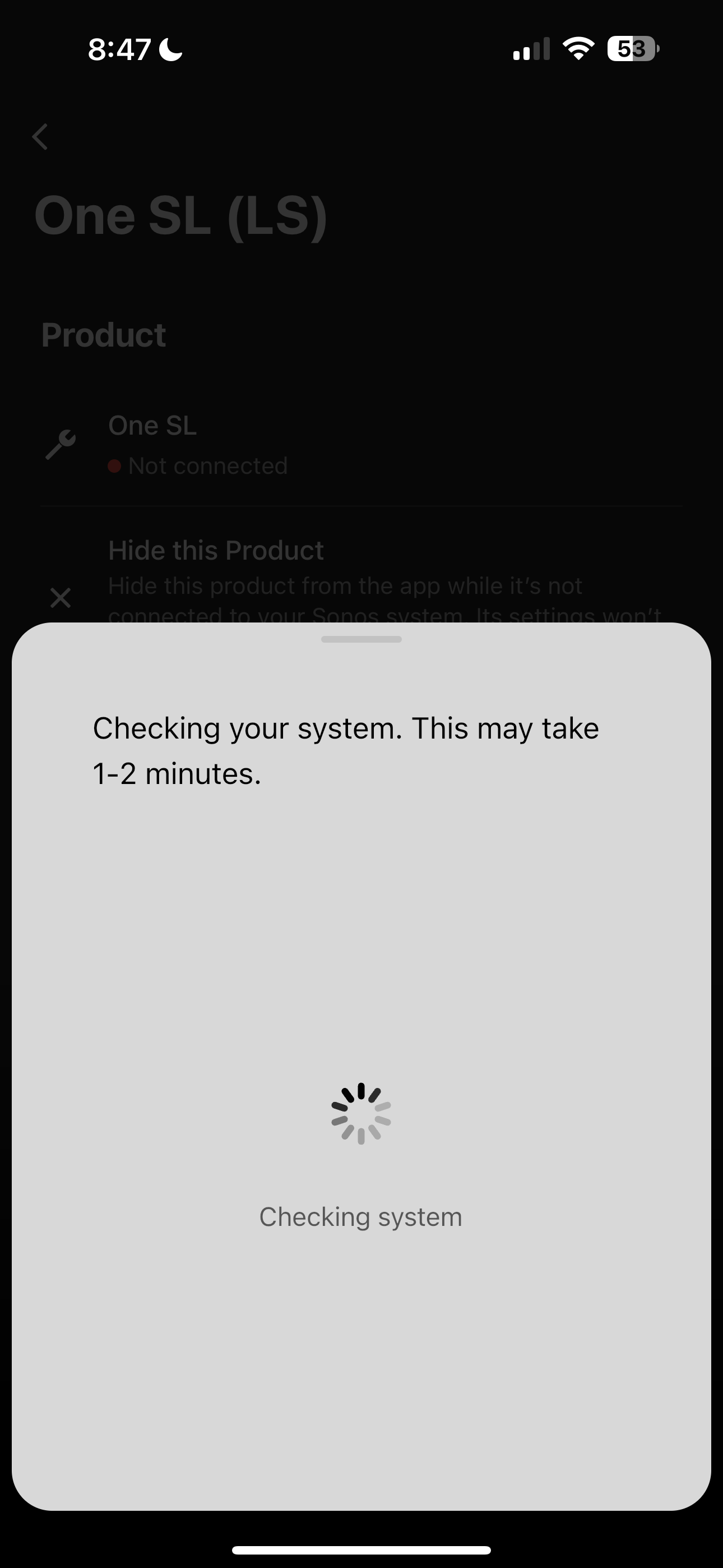Hi All,
I read all the posts here including “can’t connect again” and none of them are identical to my question or issue.
- My pair of One SLs work fine in connection with my Play 1 and Sub, until …
- I turn my TV off (the two SL units always stay turned on as they are on separate electrical outlets/circuits in different parts of the room
- Whenever the TV is turned back on for any watching, the Playbar and Sub connect just fine but the One SLs never reconnect. Never.
- The only way to resolve this is for me to completely unplug all devices, let the TV sit one minute without electrical power to it, the turn on the TV then the two One SL units right after. A few minutes later all is synced up and works fine.
One might argue that this is an IP address issue or network issue but it’s not. It’s consistent every time. I can sync up all the units just fine if all are unplugged and plugged back in. But once the TV alone is turned off (only the TV), when it’s turned back on the One SLs will not resync.
seems like a terrible design and I regret purchasing them. Am I missing something? If there is a way to resolve this I am all ears.
thanks so much!