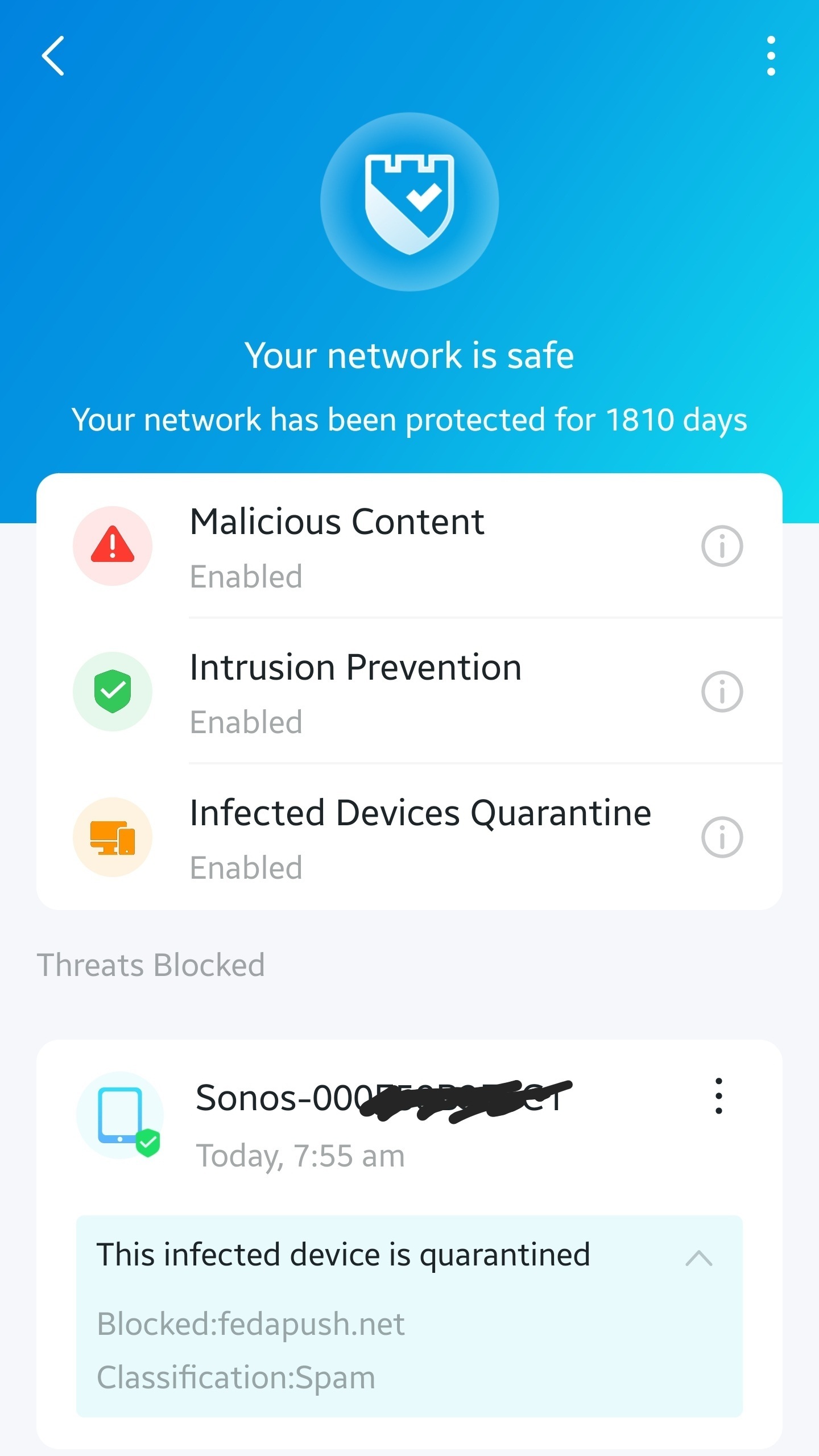My Sonos Playbar has a virus. The router I use is picking up fedapush spam traffic coming from that device. (See attachment.)
I have tried to do a factory reset (holding play/pause/mute) while connecting the cable. This reset the settings for the device’s connection to the network, but did not stop the spam.
How can I do a full reset of my device? Or is there another way to remove this virus?