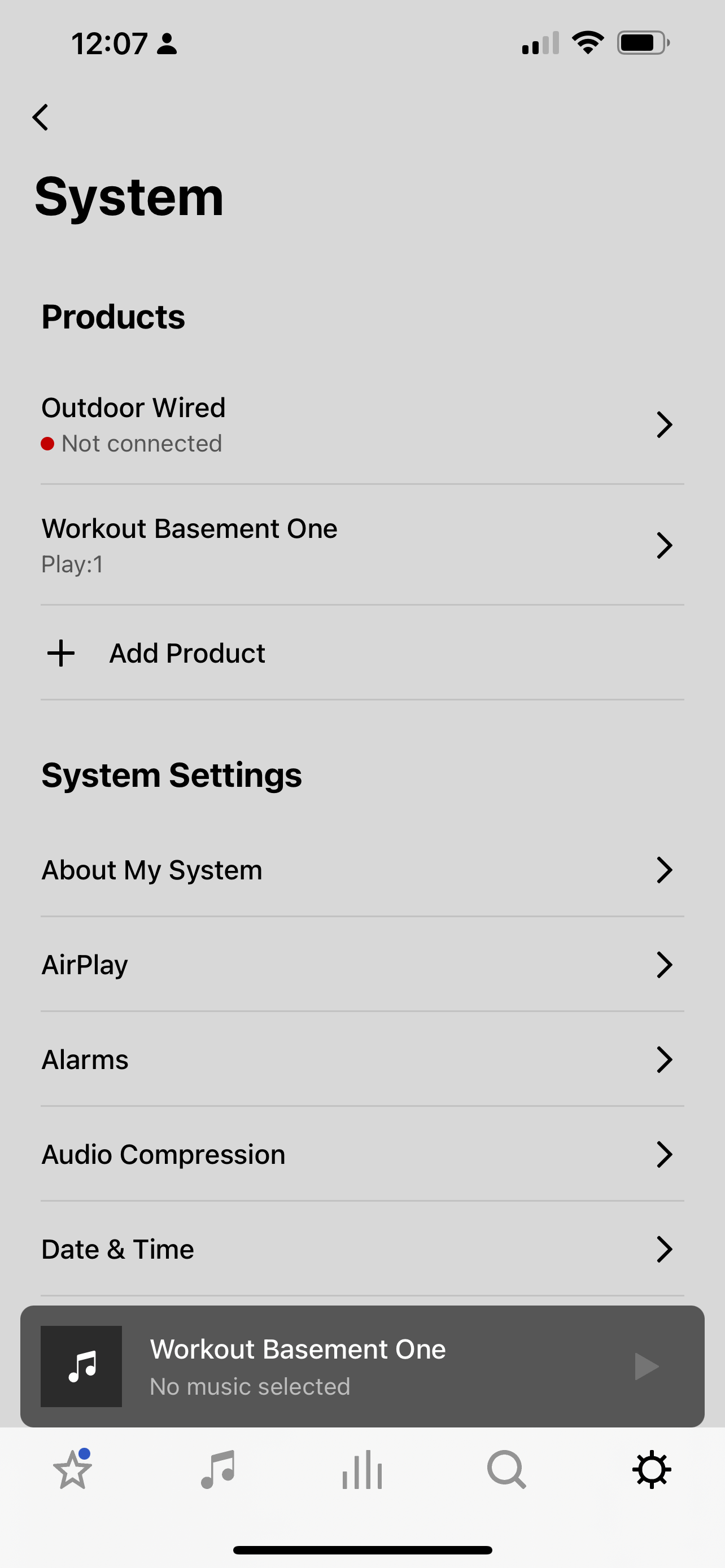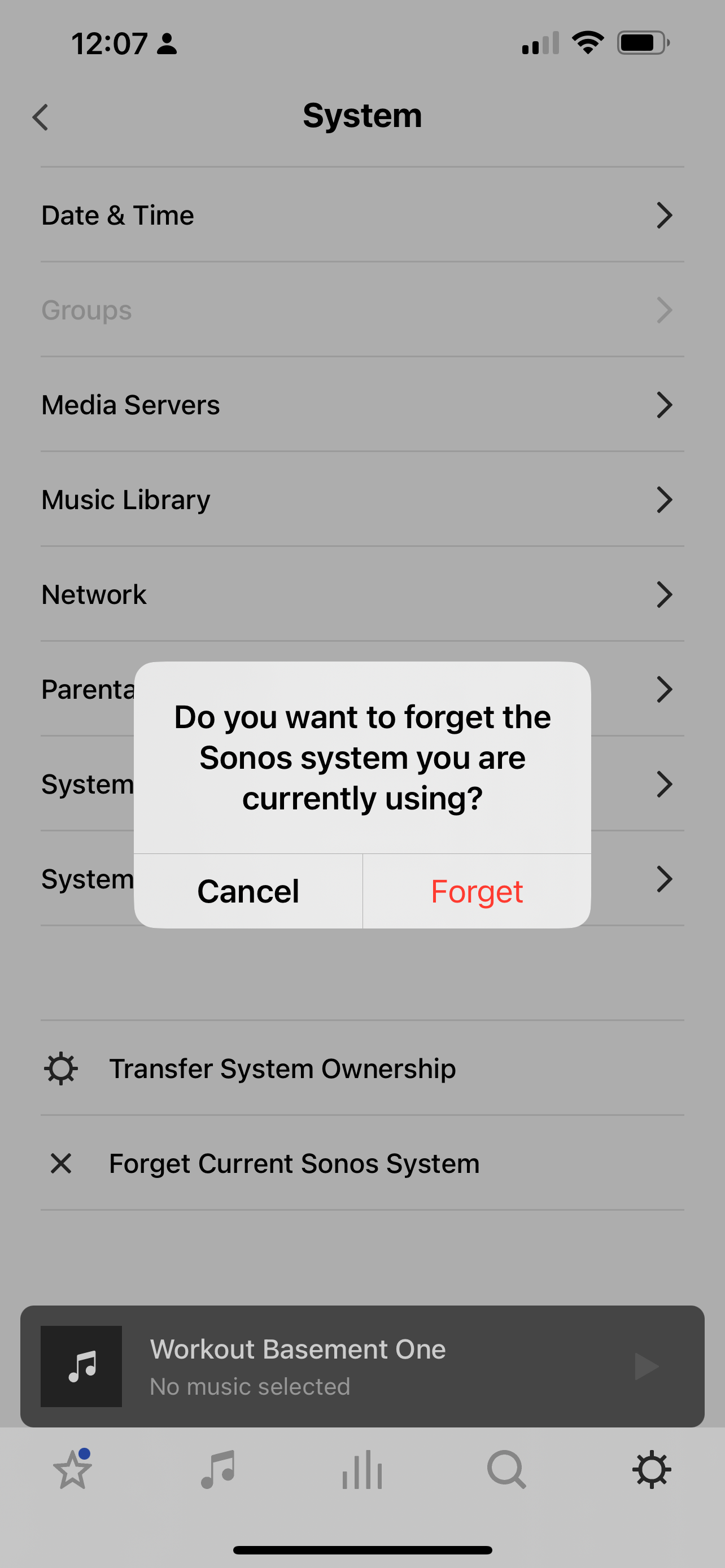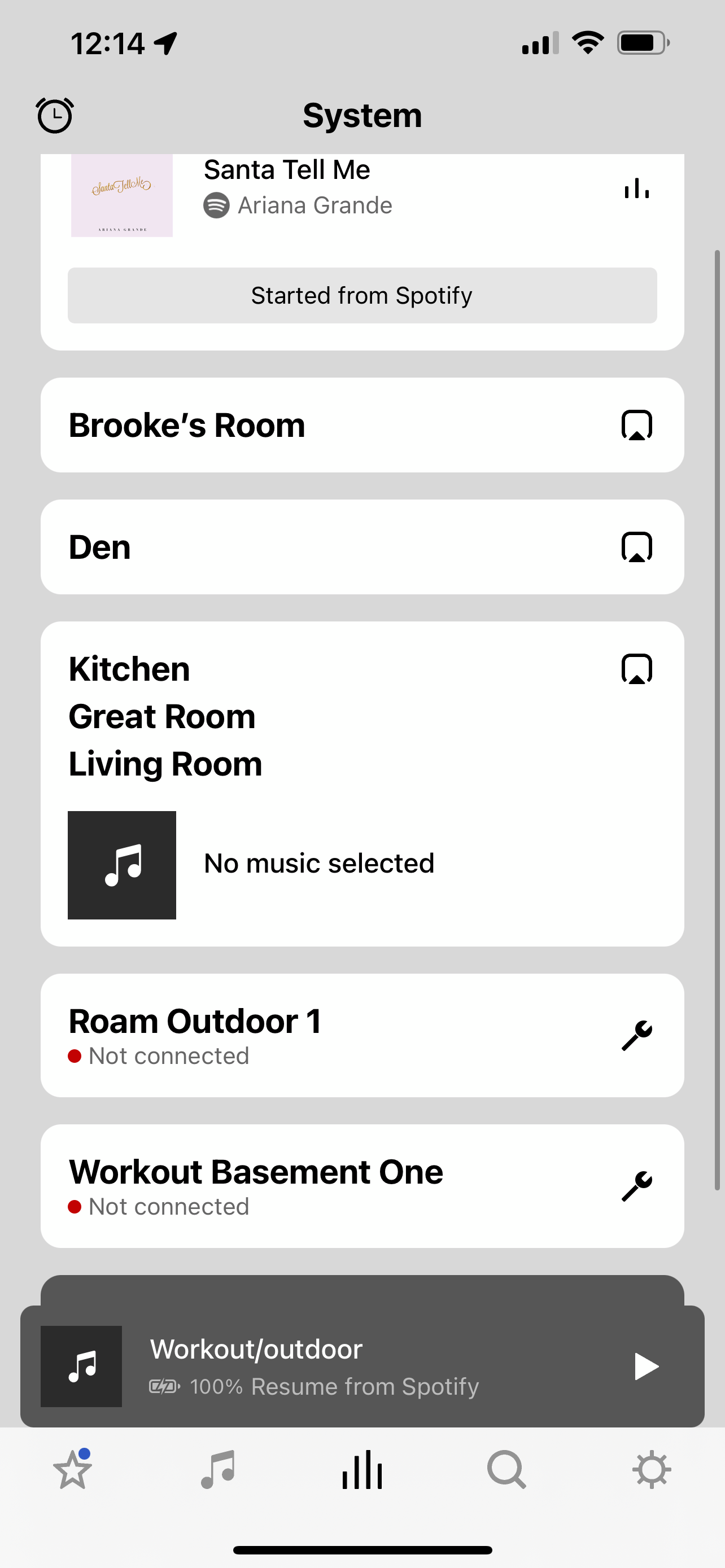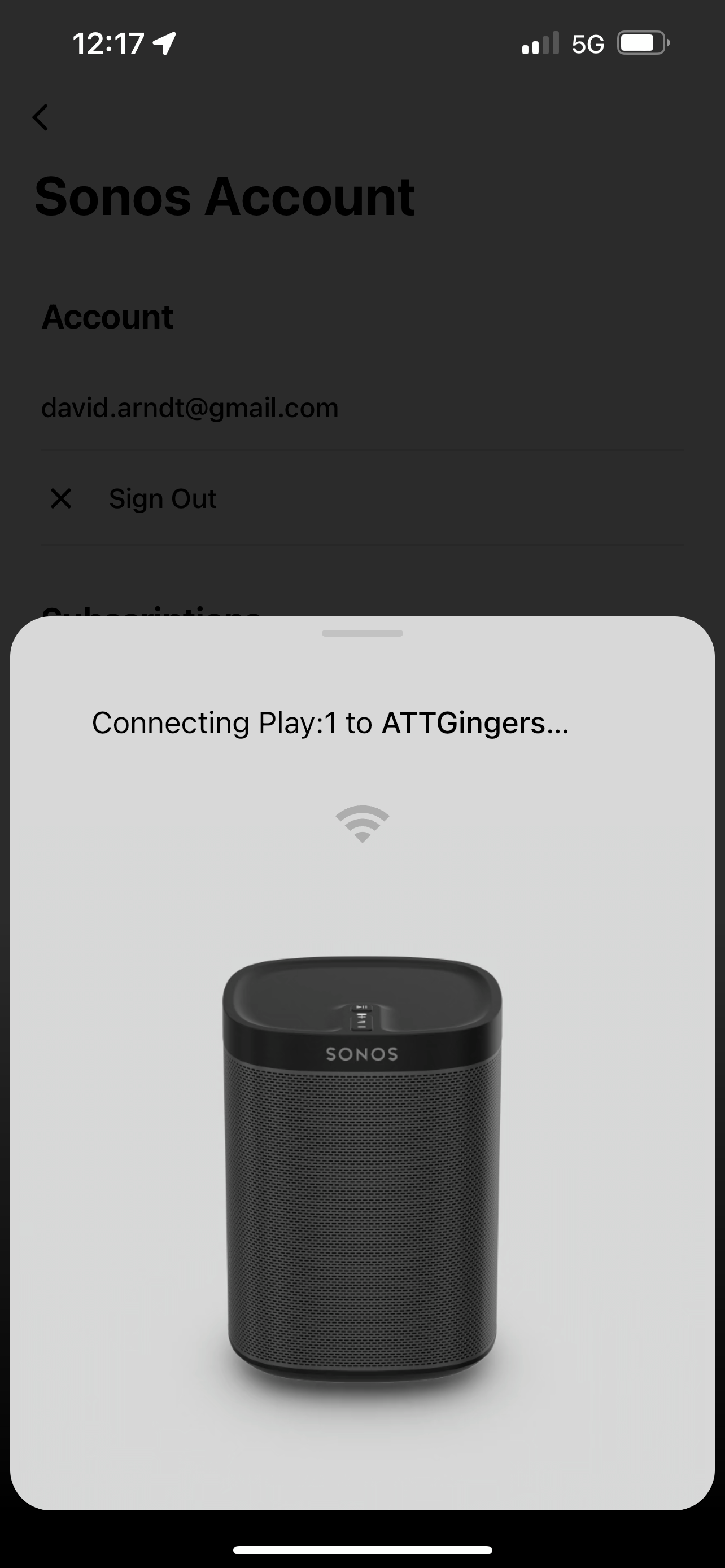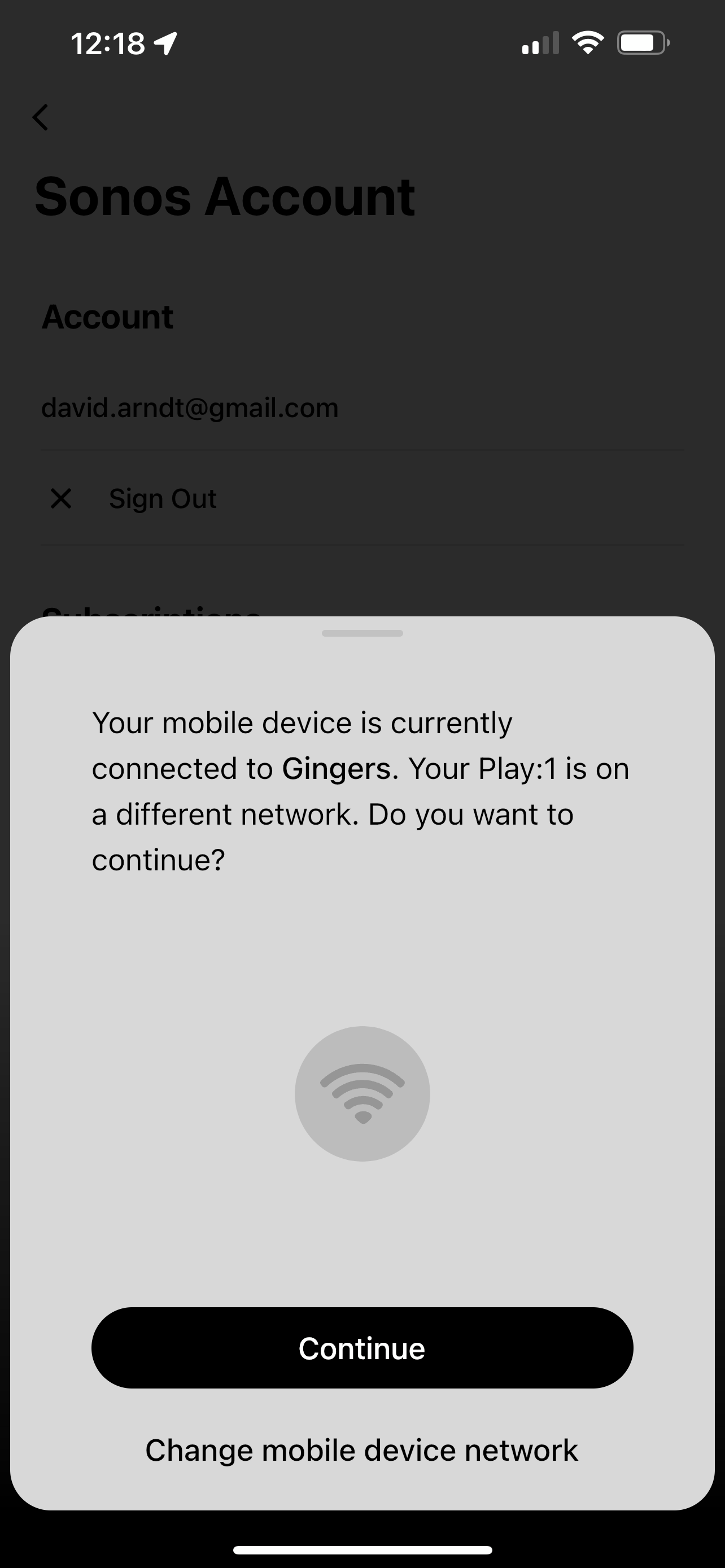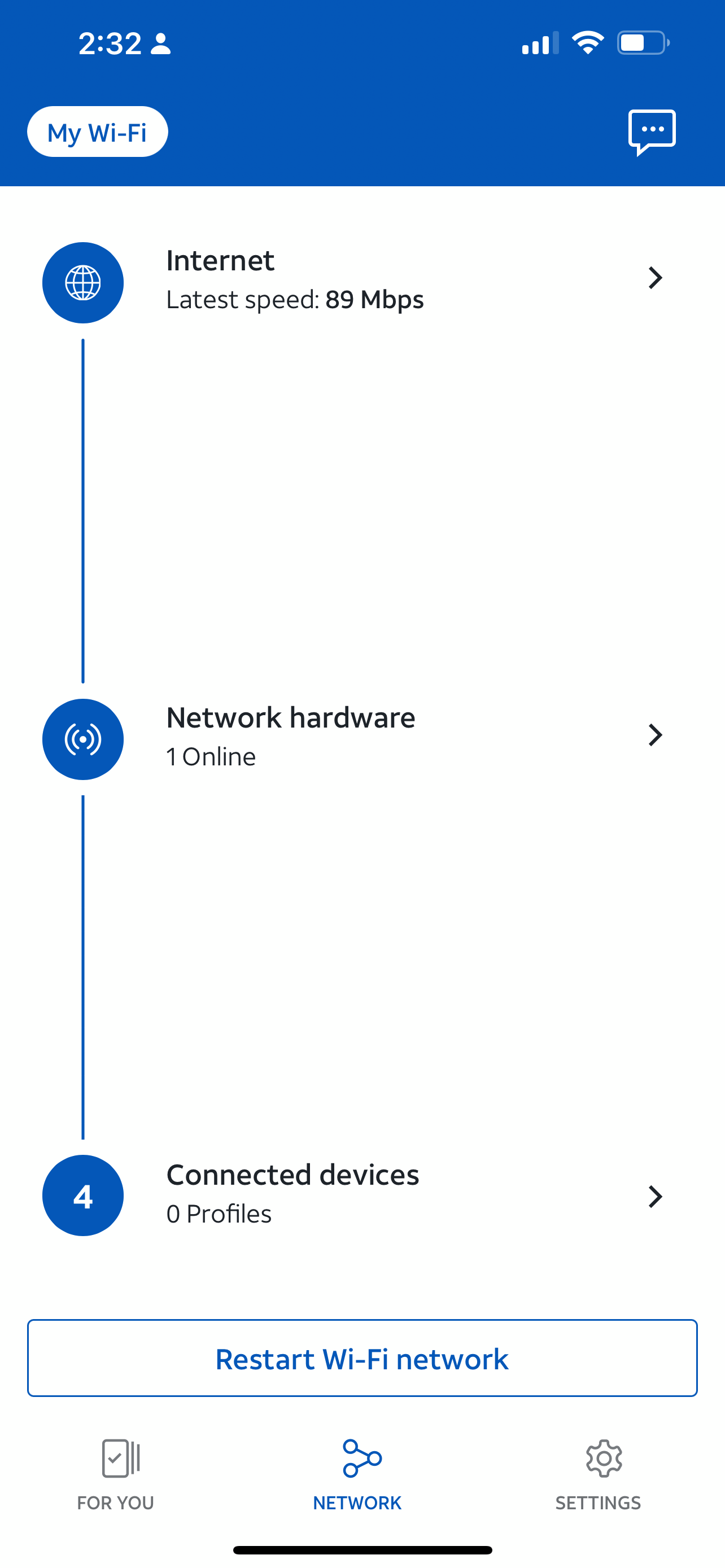I have two wireless networks, one that connects to the internet and then google mesh that connects my house. I have NEVER set up my Sonos on the router that connects the internet to the house, only on my mesh system, so how and why are Sonos speakers and the amp connecting to a wireless signal they were never set up on? After disconnecting these devices & removing that system from my acct, and reconnecting to the mesh signal, why are they reverting back to the removed account?
Answered
multiple wifi networks
Best answer by buzz
You would want to move everything to Gingers and ignore ATT.
This topic has been closed for further comments. You can use the search bar to find a similar topic, or create a new one by clicking Create Topic at the top of the page.
Enter your E-mail address. We'll send you an e-mail with instructions to reset your password.