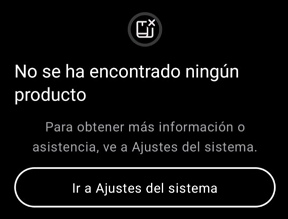Hello,
This is a question that many Sonos users ask and it is true that resetting the router makes it work again. But it is not normal, that absolutely everything works perfectly, including three streaming services, but nevertheless Sonos fails. This is getting worse. I have to reset the router every fifteen days. I thought that with the new software it would fix it, but no. Even worse. At least you could indicate where the problem is, to see if there was something that could be done in the router configuration. Thank you.