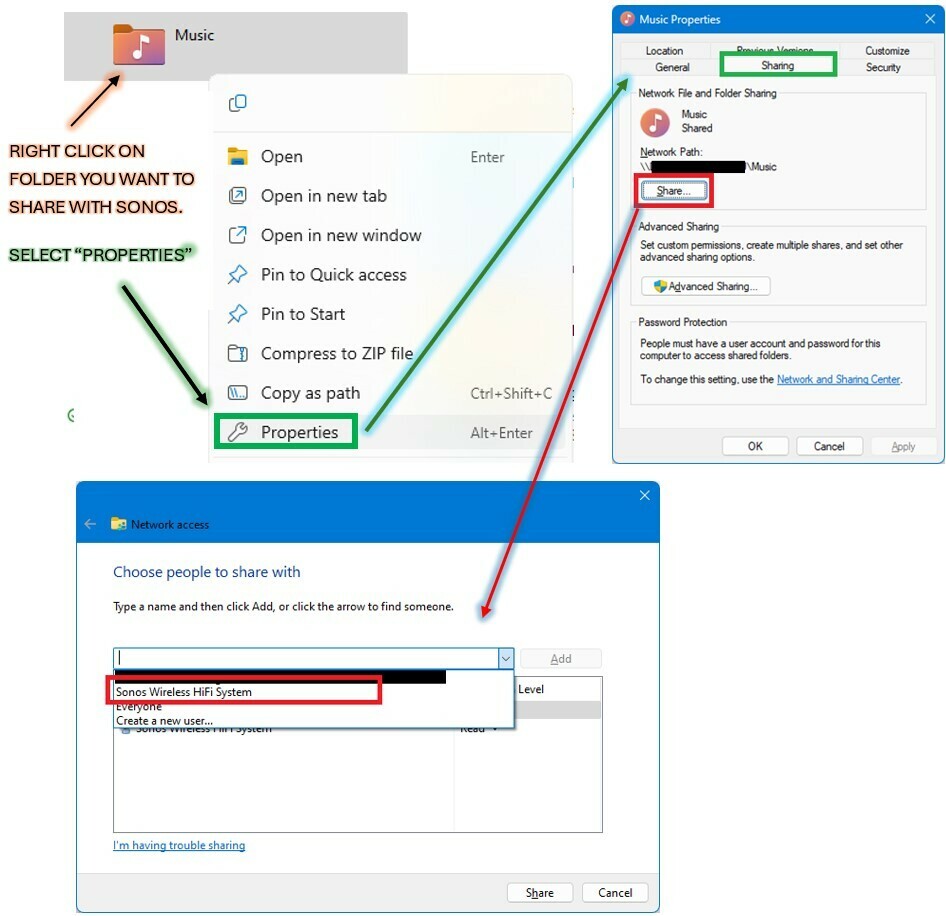The latest SONOS updates removed my local music library and now I get Error code 913 when I attempt to add it back.
The worst thing thing is that I am trying to update my music library using exactly the same C: drive location that was working just a month before.
**** SONOS Support ****
I love the SONOS hardware that you build. I find the sounds quality excellent. I also feel I’ve paid a premium for the SONOS devices that I have purchased over the years.
What makes me want to consider selling all of my SONOS devices is...your software updates. More often than not, the SONOS software updates seem to break existing functionality. I really struggle to understand why the SONOS team continues to release software updates that break existing functionality. Do you not understand what Q&A Testing means??
I now have to wait until June to get this functionality, that I’ve always had, back. This issue was caused by a mistake by the SONOS team. What’s the SONOS teams plan on compensating existing SONOS product owners for this mistake??
****************************
Sonos hardware details:
3 * SONOS Play 1
Sonos App details:
Windows 10
Version: 16.2
SONOS OS: S2
Thank you
A very disappointed SONOS product owner.