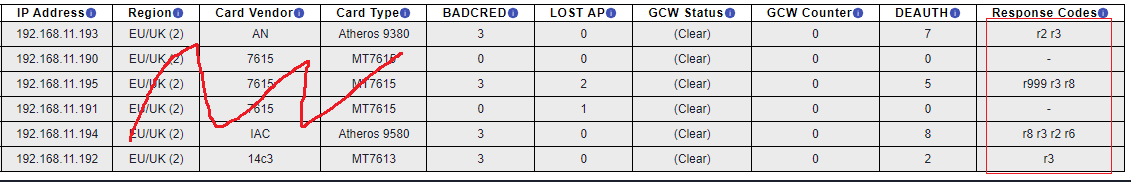Hi
I see no evidence of multicast flooding on your network.
The Play:3 is definitely struggling a bit - it’s CPU usage is pegged at 100%, and I suspect this will be the reason behind any playback issues on it. It also has only 1660 bytes of free memory. Please try a reboot of the Play:3.
As for the rest of your Sonos system (well, and the Play:3 too), it seems the main issue is that the speakers are occasionally not getting connected to WiFi when they try - I see deauthorisation errors. This used to occur back before we supported 5GHz, but a router would try to steer a speaker on to 5GHz anyway. This is happening with multiple speakers and both APs. I’m not sure why this is happening, but I recommend that you give SonosNet a go by re-enabling WiFi on your ethernet-wired Port: Settings » [room with Port] » Port » Enable WiFi - this will result in less DEAUTHs and better connectivity, hopefully.
The answer may be in our Supported WiFi modes and security standards for Sonos products help page and in your router’s settings. Please ensure your router is conforming to our network requirements as an alternative to using SonosNet. It may help to reboot the router by switching it off for at least 30 seconds. Please reboot the second AP afterwards.
I don’t actually see any recent playback errors (1 three days ago, and others 22 days ago) - if you see lost packets but don’t hear any playback issues, I wouldn't worry to much about them.
I hope this helps.