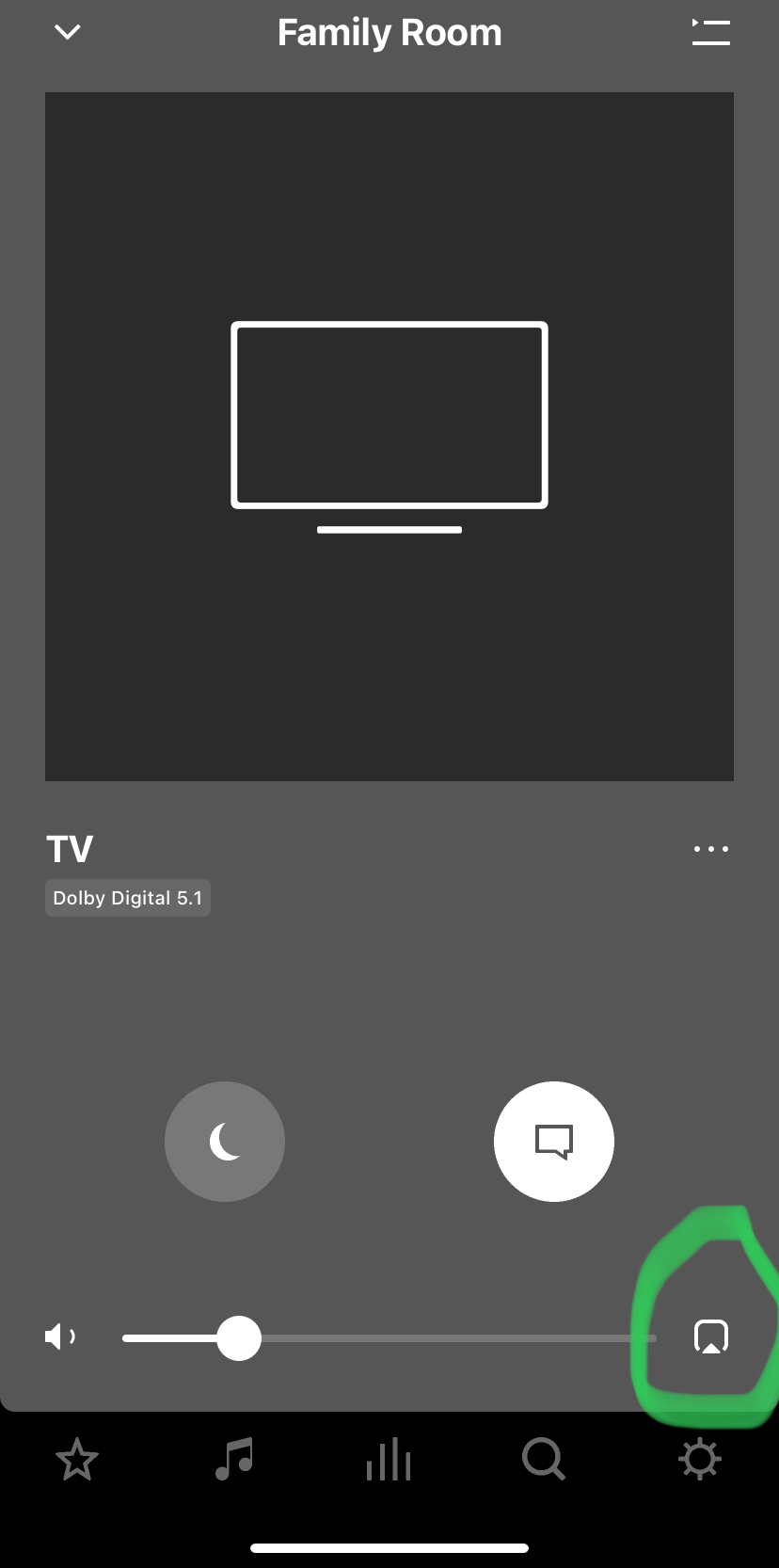Hello, I have a SONOS Arc SL with surrounds connected to a Samsung TV via eARC HDMI. When I want to hear music in other rooms on my remote One SL’s it is typically easy to hit their individual ‘group’ buttons to sync the remotes with the Arc SL. (And of course, if the source of the audio is on my phone it is easy to group the speakers via the app.) However, I want to add more One SL’s and place them about 10’ up on a recessed shelf - in this case I will not be able to sync them manually using the ‘group’ button on the individual speakers. Is there as way to group these unreachable remote speakers using the app on my iPhone to sync with the Arc SL even when my iPhone is not the source of the audio? Thanks so much!
Abqishome