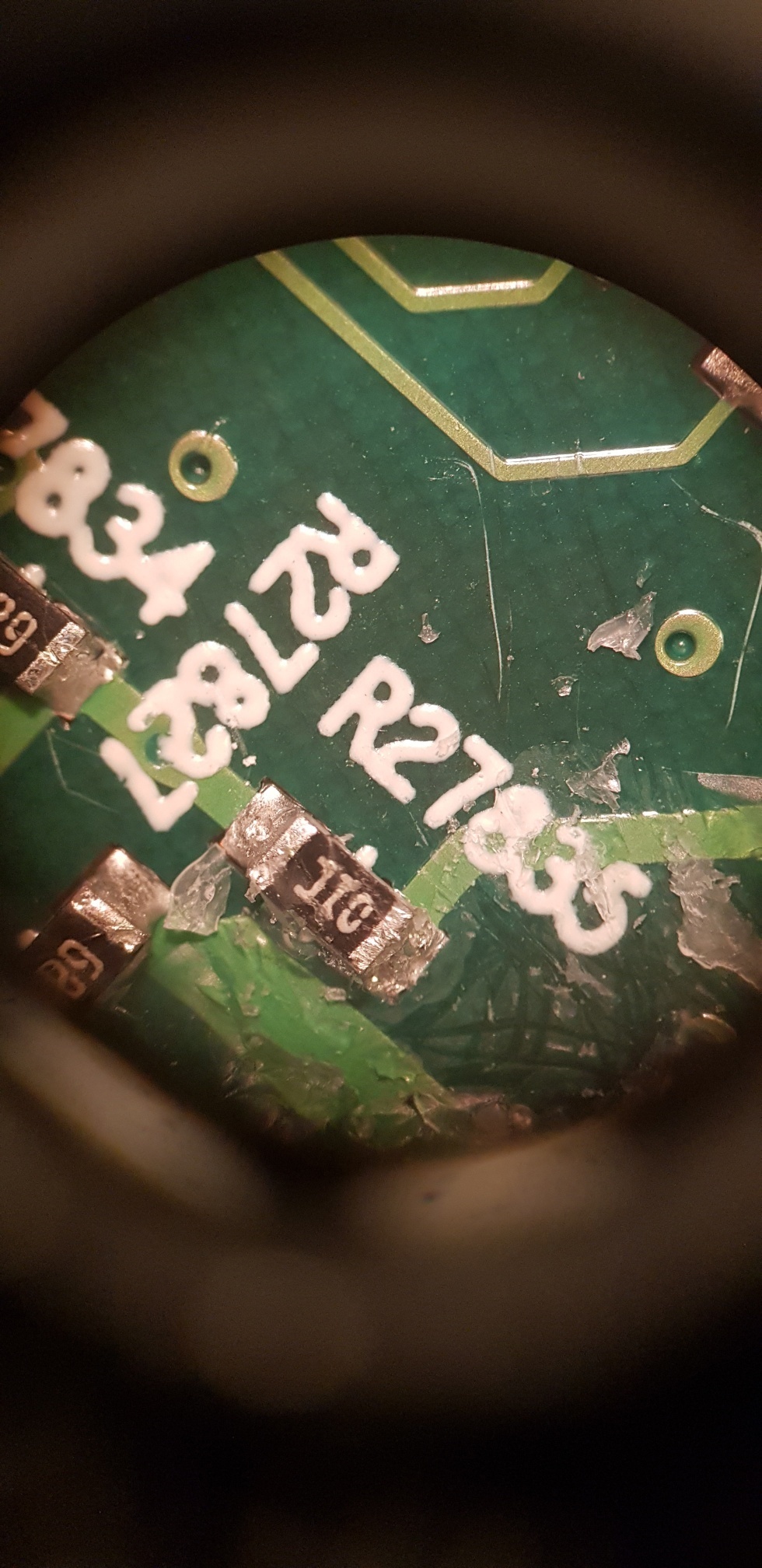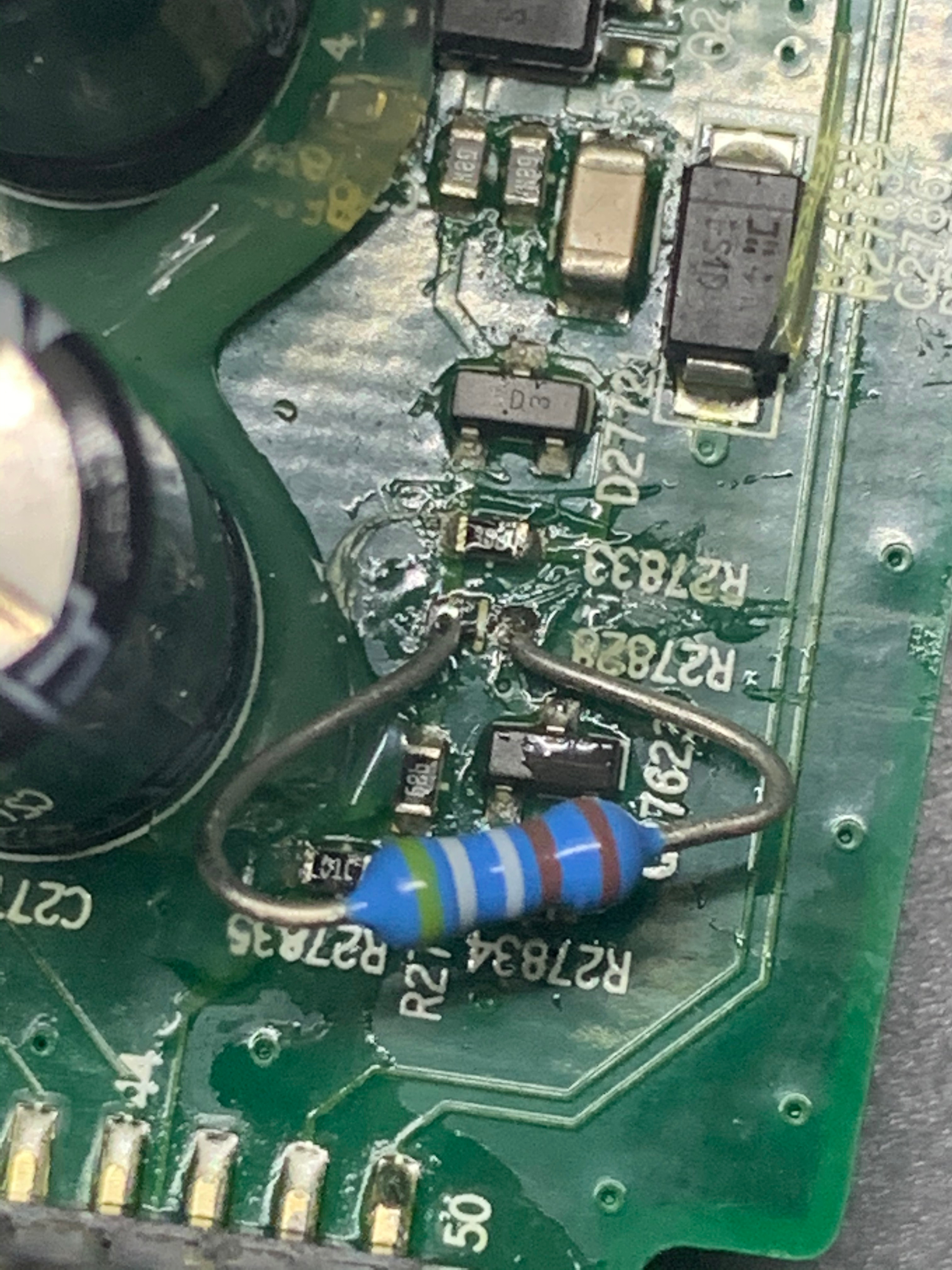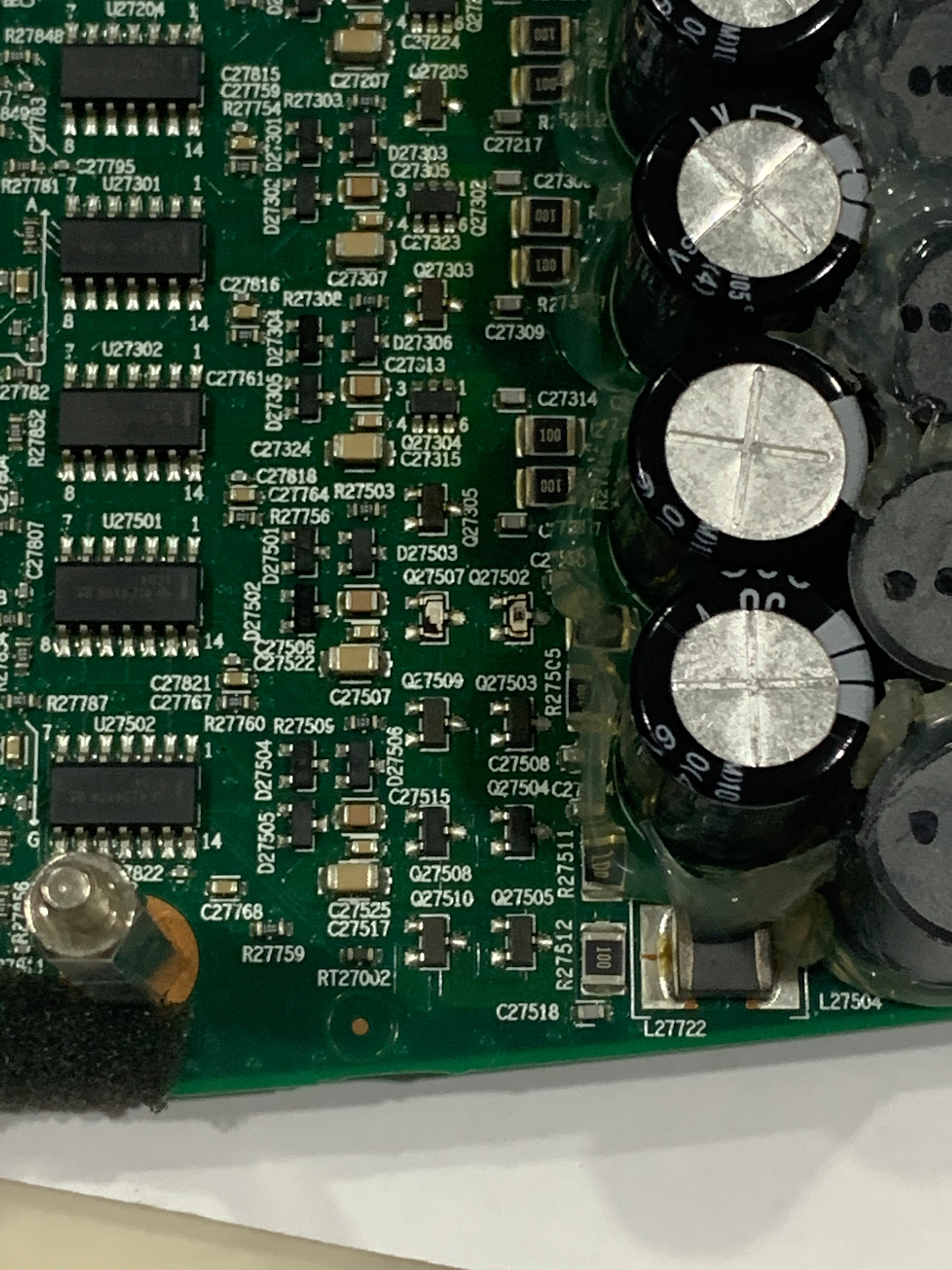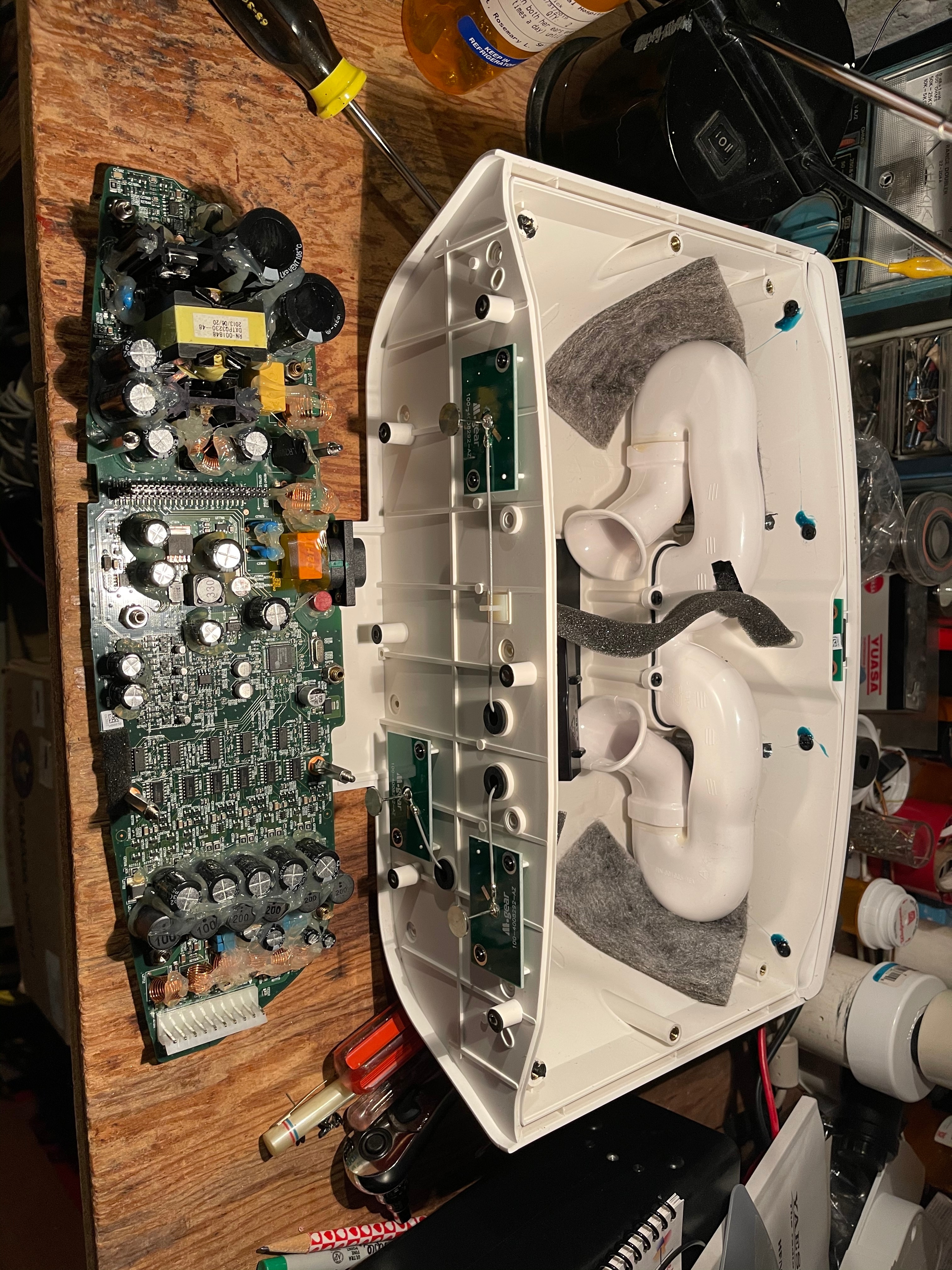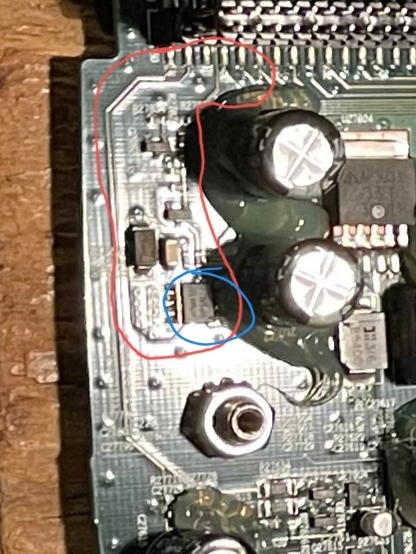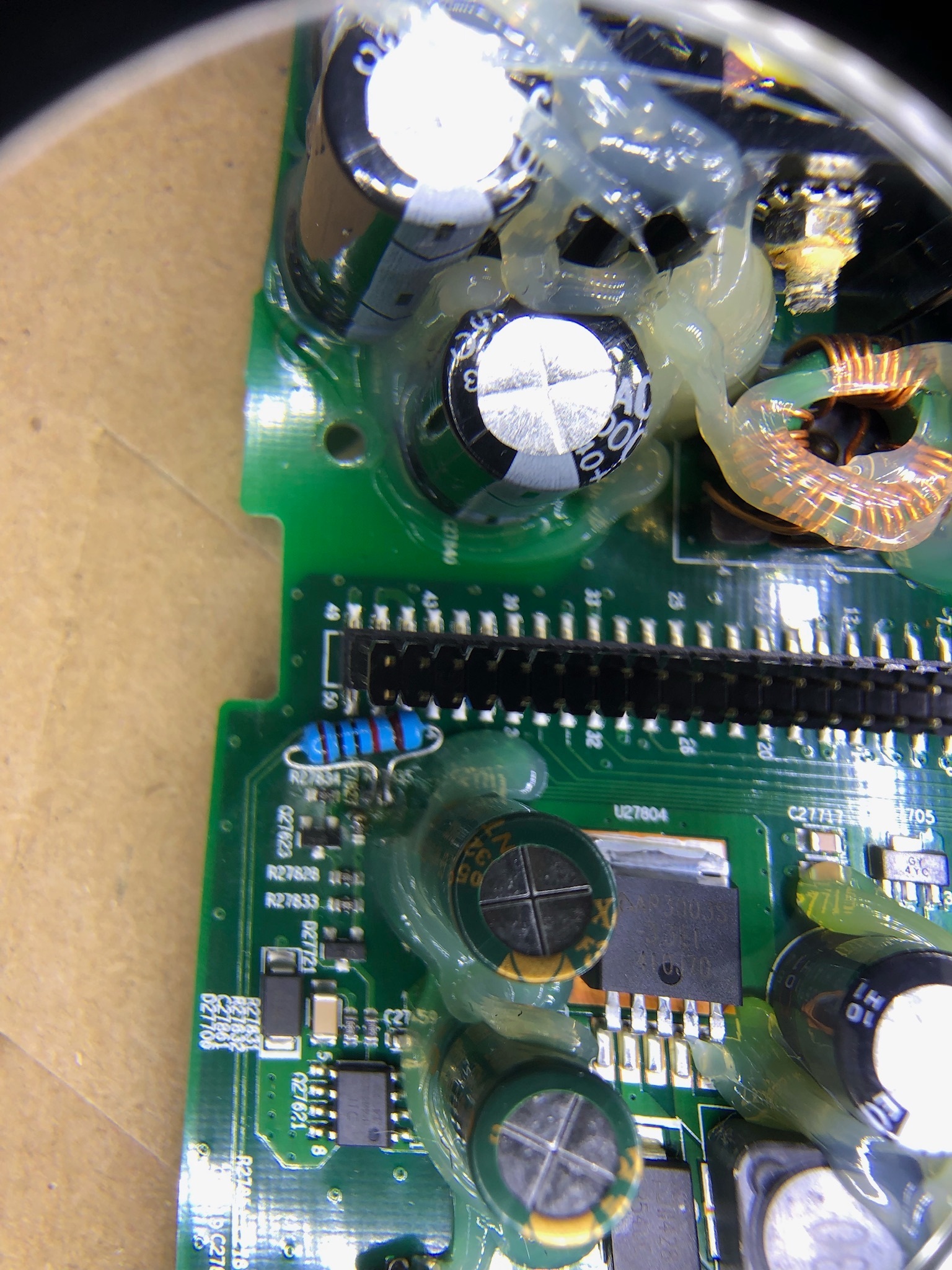Hello Forum,
I just fixed a play 5 which was having very low sound at max volume settings. Scanning through the forum I see many other posts but no fix. The issue is not the amp but the fact that the 24V for the amp stage is not triggered when you select "play". There is a mosfet (Q27621) switching the 24V power to the amp stage. This mosfet could be dead or, like in my case, the signal feeding the gate of this mosfet not getting applied. There is a small circuitry near the mosfet, tracing this back leads to the large CPU board connector. Just before reaching the connector there is a 10kOhm resistor (R27835) which was dead in my case. I replaced it by an "old fashion" one which can take some more power. I hope this will help some folks to give their Play 5 a 2nd life. Good luck!