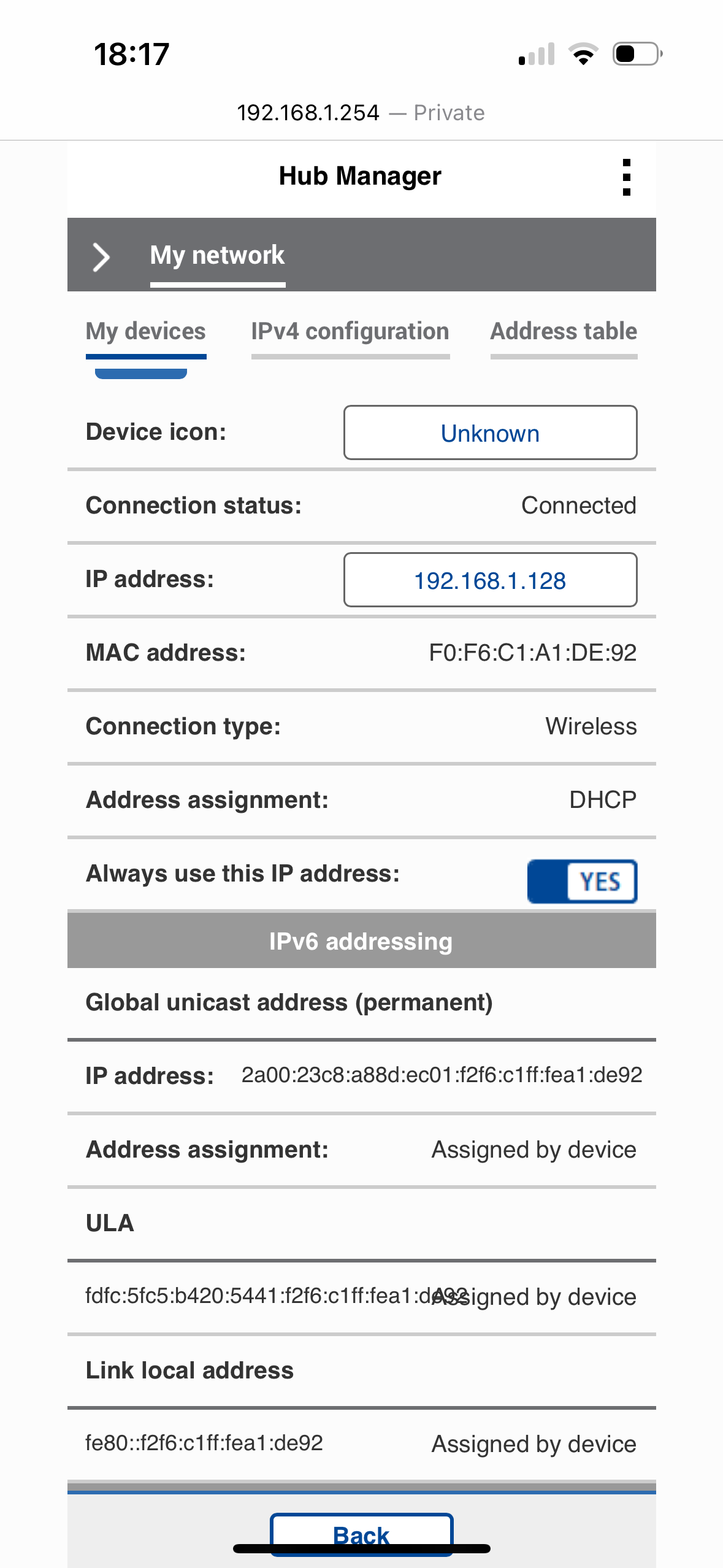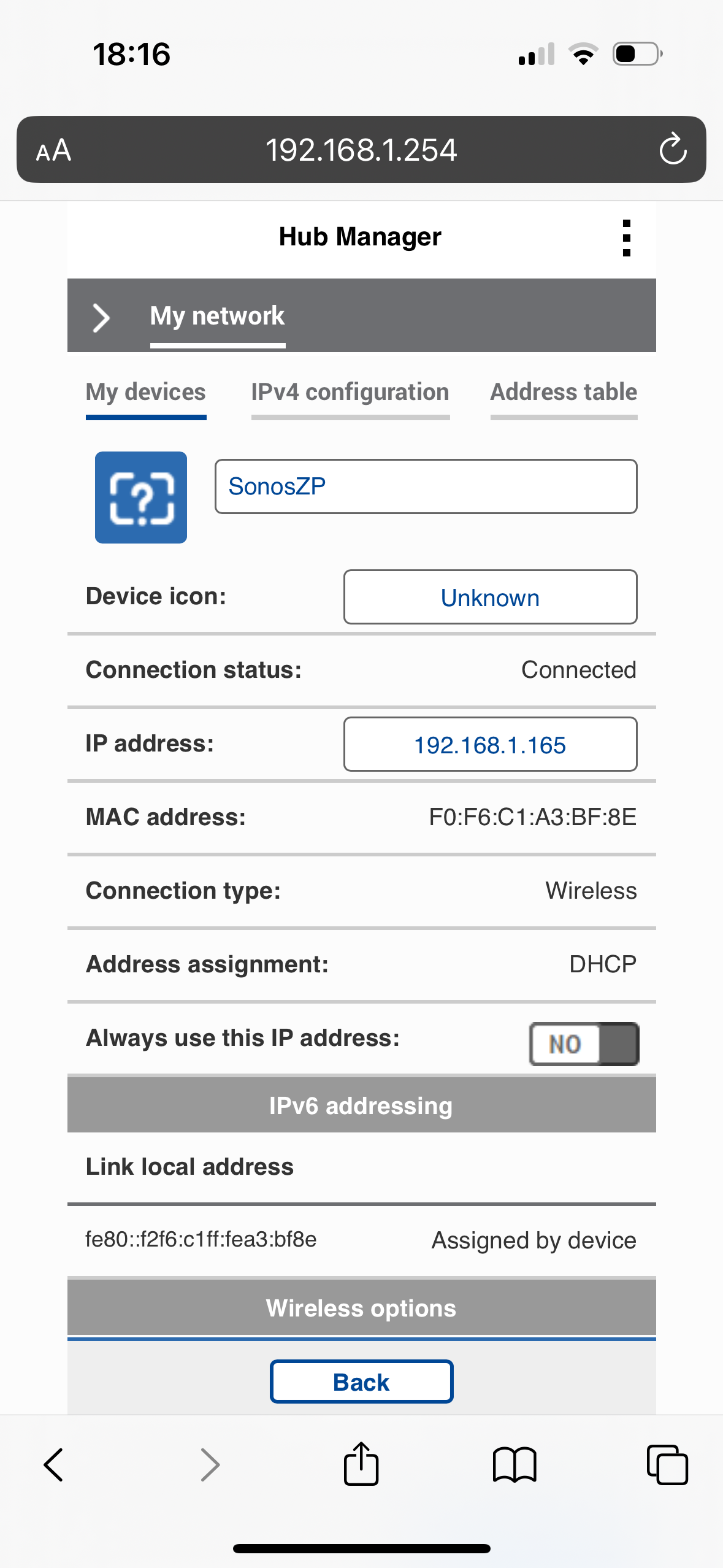I have 7 Era 100s now. Originally I had 4 but upgraded the other 3 Sonos One speakers in attempt to resolve my issue. The seven speakers are configured as 3 stereo pairs and a single. My problem is that the system can be ok for days and then a speaker drops out suddenly. It can take hours to get it stable again. I suspect that it’s not a coincidence that the two speakers that drop out are the two furthest away from the router. Anyway, I read that it might help to have the speakers set to Static IP in the router. On inspection of the devices in my BT Hub setup I see that two of my 100s are already setup ‘reserved’ but I cannot change the setting of the other 5. I change the setting from No to YES and Save and when I look again It’s back to No.
Cn anyone suggest why two of the 100s have configured themselves differently of the router compared to the other 5? Thanks for any input.