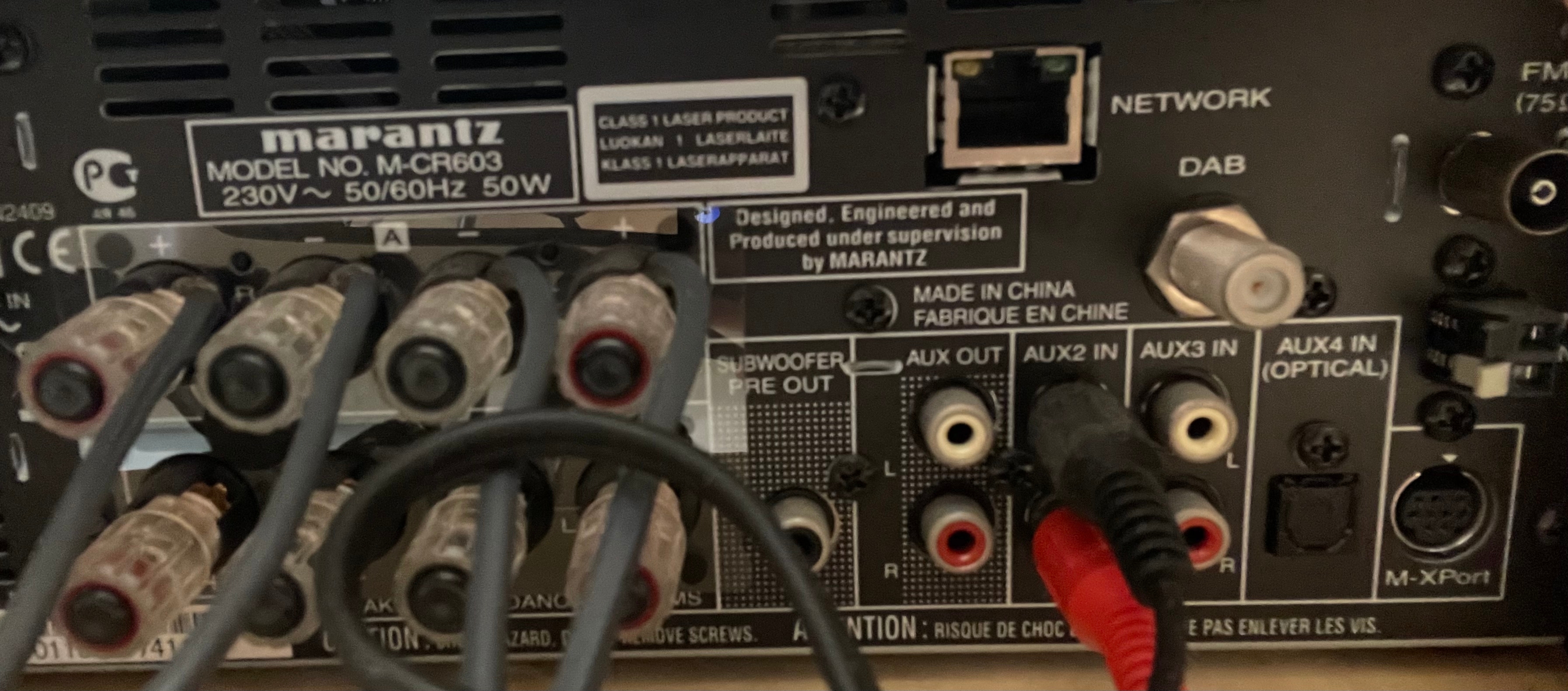I am considering getting a Era 100 to connect to my computer via the new USB-C Line-In. Before anyone jumps on me that it’s not its intended use, they actually mention it on the Era 100 product page it says:
Line In
Unlock new listening possibilities
Connect a turntable, computer, or other audio source using an auxiliary cable and the Sonos Line-In Adapter.
I understand the required sync delay when grouping rooms or wireless stereo pairs, but I’m hoping it’s less than 75ms for a single Line-In device with the new Era’s.
I know most Sonos speakers there is a minimum 75ms delay introduced. My question is, if you have a single Era 100 (not a wireless stereo pair, not grouped with any other rooms) connected via Line-In to a computer (or TV, or turntable) will you still get the 75ms delay, or is it lower? Anyone with a single Era tested? Since computer and turntable are being advertised as a feature of the Line-In and I know the delay was a discussed issue in the past using Sonos speakers with these devices, I was wondering if anything had been re-engineered for the ERA line since the Line-In is specifically advertising toward them now?