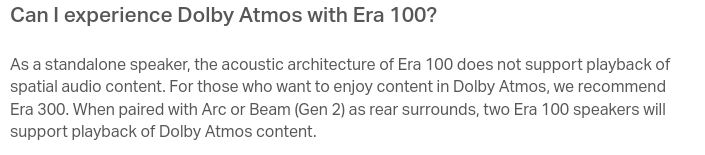Hey, during a Sonos S2 app upgrade, the Dolby Atmos logo is lost in the app with previously spatial audio songs on Apple Music, even Sonos Spatial Audio list misses it. It worked beautifully earlier. Is it broken or is the logo just omitted in the app?
Answered
Dolby Atmos with Era 300
Best answer by GuitarSuperstar
Try unplugging the Era 300 from power for a couple of minutes and reboot your phone. Also make sure the Spatial Music setting is enabled in the Sonos app. Then test the song “Staircase” by Steven Wilson.
This topic has been closed for further comments. You can use the search bar to find a similar topic, or create a new one by clicking Create Topic at the top of the page.
Enter your E-mail address. We'll send you an e-mail with instructions to reset your password.