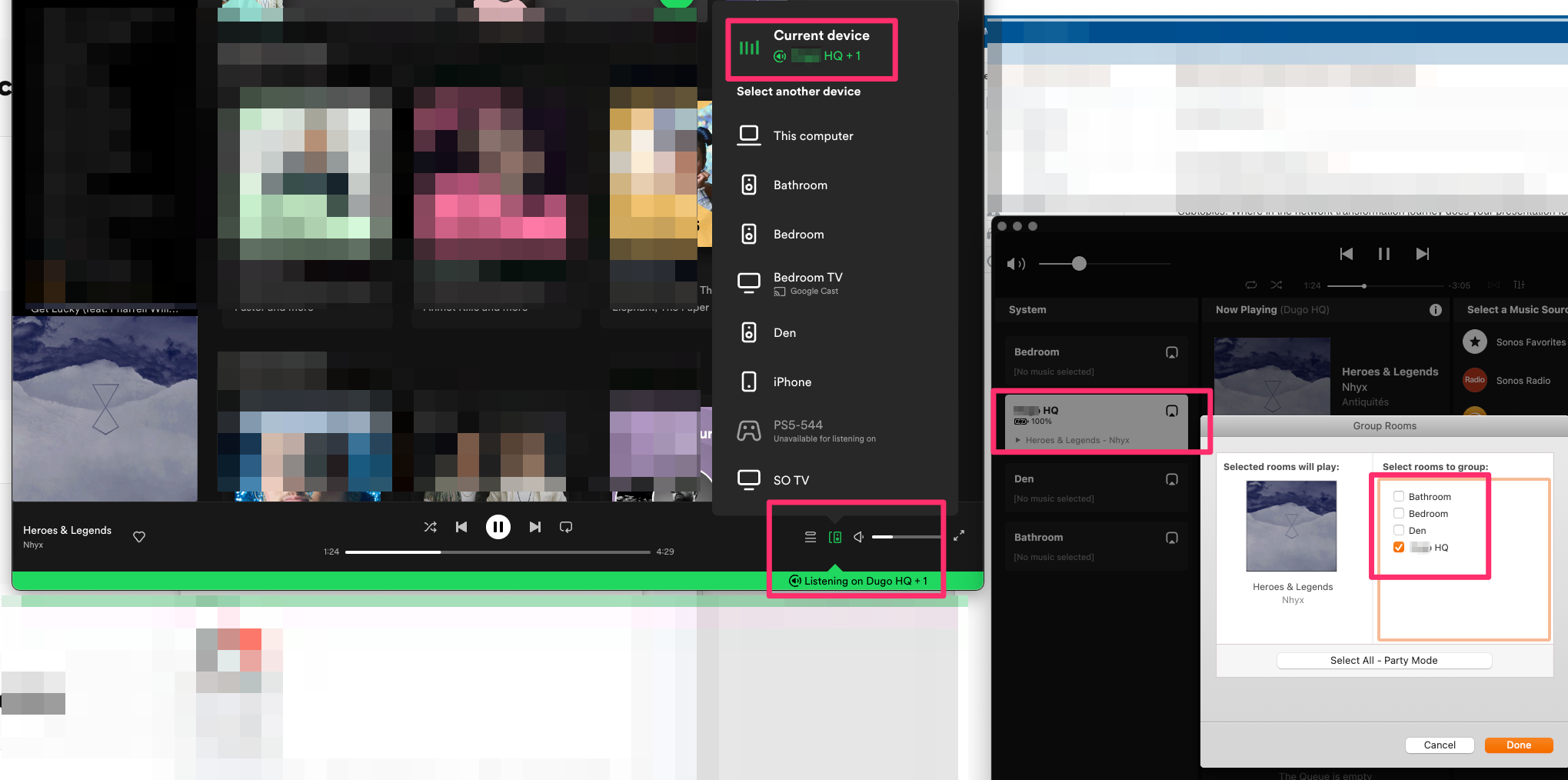Hey there,
I’ve been using Sonos systems at my place for over 4 years now and love their music playback quality. But it’s riddled with constant random music drop outs that can totally spoil music listening sessions. Currently, a paired (IKEA bookshelf) Sonos Speaker set in the kitchen are malfunctioning and not even showing on the list of available speakers. I managed to get them to play the music by pressing/holding the play button on the speakers.
While I have a feeling this will be ignored by the support staff or anyone that can do anything at Sonos’ end, I thought to still put it here. But thought to put it here. Please note that I had actually more Sonos speakers at my place and recently returned my Arc as it failed to produce a workable center channel/dialogue while watching media. I had to constantly play with the volume, bass, night mode and speech enhancement and it never really worked. Reverting back to an older Vizio 5.1 soundbar felt and worked so much better and I’ve given up on using Sonos for Big TV sound entirely now.
That said, the above issue I’m reporting is completely absurd as I’ve turned off and on the Bookshelf speakers (Kitchen) a few times with none still showing on the Sonos Mobile and Mac Apps.
Does anyone know what’s going on? Should I just give up and get rid of the entire Sonos system?
Below is a screenshot of what’s happening: