I have a system made up of 16 Sonos one and one SL speakers in a hotel. When there is a power outage, some of the SLs raise an IP outside the range provided by the LAN equipment.
The DHCP range for the network is 10.0.4.x but the speakers take 169.254.x.x
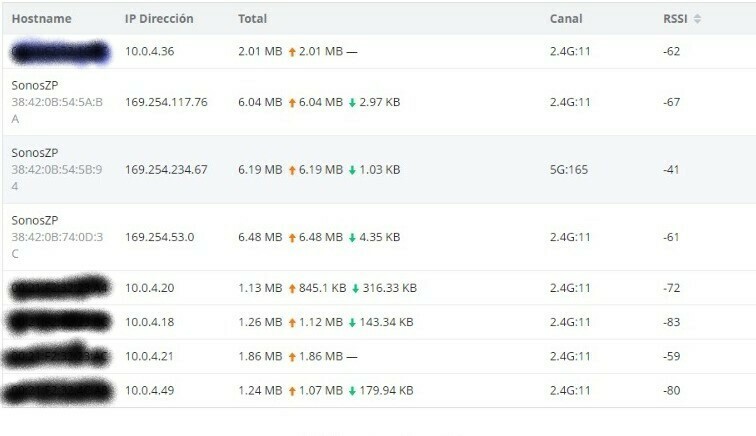
The movile app do not detect this 3 speaker on the wifi network, and this 3 speakers ara at a considerable height so is no so simple to reboot a press the buttons….

