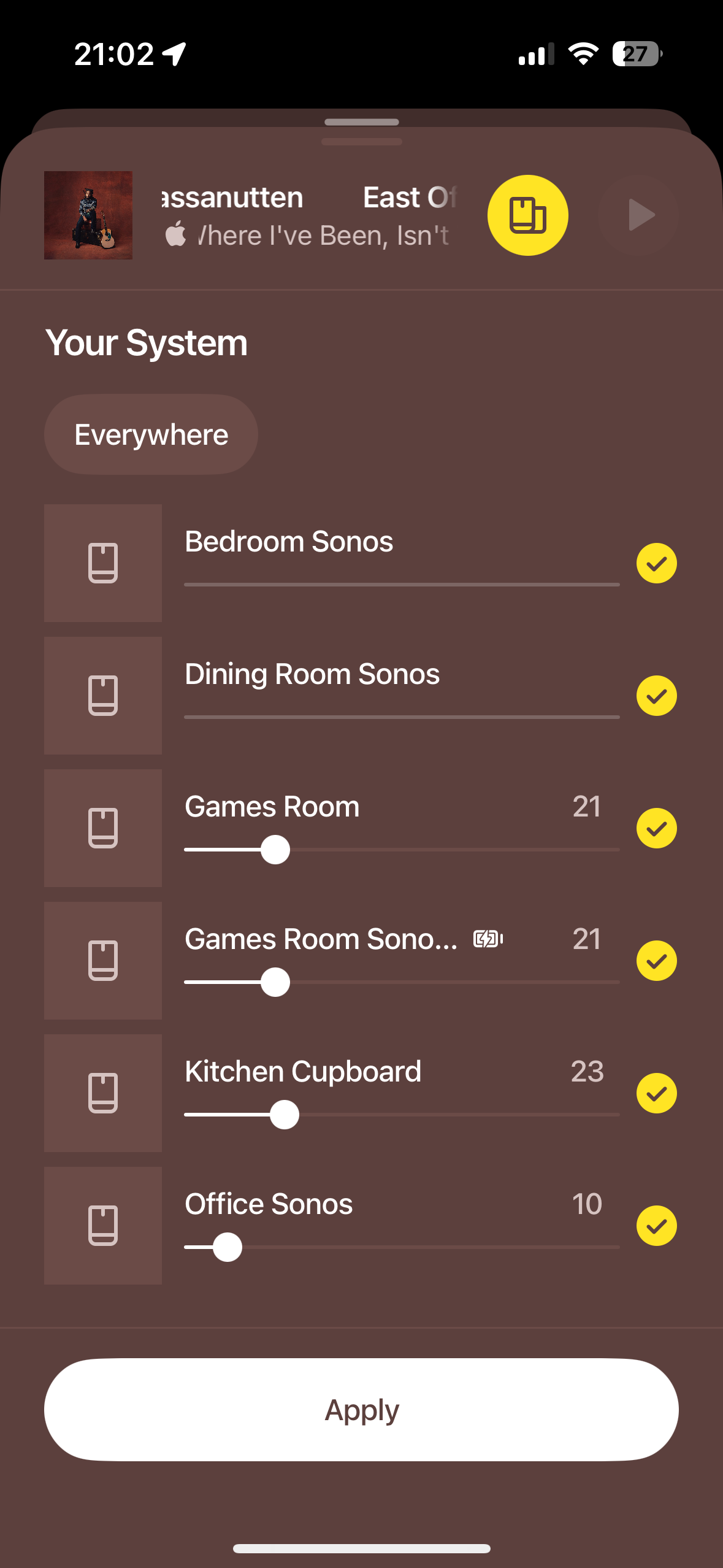Hi
I have been having consistent issues with my Sonos and am getting very frustrated. Sonos now won't connect consistently and it often drops the signal and when it is connected it is very slow to a point you can’t control it
Sonos products
Sonos Arc and bass box
Original Sonos sound bar and bass box
Three Sonos one SLS
SONOS five
original Sonos bookshelf (can’t remember name)
original Sonos 3
Sonos is all connected by WiFi
Configuration
Full sky fibre running the black sky hub
Sky Q and three mini boxes
Asus Mesh running in AP mode (3 x Asus XT8s and 4 x Asus XD5s) . (Still have sky WiFi running but only the sky boxes connected to that)
Asus does not handle DHCP as it is in AP mode that's all handled by the sky hub.
I have about 80 devices (ring, hue, Sonos, etc etc) connected by both WiFi and Ethernet.
I have a scheduled ASUS reboot every night.
I have read a lot about replacing the sky router with the Asus Zen WiFi but don't want to just keep reconfiguring stuff with no improvement. The 2ghz network from Asus seems to be very inconsistent compared to 5ghz network.
I have spent hours on this and rebooted, unplugged changed channels. Also rebooted and changed networks on Sonos (attached it to original sky network). With no luck.
Any help would be absolutely amazing.