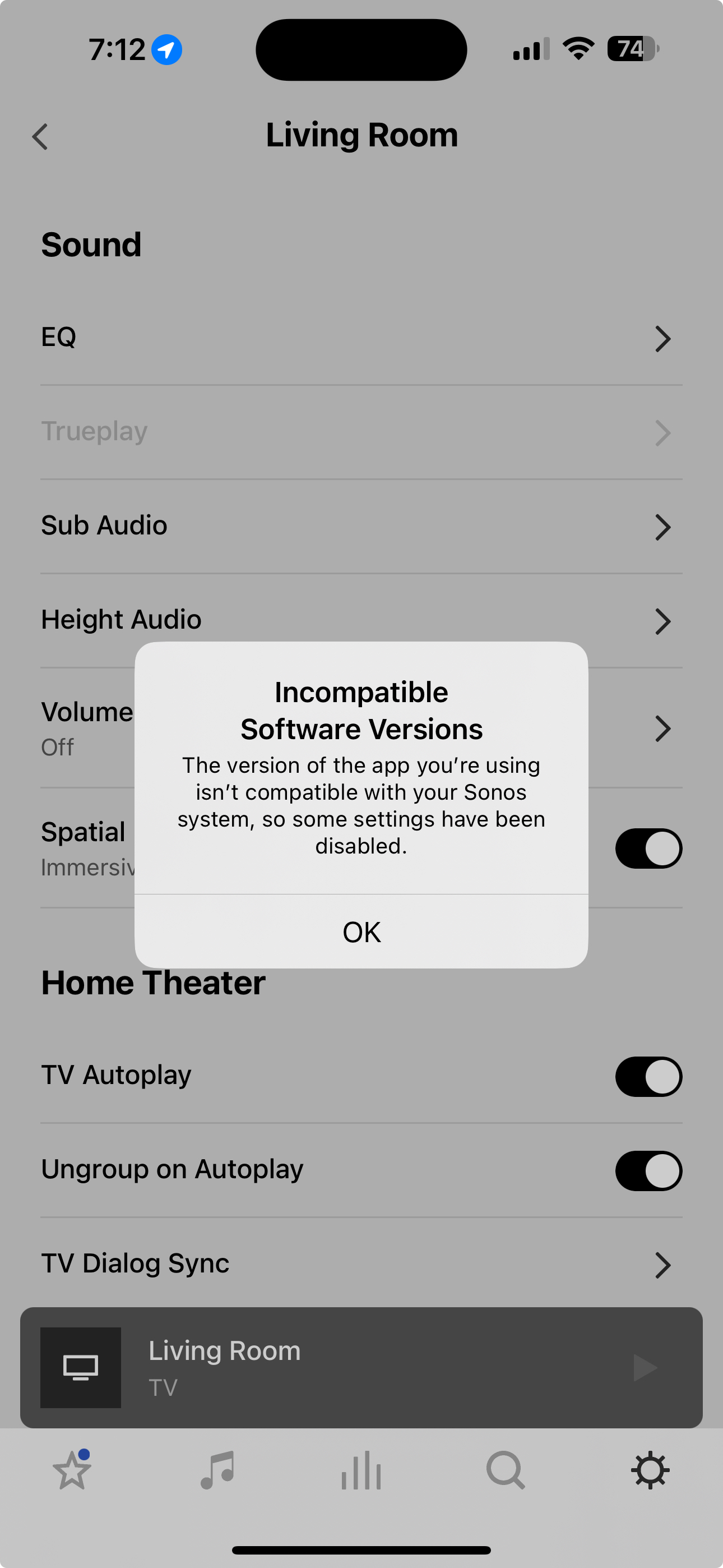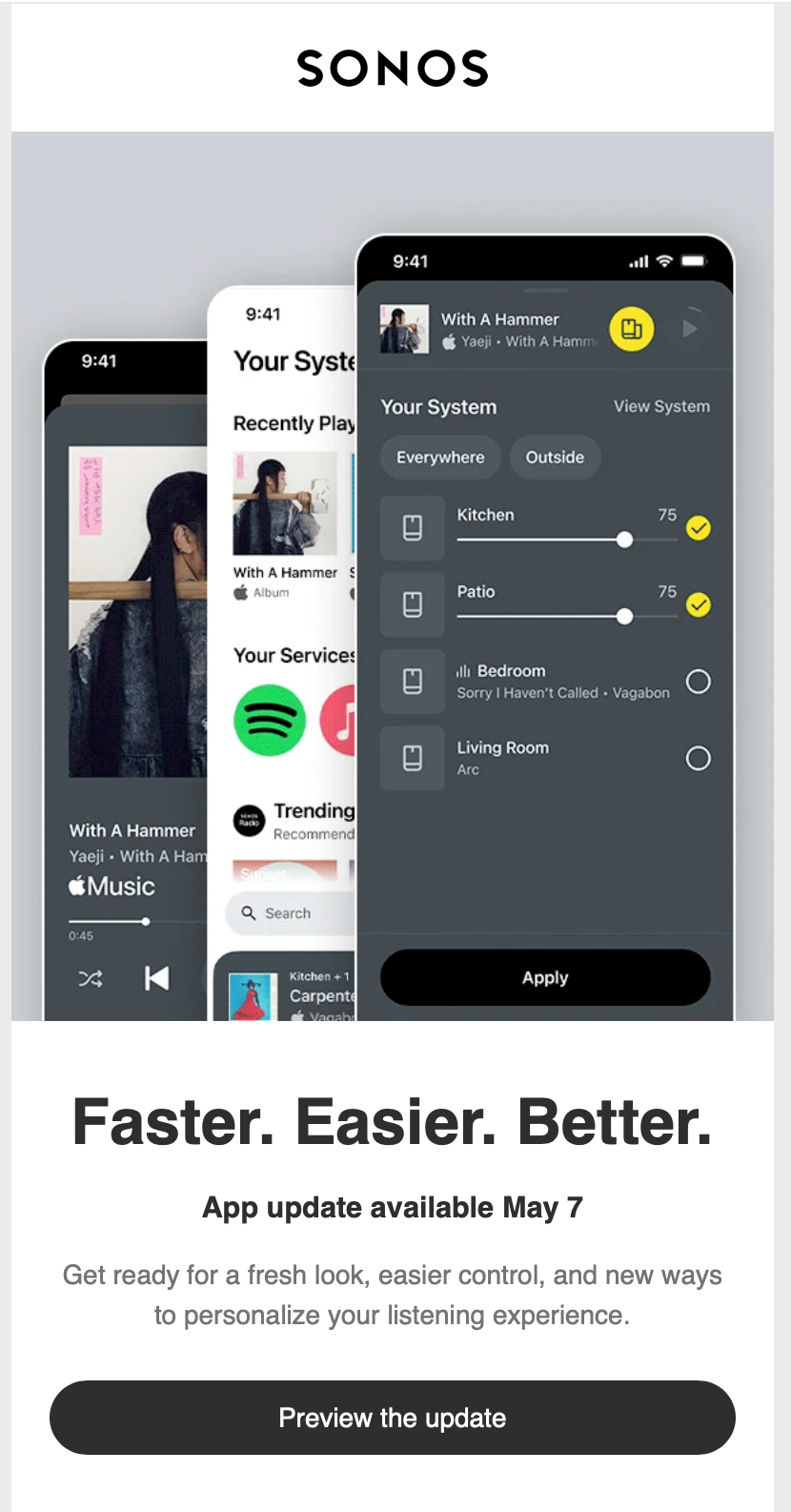I have gone through the adding process and named the room; but the new device is "not registered".
I see on my iPad under Settings when I try to register it:
Incompatible Software Versions
The version of the app you're using isn't compatible with your Sonos system, so some settings have been disabled.
I have done every update I can find, but to no effect.
And now on my system I get
We need to get Sonos running on the latest software.
Choose Check for Updates to get started.
So I do, and it says I am up to date; but I cannot get past that window.
Cannot register new Era 100 speaker
This topic has been closed for further comments. You can use the search bar to find a similar topic, or create a new one by clicking Create Topic at the top of the page.
Enter your E-mail address. We'll send you an e-mail with instructions to reset your password.