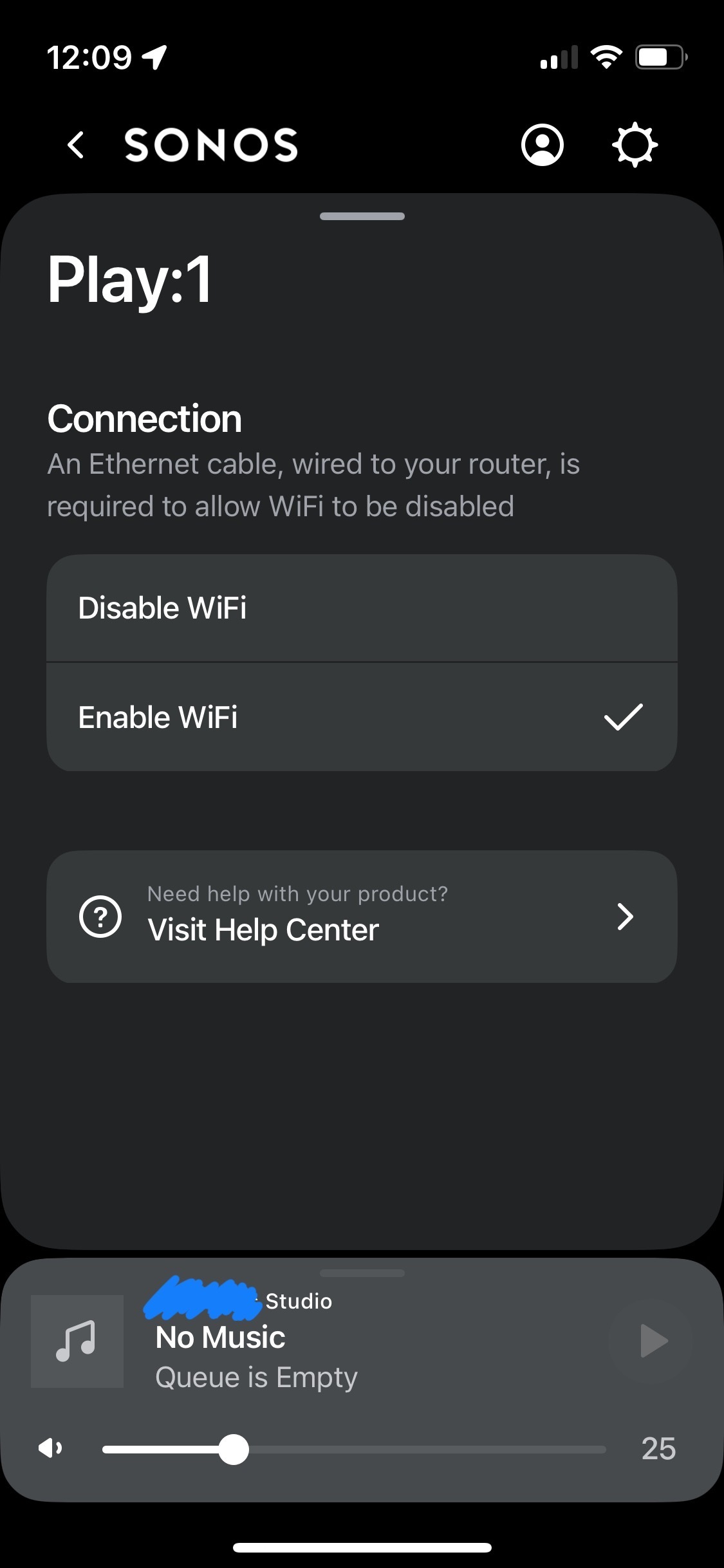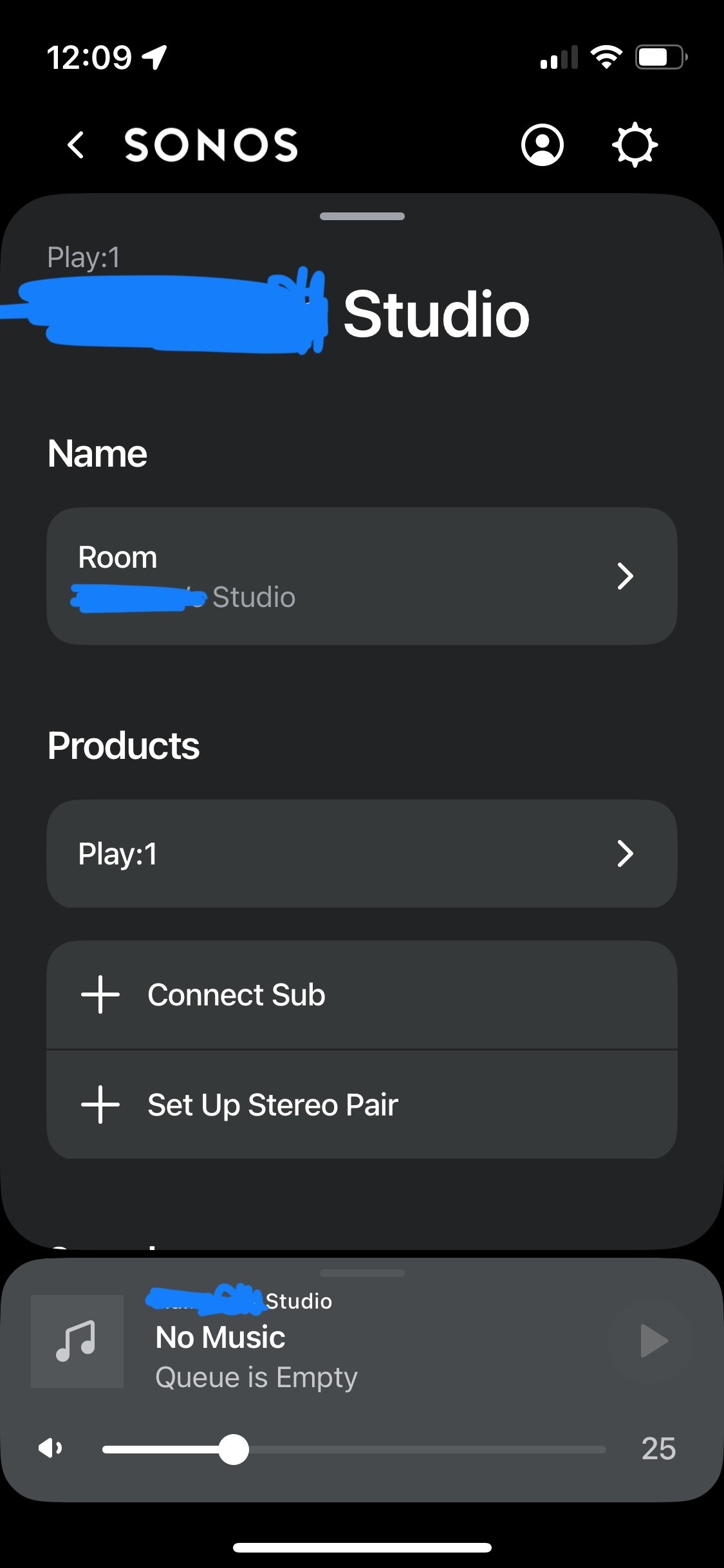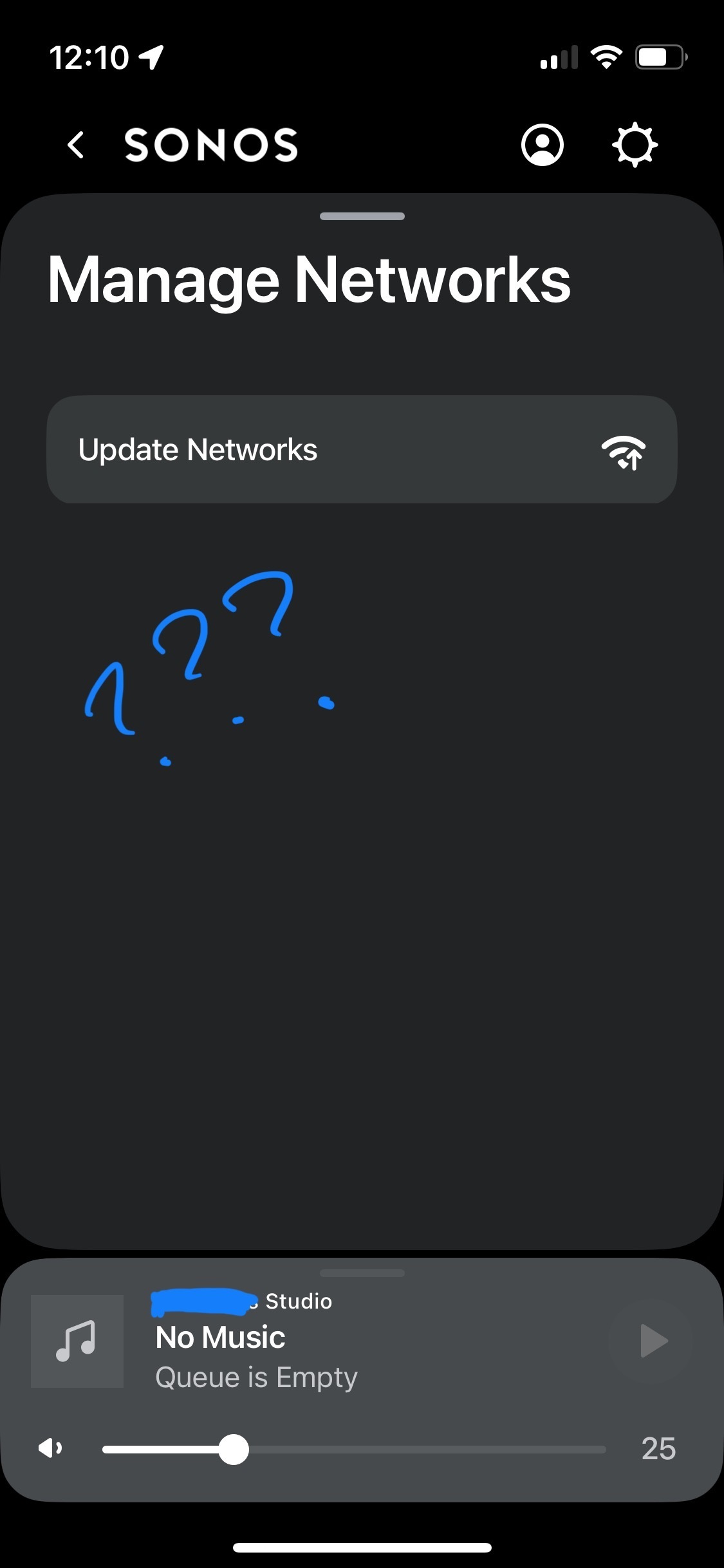I have an old Play:1 I just inherited from my parents. It’s old enough that it requires an ethernet connection to do the initial firmware update after a factory reset. This is important.
Right now, I have it on my network via an ethernet connection. I can see it, it can play music. However, I want it to connect to my network wirelessly. Is there any possible way to do this, given I need a wired connection to configure it?