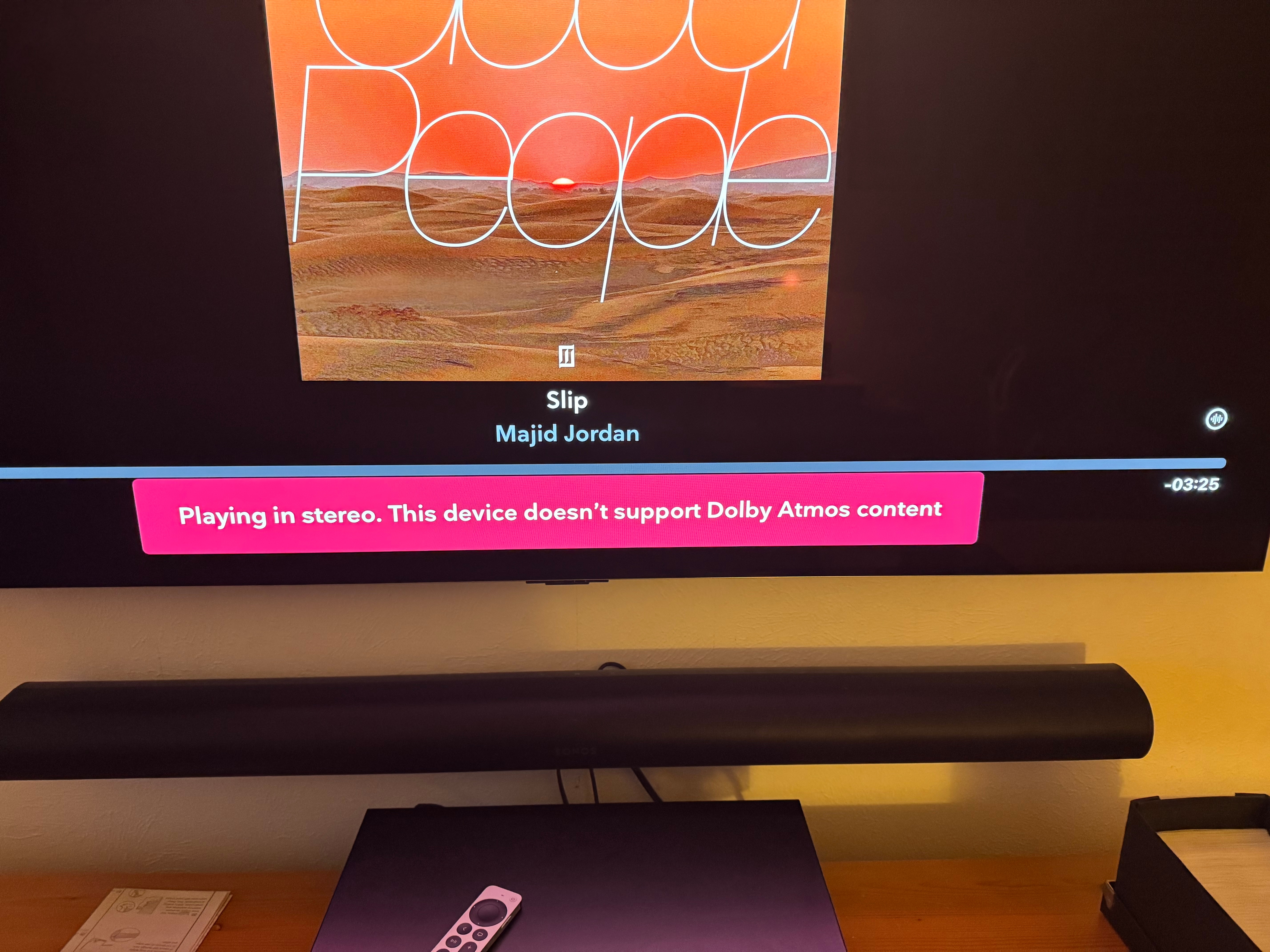Greetings:
I am having massive problems with my Sonos system (Arc, Sub 3, two One SLs as surrounds). One symptom is that I can’t get sound from my 4k blu-ray player, although the picture is fine. I have spent literally days trying to figure it out, but I guess it’s too complicated to deal with here.
I have a 65” LG G3, an Apple TV 4K with ethernet and 256gb, and an Oppo 4k player.
But one simple thing is happening, maybe this will be a clue. When I play a Tidal playlist, using the Apple TV Tidal app, whenever I hit a Tidal song that features Dolby Atmos, I get a big red warning about how my device does not support Atmos, and that the song will be covered to stereo. I’d be fine with that, except the resulting sound is very low and muffled. I also tried turning off the Arc and seeing if the ‘stereo’ sound would be going to the surround. It doesn’t.
When I try the same playlist using Apple Music, it plays fine, although I’m not sure if it is playing Dolby Atmos or not.
What could be causing this?