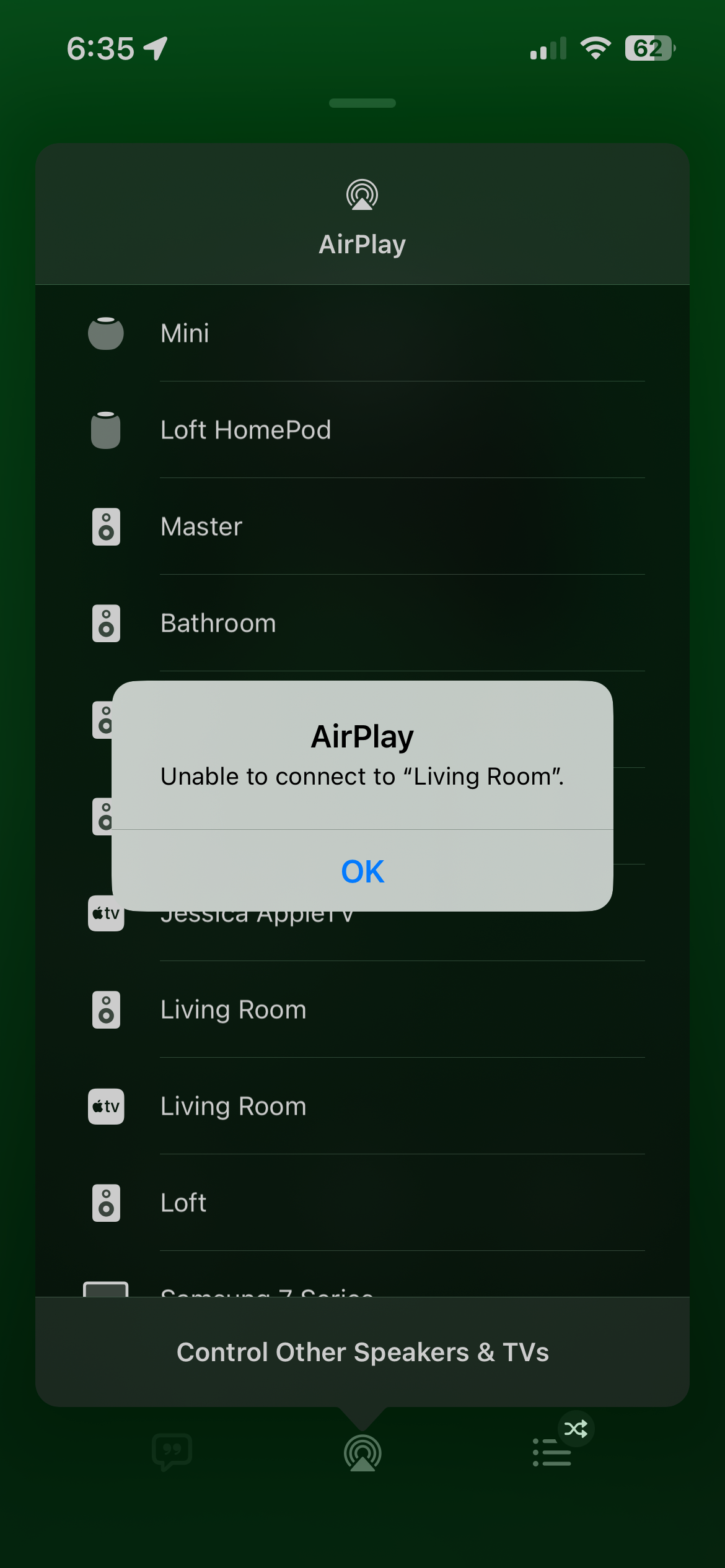
I have around 11 sonos speakers and 3 Apple HomePods. The HomePods work flawlessly for Airplay. But only certain speakers work on the Sonos side for Airplay and no matter what I do, (unplug all speakers and reboot router and modem and finally hard reset most speakers, nothing seems to work I consistently get “unable to connect to “speaker name””. However they all lseem to work on the Sonos V2 app. Has anyone found a fix to this issue?

