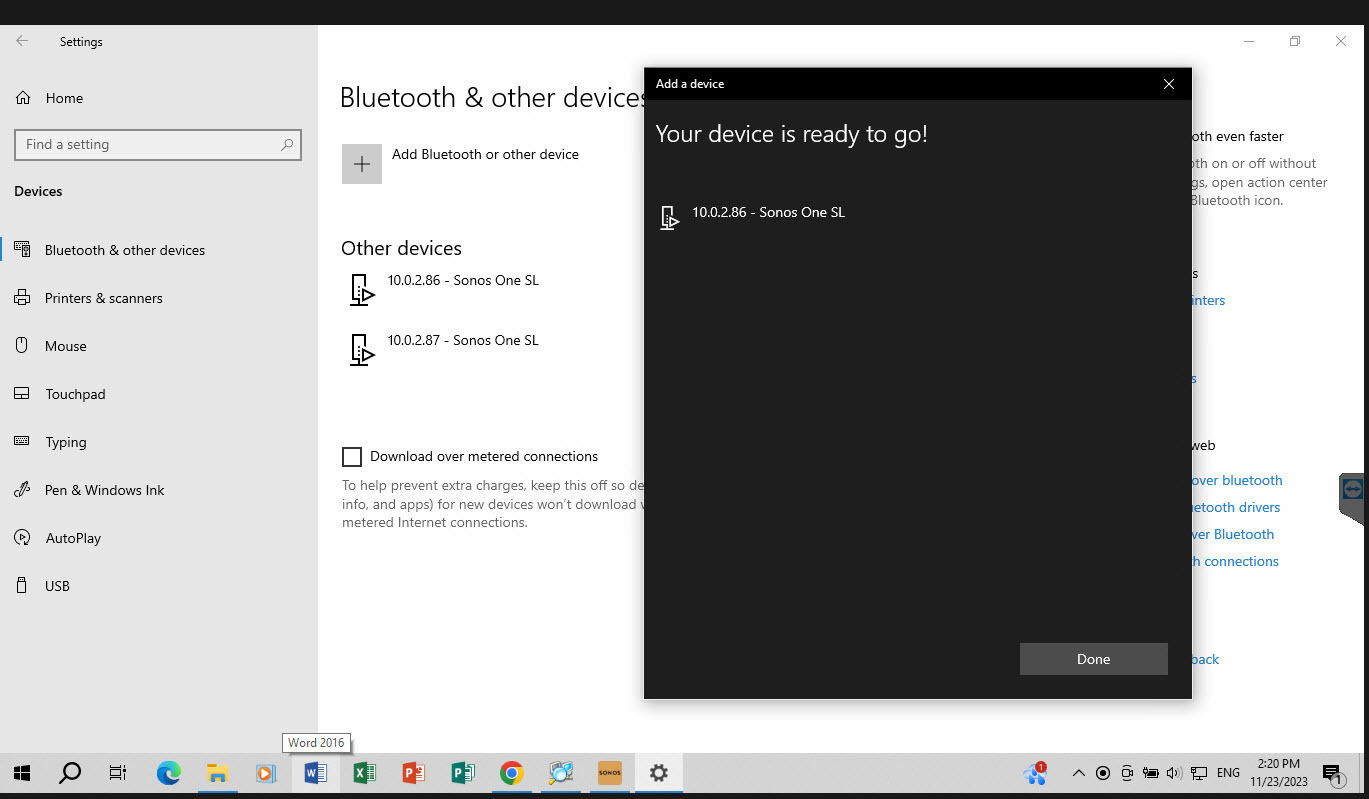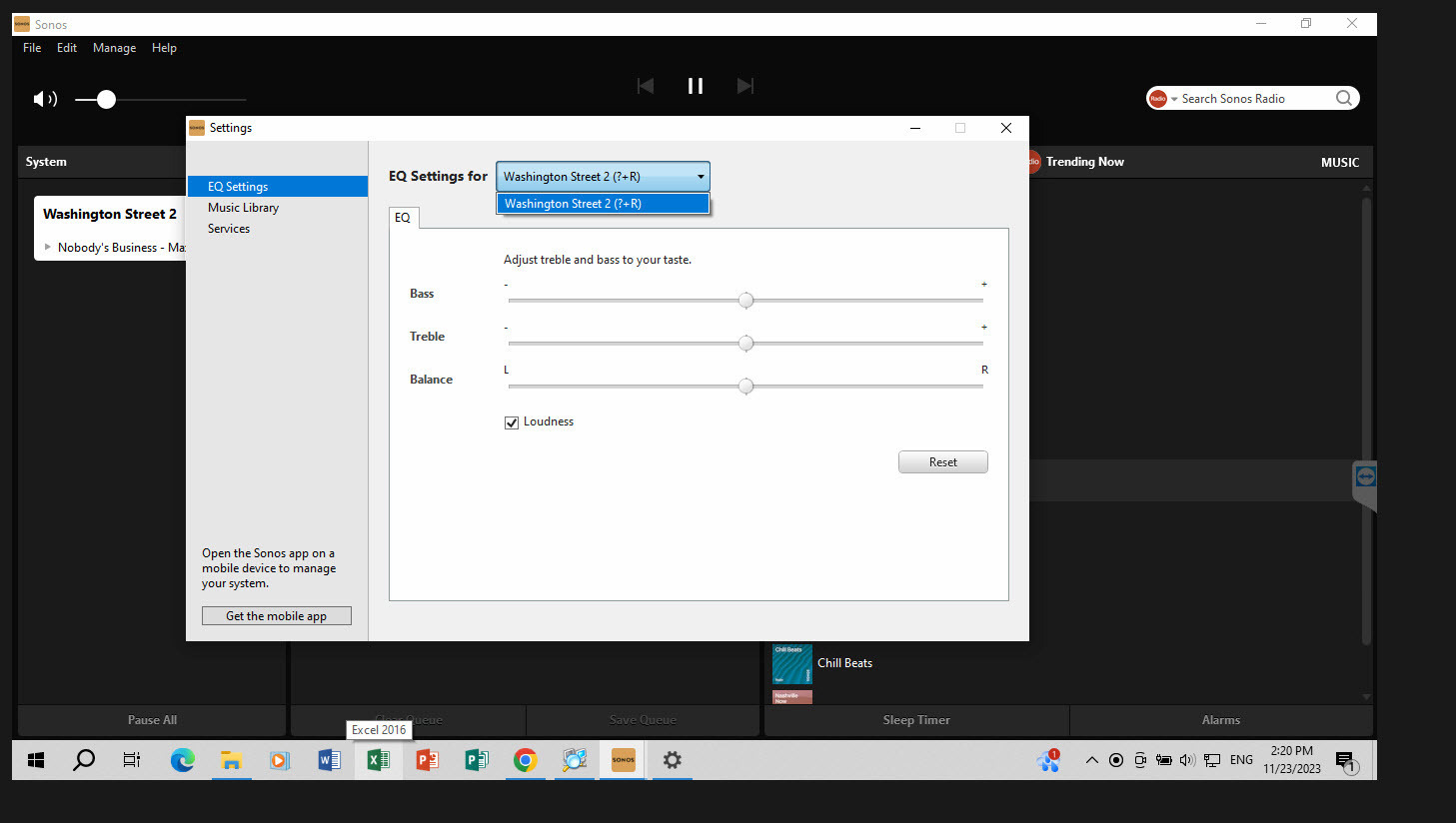Hi There,
Please assist me with this as I’m contacting you on behalf of my Client Angaston Medical Centre who uses SONOS One SL and there was a recent power outage which affected the Sonos setup where by both the speakers were disconnected form the SONOS windows App. I have tried to connect this with multiple attempts but unsuccessful every time to get both the speakers working.
I can See both the speakers are showing when scanning the wifi but only one connect and also not the SONOS were reset by the practice manager when she had tried connecting this. Please provide guidance in order to be able to connect bot the speakers and play music in sync.