Will I get 24 bit ausio on a play 1 if it is connected with the Arc? I would love a technical explanation of the sonos ecosystem to understand better. Does each speaker have a DAC? Can I override this with an external DAC if needed?
- Community
- Get help and assistance with your Sonos system
- Speakers
- 24 bit on Play 1
24 bit on Play 1
- January 11, 2023
- 34 replies
- 1208 views
34 replies
- January 11, 2023
Yes the HT setup will support upto 24bit/48kHz audio when using the S2 App - see these useful links:
- https://support.sonos.com/en-us/article/supported-audio-formats-for-sonos-music-library
- https://support.sonos.com/en-us/services (See HiRes 24 bit)
Theres no way to override the internal DAC for your HT setup.
- Author
- Contributor I
- January 11, 2023
Thanks for the reply. So even though the play 1 is not listed as a device that supports 24 bit, it will when connected with other devices that are? How can I be sure of the resolution that is being used?
- January 11, 2023
Thanks for the reply. So even though the play 1 is not listed as a device that supports 24 bit, it will when connected with other devices that are? How can I be sure of the resolution that is being used?
The only confirmation I’ve seen is the ‘badge/label’ on the ‘Now Playing’ screen in the S2 Sonos App when playing from the Amazon UHD streaming music service, which shows a label of ‘UltraHD’, or ‘Atmos’ when playing 24/48 Amazon Music UltraHD/Atmos audio to the ‘room’.
You might have to otherwise checkout the approx size of file delivered to each speaker for the streaming audio track(s) to get an approximation that it’s HiRes - although I’m not sure how you might go about doing that🤔?
I would just look for the badge when streaming from Amazon Music - note it may take a few moments for the correct badge/label to appear and also be mindful that a poor network connection end-to-end can affect the audio resolution/type of audio sent to the main player.
If you have a local music library, then you could also encode some tracks in 24/48 .flac format and test playing that to your Sonos setup to ensure it plays (Note: no badge/label is displayed in the Sonos App when playing audio from your local library, but at least you will already know the format in use). HTH
- January 11, 2023
So even though the play 1 is not listed as a device that supports 24 bit, it will when connected with other devices that are? How can I be sure of the resolution that is being used?
Not “when connected with other devices”. That is much too imprecise. “When acting as surrounds to a Sonos soundbar that is capable of supporting 24 bit” is, I think, the actual position. That is at least plausible. All the processing in a Sonos HT setup is done by the soundbar. The surrounds are just ‘slaves’ that play what they are sent and told to play.
In fact, when the connection is by grouping, it’s the capability of the least capable speaker that determines what all speakers in the group play.
- January 11, 2023
Each speaker has it’s own DAC and internal processing has been 24bit for all products since inception in 2005. However, early products would not play 24bit source files.
There is a lot of controversy over the ability of end users to discern 24 vs 16bit files while playing the same original recording session. In the studio there are very real benefits for 32bit high bit rate recordings while the tracks are being prepared for distribution. In this environment 192 is considered lame by some studios. So far there have been no peer reviewed studies proving that end listeners can discriminate between 16/44.1 and higher resolution/bit rate files for the same content. I’ve done some informal comparisons with listeners. If I announce that “this is a HiRes version” it always sounds “better”. It’s a big giggle for me because the “audiophiles” usually have more difficulty discriminating when I don’t announce. I attribute this to them having more personal esteem invested in the outcome. When informed that they failed, they always blame this on inferior playback equipment. I’ll compare much lower resolution MP3 files with FLAC 16/44.1 files of the same source track. Unsophisticated “off the street” listeners usually rank these files in the correct order, while Audiiophiles struggle to discriminate between the higher resolution versions. I’m very careful not to give any hints along the way.
Tracks that are sold as “HiRes” often originate from higher quality master files and these can sound better than the typical retail release (when played in quality environments) for reasons not related to raw bit rate and resolution. Retail tracks are processed to sound “better” when played in difficult conditions out in the street -- this is what sells music. These processed versions don’t always sound “better” to more sophisticated listeners using high quality equipment, playing in a high quality environment.
Bottom line for SONOS users: If the file plays (192 files will not play), don’t worry too much about the raw uncompressed bit rate. Processing along the way is much more important. I realize that it’s an annoyance if you bought a 192 version and you’ll need to down sample it in order to play on a SONOS system, but this is a one time conversion. Note that a sloppy down conversion could result in some unnecessary lost quality.
- Author
- Contributor I
- January 11, 2023
This is great information. Thank you. Even if I can’t tell the difference in sound I would still like to know if my system is not able to play the 24 bit source files due to the play 1 speakers which cause the other speakers to downgrade in order to work together? It sounds like the play 1 speakers should be able to process the 24 bit files based on what you say?
- January 11, 2023
If the Play:1s were capable of doing all the necessary processing reliably then why would Sonos not implement it? Other speakers, such as the gen 2 Play:5, received a free upgrade. I suspect the answer lies in the small amounts of memory in the Play:1 compared with the current range of products.
- Author
- Contributor I
- January 11, 2023
I am running S2. The confusing thing is that when I look at what devices are listed as being 24 bit compatible, the Play 1 is not on that list. Does this change when paired with a Playbar because Playbar is on the list of compatible devices?
- January 11, 2023
I am running S2. The confusing thing is that when I look at what devices are listed as being 24 bit compatible, the Play 1 is not on that list. Does this change when paired with a Playbar because Playbar is on the list of compatible devices?
Do you have these devices available to you at the moment? Can you perhaps just try them with Amazon Music and see which ‘now playing’ badge shows?
If not and there’s still some concern whether the Play:1 will work with the Arc and 24bit UltraHD audio, then maybe contact/chat to Sonos Staff via this LINK and see what they say.
- January 11, 2023
I am running S2. The confusing thing is that when I look at what devices are listed as being 24 bit compatible, the Play 1 is not on that list. Does this change when paired with a Playbar because Playbar is on the list of compatible devices?
Please see my first post on this thread.
- Lead Maestro
- January 12, 2023
If the Play:1s were capable of doing all the necessary processing reliably then why would Sonos not implement it? Other speakers, such as the gen 2 Play:5, received a free upgrade. I suspect the answer lies in the small amounts of memory in the Play:1 compared with the current range of products.
Its a good theory. Play:1s are some of the lowest performance devices able to run S2. Ones have 8x as much memory for example as a Play:1.
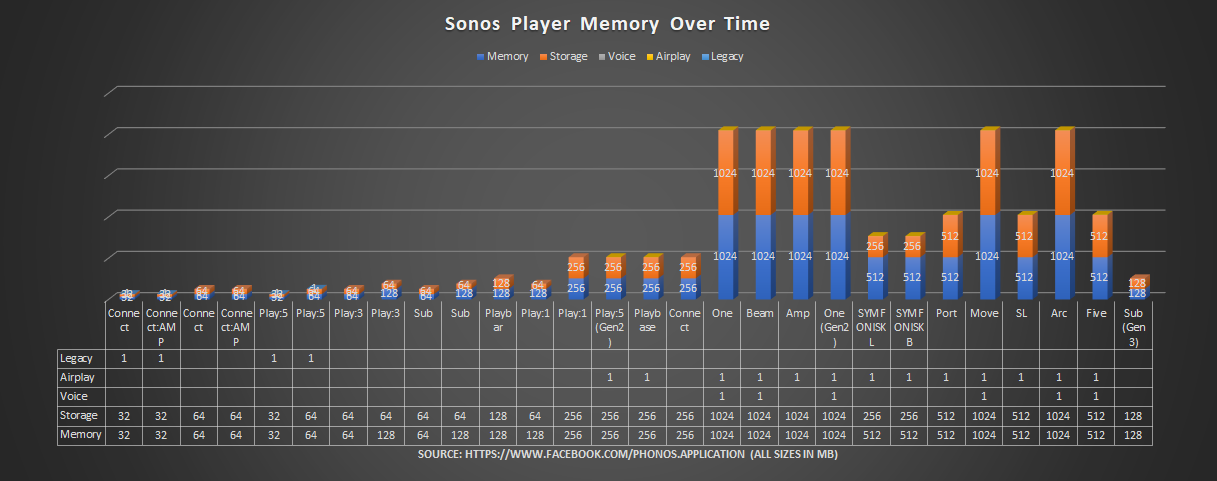
- January 12, 2023
I am running S2. The confusing thing is that when I look at what devices are listed as being 24 bit compatible, the Play 1 is not on that list. Does this change when paired with a Playbar because Playbar is on the list of compatible devices?
Using Amazon Music Unlimited the Playbar (and surrounds) is limited to HD (16-bit) playback, not Ultra HD (24-bit)
However, I’ve read elsewhere the Playbar is capable of playing 24-bit from Qobuz, but I’ve never used Qobuz.
- January 12, 2023
I am running S2. The confusing thing is that when I look at what devices are listed as being 24 bit compatible, the Play 1 is not on that list. Does this change when paired with a Playbar because Playbar is on the list of compatible devices?
Using Amazon Music Unlimited the Playbar (and surrounds) is limited to HD (16-bit) playback, not Ultra HD (24-bit)
However, I’ve read elsewhere the Playbar is capable of playing 24-bit from Qobuz, but I’ve never used Qobuz.
Is it a Playbar 🤔? - I think the opening post mentions a Sonos Arc?
- January 12, 2023
I am running S2. The confusing thing is that when I look at what devices are listed as being 24 bit compatible, the Play 1 is not on that list. Does this change when paired with a Playbar because Playbar is on the list of compatible devices?
Using Amazon Music Unlimited the Playbar (and surrounds) is limited to HD (16-bit) playback, not Ultra HD (24-bit)
However, I’ve read elsewhere the Playbar is capable of playing 24-bit from Qobuz, but I’ve never used Qobuz.
Is it a Playbar 🤔? - I think the opening post mentions a Sonos Arc?
The original post mentions Arc, but then he mentions Playbar in the text I’ve quoted. I assumed he had both?!
- January 12, 2023
An Arc (master device) is definitely 24/48 capable (as we all know) and I accept in a ‘grouped-room’ situation, it will only play at the lowest common denominator, supported by whatever it is ‘grouped’ with - but I’m still curious to see what happens when Play:1’s are ‘bonded’ to the Arc, as it’s slave …and to see if that may perhaps alter things🤔?
The indications are, it will still fallback to HD, but it’s not something I’ve ever personally seen, or tested.
I would ‘happily’ have tested this one myself as I do have an Arc, but somewhat sadly, I have given away ‘all but one’ of my Play:1 speakers to friends & family.
The last ‘survivor’ is hanging about here now on S1, mostly just for posterity, so I cannot check things to be certain one way, or the other, as there are some ‘anomalies’, just like the old Playbar will play 24bit Qobux audio, but only 16-bit Amazon audio.
- January 12, 2023
An Arc (master device) is definitely 24/48 capable (as we all know) and I accept in a ‘grouped-room’ situation, it will only play at the lowest common denominator, supported by whatever it is ‘grouped’ with - but I’m still curious to see what happens when Play:1’s are ‘bonded’ to the Arc, as it’s slave …and to see if that may perhaps alter things🤔?
I have this set up. The app says Ultra HD.
- January 12, 2023
An Arc (master device) is definitely 24/48 capable (as we all know) and I accept in a ‘grouped-room’ situation, it will only play at the lowest common denominator, supported by whatever it is ‘grouped’ with - but I’m still curious to see what happens when Play:1’s are ‘bonded’ to the Arc, as it’s slave …and to see if that may perhaps alter things🤔?
The indications are, it will still fallback to HD, but it’s not something I’ve ever personally seen, or tested.
I would ‘happily’ have tested this one myself as I do have an Arc, but somewhat sadly, I have given away ‘all but one’ of my Play:1 speakers to friends & family.
The last ‘survivor’ is hanging about here now on S1, mostly just for posterity, so I cannot check things to be certain one way, or the other, as there are some ‘anomalies’, just like the old Playbar will play 24bit Qobux audio, but only 16-bit Amazon audio.
I thought
I can give my experience previously using Play:3s as surrounds with Arc and Sub (gen2). I could play Amazon Music Ultra HD. The Play:3s on their own however (single unit or stereo pair) are only capable of HD.
Furthermore, you may recall when Amazon Music first released Hi-res, I raised the issue with the Sub (gen2). When bonded with the Arc, I could play Dolby Atmos/Ultra HD, but with a stereo pair of Ones (not surrounds) the Sub (gen2) restricted the Ones to HD. Remove the Sub and the Ones would play Ultra HD. You
- January 12, 2023
Furthermore, you may recall when Amazon Music first released Hi-res, I raised the issue with the Sub (gen2). When bonded with the Arc, I could play Dolby Atmos/Ultra HD, but with a stereo pair of Ones (not surrounds) the Sub (gen2) restricted the Ones to HD. Remove the Sub and the Ones would play Ultra HD.
I don’t have a precise explanation for this, but I would point out that the nature of the connection is different. Sonos talk of the Sub being “bonded” in a HT setup, where direct routing over 5GHz is used for the connection. When the Sub is connected to music speakers it is said that the Sub is “paired”, and it doesn’t use 5GHz direct routing. I am not sure whether direct routing over 2.4GHz is used, or WiFi, or SonosNet (if applicable).
- January 12, 2023
Furthermore, you may recall when Amazon Music first released Hi-res, I raised the issue with the Sub (gen2). When bonded with the Arc, I could play Dolby Atmos/Ultra HD, but with a stereo pair of Ones (not surrounds) the Sub (gen2) restricted the Ones to HD. Remove the Sub and the Ones would play Ultra HD.
I don’t have a precise explanation for this, but I would point out that the nature of the connection is different. Sonos talk of the Sub being “bonded” in a HT setup, where direct routing over 5GHz is used for the connection. When the Sub is connected to music speakers it is said that the Sub is “paired”, and it doesn’t use 5GHz direct routing. I am not sure whether direct routing over 2.4GHz is used, or WiFi, or SonosNet (if applicable).
Tbh, although I am aware of the different connections between HT and a stereo pair, I’d always previously considered the terms “bonded” and “paired” as interchangeable.
- January 12, 2023
Ah, forgive me
I know that master devices decode and play the audio to their surrounds/slaves, whereas grouped speakers all get the same stereo file from the GC, but just play their own audio channel only, even though both channels are sent to all.. In fact I’ve coincidentally discussed that topic recently with ratty. I just wasn’t entirely sure if the bonded older surrounds might drag down the master to request the 16bit track only - although I had it in my mind that 24bit audio would play in this situation.
So I will go another few months now and try not to forget this fact again.. (thankyou too
- January 12, 2023
I don’t have a precise explanation for this, but I would point out that the nature of the connection is different. Sonos talk of the Sub being “bonded” in a HT setup, where direct routing over 5GHz is used for the connection. When the Sub is connected to music speakers it is said that the Sub is “paired”, and it doesn’t use 5GHz direct routing. I am not sure whether direct routing over 2.4GHz is used, or WiFi, or SonosNet (if applicable).
Tbh, although I am aware of the different connections between HT and a stereo pair, I’d always previously considered the terms “bonded” and “paired” as interchangeable.
I don’t think I have ever seen Sonos use the term ‘bonded’ other than for HT. But I couldn’t swear to that.
- January 12, 2023
I don’t have a precise explanation for this, but I would point out that the nature of the connection is different. Sonos talk of the Sub being “bonded” in a HT setup, where direct routing over 5GHz is used for the connection. When the Sub is connected to music speakers it is said that the Sub is “paired”, and it doesn’t use 5GHz direct routing. I am not sure whether direct routing over 2.4GHz is used, or WiFi, or SonosNet (if applicable).
Tbh, although I am aware of the different connections between HT and a stereo pair, I’d always previously considered the terms “bonded” and “paired” as interchangeable.
I don’t think I have ever seen Sonos use the term ‘bonded’ other than for HT. But I couldn’t swear to that.
Apologies to OP for digressing this thread!
Anyway, quick Search for “Bonded” and the first thing that comes up under Support is:
https://support.sonos.com/en-us/article/create-a-stereo-pair
- January 12, 2023
I don’t have a precise explanation for this, but I would point out that the nature of the connection is different. Sonos talk of the Sub being “bonded” in a HT setup, where direct routing over 5GHz is used for the connection. When the Sub is connected to music speakers it is said that the Sub is “paired”, and it doesn’t use 5GHz direct routing. I am not sure whether direct routing over 2.4GHz is used, or WiFi, or SonosNet (if applicable).
Tbh, although I am aware of the different connections between HT and a stereo pair, I’d always previously considered the terms “bonded” and “paired” as interchangeable.
I don’t think I have ever seen Sonos use the term ‘bonded’ other than for HT. But I couldn’t swear to that.
Apologies to OP for digressing this thread!
Anyway, quick Search for “Bonded” and the first thing that comes up under Support is:
https://support.sonos.com/en-us/article/create-a-stereo-pair
OK I admit defeat! Although I think that the author of this particular document has unhelpfully used the term “bonded” in a loose general sense! The article talks only of “pairing” after the introductory sentence. But I agree that the labels don’t matter as much as the actual difference in the nature of the connection.
- January 12, 2023
Apologies to OP for digressing this thread!
Anyway, quick Search for “Bonded” and the first thing that comes up under Support is:
https://support.sonos.com/en-us/article/create-a-stereo-pair
Admittedly, despite that articles wording, I agree with
Enter your E-mail address. We'll send you an e-mail with instructions to reset your password.
Scanning file for viruses.
Sorry, we're still checking this file's contents to make sure it's safe to download. Please try again in a few minutes.
OKThis file cannot be downloaded
Sorry, our virus scanner detected that this file isn't safe to download.
OK
