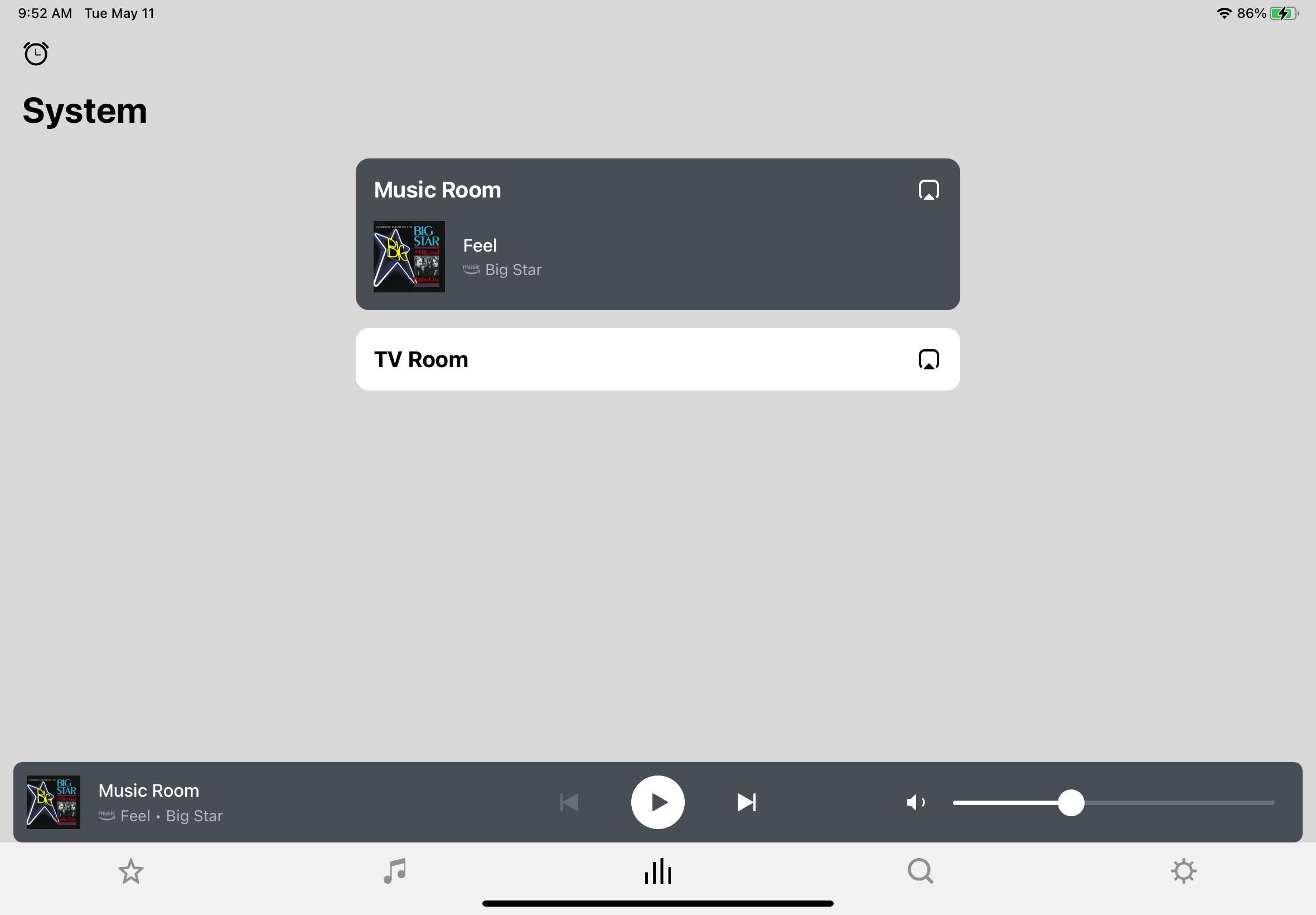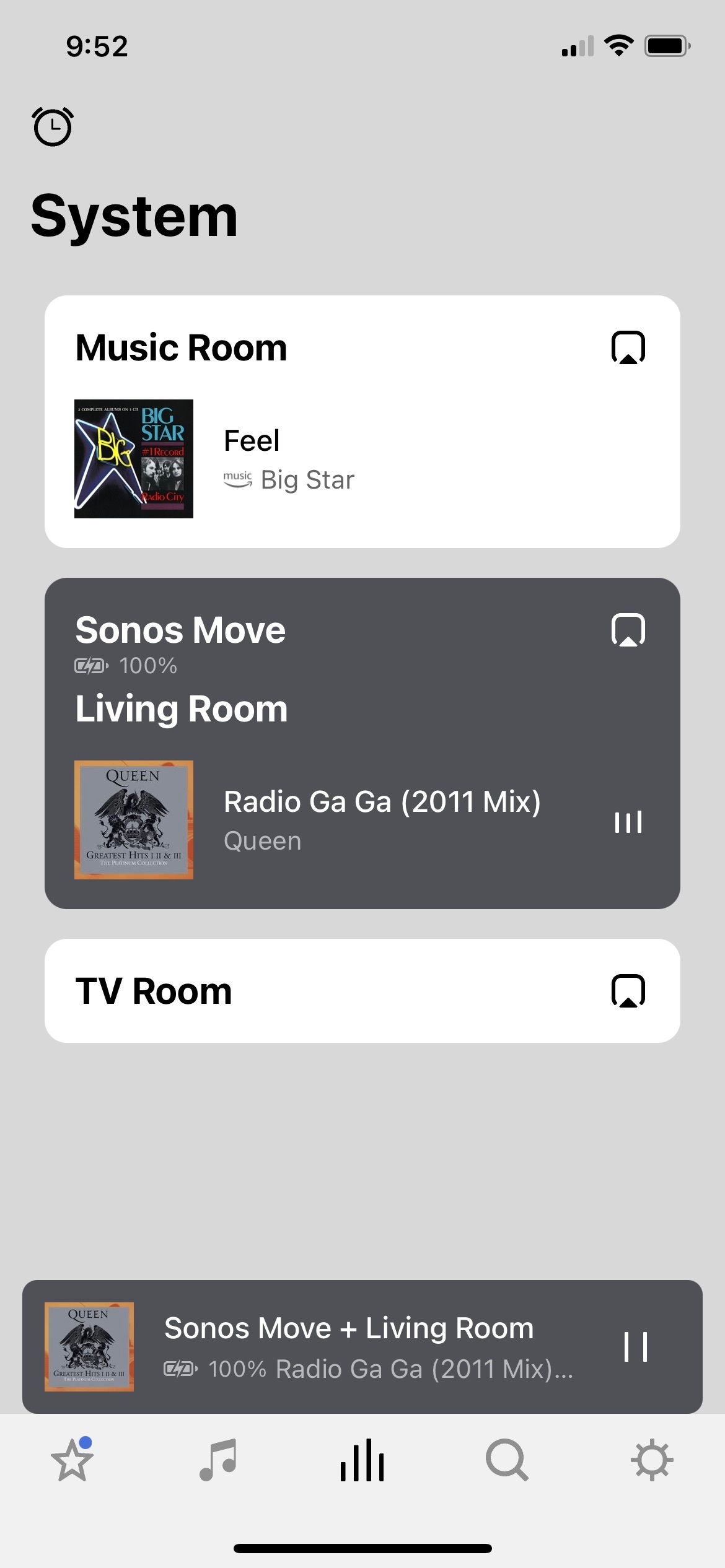I am experiencing some weirdness when trying to select Sonos Radio Stations as the source for an alarm using my iPad Air iOS v14.4.2. I am using Sonos S2 v13.0.5. It will not allow me to view any of the Sonos Radio Stations past the main menu below:
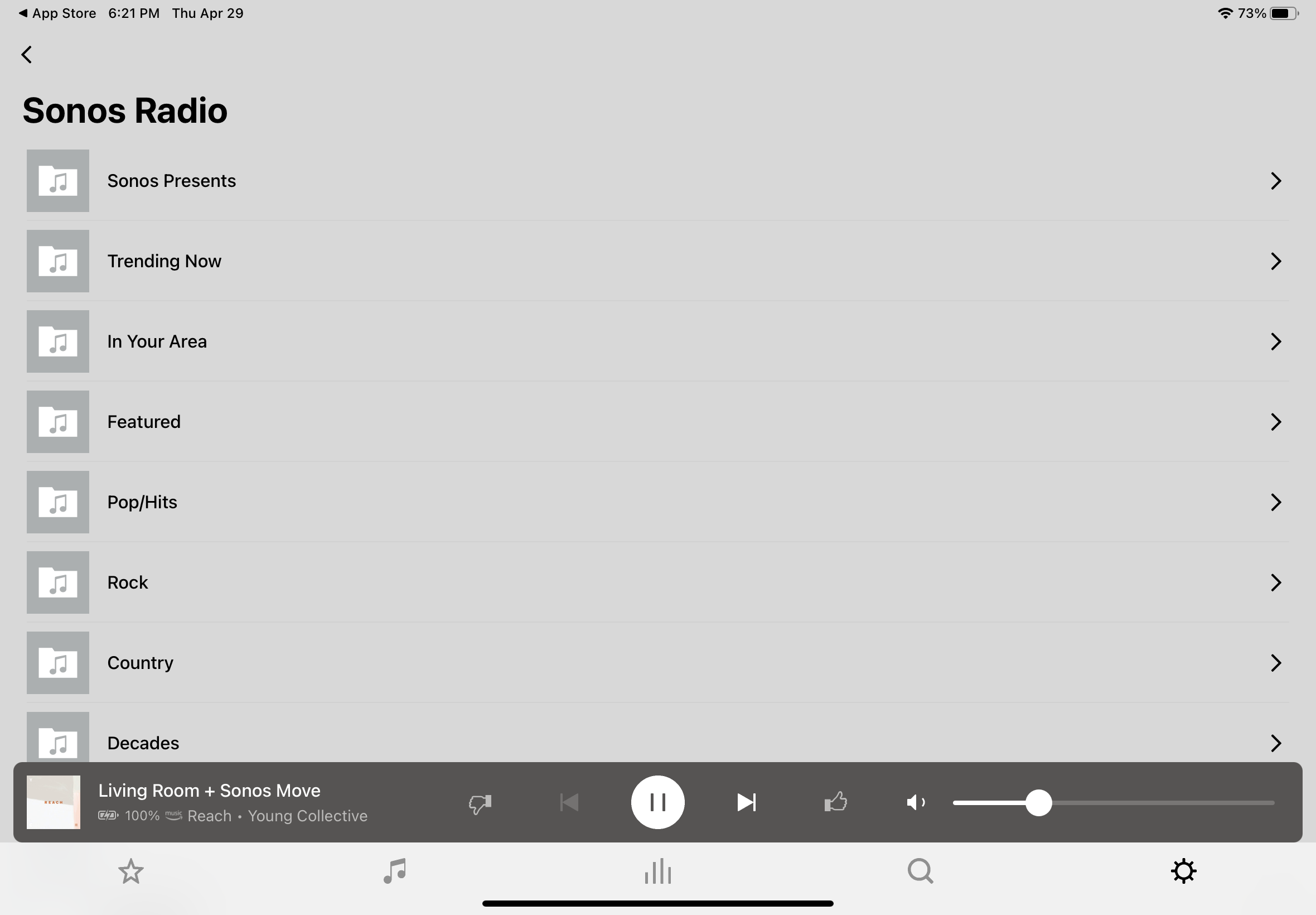
For instance, when I select the Sonos Presents folder, it flickers for an instant but kicks me back to the same menu. Same for any other choice. If I close the Sonos app, reopen it and try again it will strangely allow me access into one folder but only once. So I may be able to see the station choices in Sonos Presents, for example, but if I back out and try any other folder (Trending Now, Featured, etc.), I am again rejected and sent back to the same menu shown above. I re-booted my iPad but no change. I then realized there is a new iOS v14.5. So I downloaded that but no change. I then deleted the Sonos App from my iPad and re-installed it. No change.
So then I pick up my iPhone 12 iOS v14.2.2 with same Sonos S2 v13.0.5 and I was able to instantly create any alarm I wanted with full access to all Sonos Radio Stations in each of the folders shown above. But I still cannot do so with my iPad.
Any ideas? Just an iPad specific bug, maybe?