I have a SONOS system (10 zones, 12 players) that, after years of messing around, had finally become fairly stable and reliable. (I use SONOSNET to link the speakers, not my WiFi)
I recently added a SONOS Move and was having issues with it disappearing from my system every few hours. The “Find Missing Product” system function in my Android App didn’t help. By the way, after failing at step one, it asks you to plug a hardwired CAT5 connection into the missing player. Good luck doing this on a Move! There is also no graceful way to back out of this function once you are in it. I had to Force Stop my Android Sonos controller App ! But I digress.
It turns out that a setting on my Ubiquiti Unifi network was interfering with the Sonos Move, but not my other 12 players.
There is lots of information available on the advantages of limiting broadcast and multicast messages over LANs with multiple Unifi access points. I had done this for some time with no ill effects on any of my 75 or so devices, including my SONOS players.
Unifi allows the MAC address of specified devices to be exempted from this multicast restriction. I tried adding the Android phone I use to configure my SONOS system as well as the Move player to the exemption list, but even this didn’t allow the player to be found.
My Move player started working OK, only when I did the following on my Unifi controller:
Under SETTINGS | Wireless Networks | Advanced Options. Disable Multicast and Broadcast Filtering for the wireless network to which the SONOS devices belong.
By the way, my Unifi managed switches still have the “Enable Port Isolation” option enabled set for each of the ports that feed an Access Point, but this doesn’t seem to be causing any problems.
But all this raises a question. Does anyone know why the Move player is so much more dependent on Broadcast/Multicast messages? How exactly does the Move work ?
I tried using the SONOS Matrix tool and the Move entries are singularly unhelpful. This seems a bizarre oversight on SONOS’s part since one would think that being able to see how well a player is receiving a signal would be especially helpful for troubleshooting a portable device!
FYI, the other blank row in the matrix below, “Workshop” is a player in a remote part of the house that is connected by CAT5 cable and has its WiFi disabled. All the other players are connected wirelessly with the Boost as my root device. Note that I have lots of wired connections available, but, despite running STP on all my switches, I would get broadcast storms every now and then until I pulled the CAT5 plugs on all my players and settled on all wireless connections.
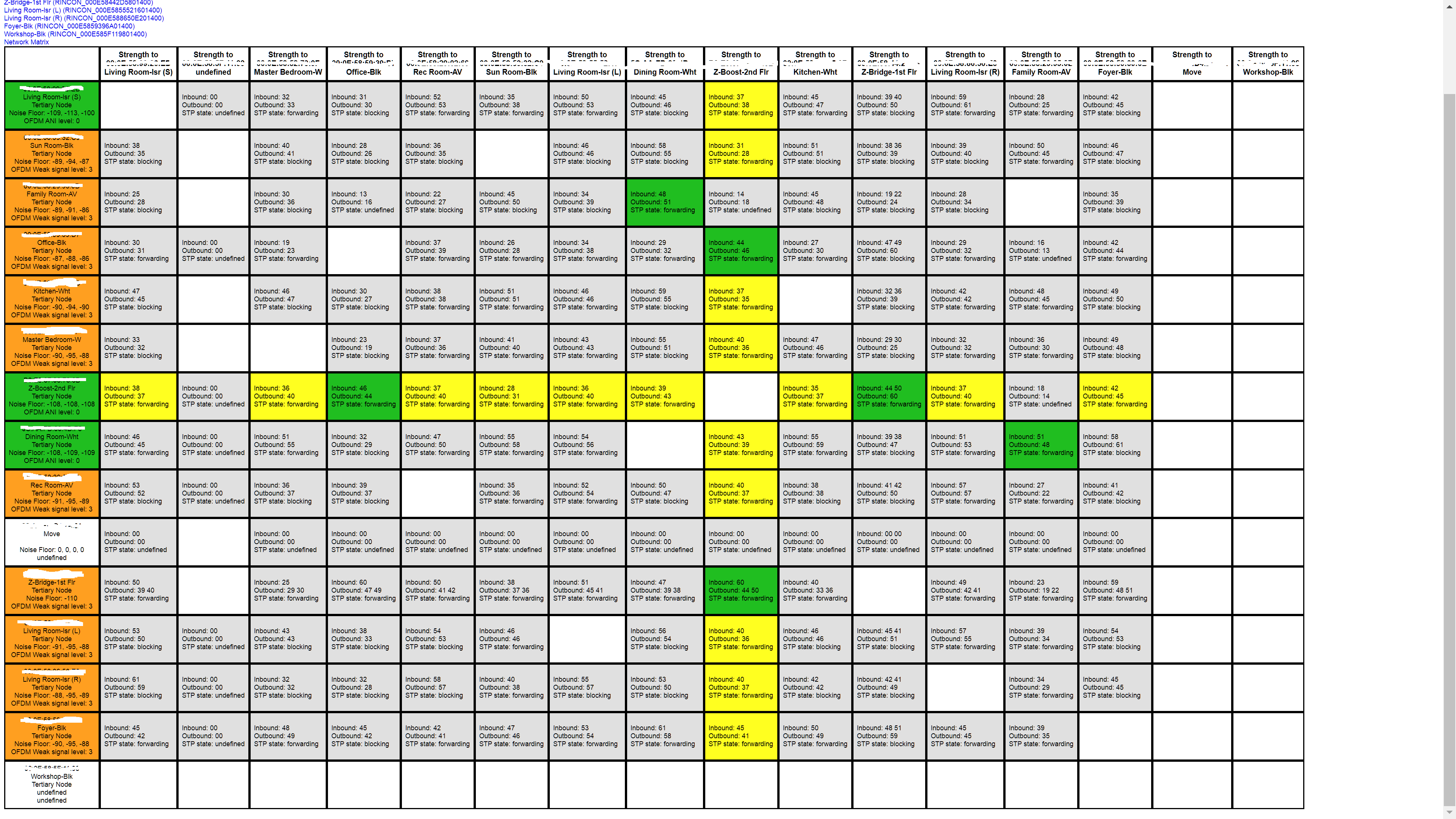
Anyway, I hope this saves someone a few hours of trial and error debugging for your new Move player.

