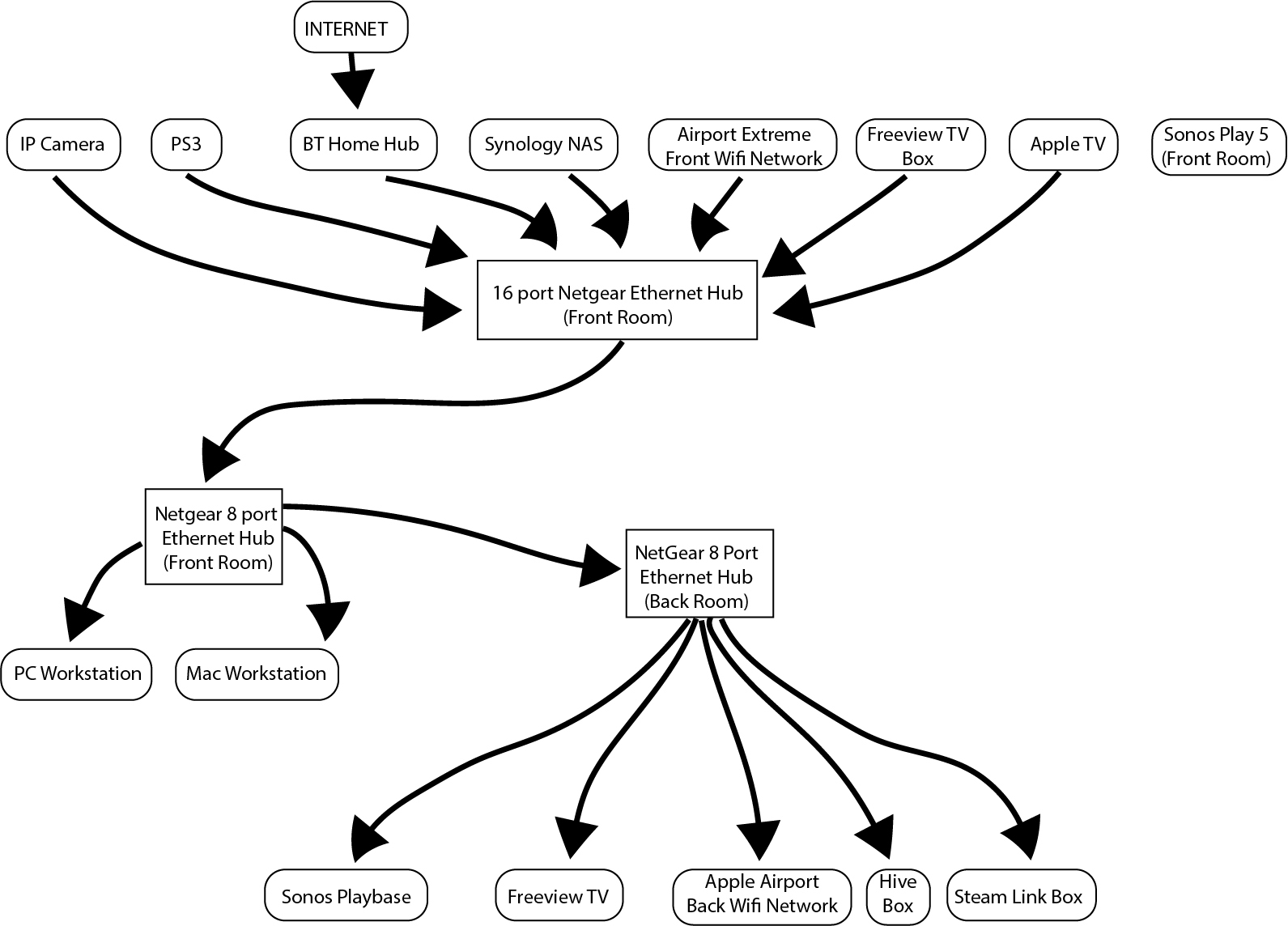Latest update has completely broken our setup and we are VERY ANGRY.
The latest update has completely shafted our perfectly working setup around the flat. We have 2 play 5's in a stereo pair in the front room, 2 play 1s in the bedroom, a play 1 in the bathroom, a new soundbar in the family room with 2 1s in surround config, a play 3 on the kitchen worktop and 2 play 3s in the dining room.
WE HAVE SPENT A FORTUNE ON THIS SETUP AND JUST BECAUSE YOU WANTED TO HAWK SOME NEW USELESS ALEXA SPYWARE CRAP IN YOUR NEW SPEAKERS, OUR SYSTEM IS COMPLETELY BROKEN.
Half of our speakers no longer work and the ones that do occasionally work drop out constantly.
If this doesn't get sorted out very quickly, I will consider legal action and judging by the number of other complaints I have read, I won't be alone. I will never buy any more Sonos products again, and I will actively dissuade anybody I know from buying them. Good lord what a shambles.
Sort this out please. And also, while you're at it, please sort out the abomination that is the new app as well, it is awful. Who on Earth did you test it on? How can a company I used to like so much get it so wrong?
- Community
- Talk Sonos Products
- Speakers
- Thanks for completely breaking £2000 worth of Sonos gear
Thanks for completely breaking £2000 worth of Sonos gear
- October 15, 2017
- 64 replies
- 3520 views
This topic has been closed for further comments. You can use the search bar to find a similar topic, or create a new one by clicking Create Topic at the top of the page.
64 replies
- October 17, 2017
Geoff Simmonds,
Reserving IP addresses would be a solution to your network problems, especially if your router is prone to crashing or reboots. Once you reserve an address, it will be assigned to one and only one device, no matter the state of the router. It is not that difficult a task, if you can setup a WiFi username and password, you can reserve IP addresses. List the make/model of your router and we can help you out.
As to rebooting Sonos devices remotely, there is an undocumented feature for that. Open a browser and type the following:
http://xxx.xxx.xxx.xxx:1400/reboot
Where xxx.xxx.xxx.xxx is the IP address of the Sonos device. You can get this IP at Settings->About My Sonos System on the Sonos app. But hopefully, if you reserve IP addresses, you won't have to use this too often.
Reserving IP addresses would be a solution to your network problems, especially if your router is prone to crashing or reboots. Once you reserve an address, it will be assigned to one and only one device, no matter the state of the router. It is not that difficult a task, if you can setup a WiFi username and password, you can reserve IP addresses. List the make/model of your router and we can help you out.
As to rebooting Sonos devices remotely, there is an undocumented feature for that. Open a browser and type the following:
http://xxx.xxx.xxx.xxx:1400/reboot
Where xxx.xxx.xxx.xxx is the IP address of the Sonos device. You can get this IP at Settings->About My Sonos System on the Sonos app. But hopefully, if you reserve IP addresses, you won't have to use this too often.
- Trending Lyricist I
- October 17, 2017
What I find most alarming is the amount of kit you have in a flat! Glad I'm not your neighbour :-)
I must be an exception because I don't have reserved IPs and yet have never had issues with conflicts. I am not sure if those little-white-box things that created a dedicated Sonos network are still in use, but if they are they are cheap and might solve such issues.
I must be an exception because I don't have reserved IPs and yet have never had issues with conflicts. I am not sure if those little-white-box things that created a dedicated Sonos network are still in use, but if they are they are cheap and might solve such issues.
- October 17, 2017
I must be an exception because I don't have reserved IPs and yet have never had issues with conflicts. I am not sure if those little-white-box things that created a dedicated Sonos network are still in use, but if they are they are cheap and might solve such issues.
Some routers have better recovery capabilities. Also, if the router doesn't reboot too often, you have no real problems. It is not a widespread problem, it just shows up for a dozen or so users when updating, because the rebooting of the devices triggers a slew of duplicates. Kind of a perfect storm thing.
- Author
- Trending Lyricist I
- October 17, 2017
The Network Setup in our flat is a bit exotic. It's very long and constructed out of thick concrete and steal beams, built post war in 1956 as part of a purpose built block. Consequently, we've never been able to have a single consistent Wifi network serve the whole place. Wifi Boosters were a nightmare and temperamental, as were Powerline adaptors. So eventually I just built a really long ethernet cable and ran that down to the back of the flat, where it connects to a Netgear hub, which is in turn connected to another Apple Airport Express wireless router.
I've put together a network map to more clearly illustrate how everything is set up. As I said, the setup is exotic because we have a lot of stuff and I work from home doing CAD and 3D Graphic Design.....There's lots of technology about. The BT Homehub literally supplies an internet connection and nothing else. All Wifi is served via the Airports.
When I look on the home hub list of connected devices, the 2 play 1s in the back (which are the ones dropping out) are not visible. I presumed this is because they are connecting to the network via the Wifi at the back but the Airport app on the mac doesn't list them there either. The entire Sonos network connects to the Synology server in the front room via the front room Wifi network and password. I've always assumed this worked smoothly because the back is a sub network of the front, and can therefore access it without issue, and or the mesh network of speakers allowed the ones furthest away to communicate still. When I'm in the back and connected to that network, I can play music through the app on my phone or laptop without any problems. And Prior to the update, surround worked fine without any dropouts.
Anyway, here's the network map....I'd appreciate any advice on how to set things up more optimally although as I say, the current setup was fine until recently.
EDIT: The Play 5 on the map is also hardwired into the 16 port hub, I just forgot do draw the connection in.
I've put together a network map to more clearly illustrate how everything is set up. As I said, the setup is exotic because we have a lot of stuff and I work from home doing CAD and 3D Graphic Design.....There's lots of technology about. The BT Homehub literally supplies an internet connection and nothing else. All Wifi is served via the Airports.
When I look on the home hub list of connected devices, the 2 play 1s in the back (which are the ones dropping out) are not visible. I presumed this is because they are connecting to the network via the Wifi at the back but the Airport app on the mac doesn't list them there either. The entire Sonos network connects to the Synology server in the front room via the front room Wifi network and password. I've always assumed this worked smoothly because the back is a sub network of the front, and can therefore access it without issue, and or the mesh network of speakers allowed the ones furthest away to communicate still. When I'm in the back and connected to that network, I can play music through the app on my phone or laptop without any problems. And Prior to the update, surround worked fine without any dropouts.
Anyway, here's the network map....I'd appreciate any advice on how to set things up more optimally although as I say, the current setup was fine until recently.
EDIT: The Play 5 on the map is also hardwired into the 16 port hub, I just forgot do draw the connection in.
- Author
- Trending Lyricist I
- October 17, 2017
Just one I think, the BT Home Hub. The Apple Airports are configured in Bridge mode.
- October 17, 2017
I must be an exception because I don't have reserved IPs and yet have never had issues with conflicts. I am not sure if those little-white-box things that created a dedicated Sonos network are still in use, but if they are they are cheap and might solve such issues.
Just a minor correction: "Those little-white-box things" (Sonos Bridge or Sonos Boost) do not create a dedicated Sonos network. Plugging any Sonos speaker, Connect, or Connect Amp into Ethernet is what creates the dedicated Sonosnet network. The Bridge or Boost are available just to provide a way to make that Ethernet connection if none of the Sonos players are in a location where they can be conveniently wired to Ethernet. They have never been a requirement to activate Sonosnet.
Local music library with carefully constructed playlists - no shuffling!, Integration with Homeseer Automation, No touch screen devices, No streaming services, No Apple products ever
- Author
- Trending Lyricist I
- October 17, 2017
I don't mean this in any way to be snarky, but at this point I'm looking for a solution which doesn't require buying more Sonos equipment. The only bit of Sonos kit I had my eye on was a Subwoofer for the surround sound but obviously that's well on the back-burner given the current situation.
One thing I am considering is making another ethernet cable to connect one of the surround speakers to the hub in the back. I've been loathe to do so thusfar because the Playbase is already hooked up this way and should be suffucient. The Play 1 surround speakers are about 2-3 meters away from it so there's no reason it should be dropping out that I can see.
One thing I am considering is making another ethernet cable to connect one of the surround speakers to the hub in the back. I've been loathe to do so thusfar because the Playbase is already hooked up this way and should be suffucient. The Play 1 surround speakers are about 2-3 meters away from it so there's no reason it should be dropping out that I can see.
- October 17, 2017
I would bet that you have 3 routers handing out IP addresses in your setup. The BT Hub, front wifi, and back wifi. I'm not network expert, but iI would bet that your devices are spreadout on different networks/subnets, which is why things don't seem to be connecting properly.
I have a similar setup in the sense that I have a router that just takes in the internet, and a second router that is responsible for wifi (just one for me). I found my sonos system was connecting to my 'internet only router', and therefore, my wifi router couldn't see it. I solved the issue by setting up my 2 routers in series, nothing connecting to the internet only router except the wifi router, and then everything connecting to the wifi router (through a switch if need be).
That would help you I think, but you still have two wifi networks. I recommend you get a single wifi network with satellites so that your entire home is comvered in one system. Greatly simplifies things.
Again, I'm not a network expert, but I'm sure that your 'exotic' network setup is making if diificult to troubleshoot.
I have a similar setup in the sense that I have a router that just takes in the internet, and a second router that is responsible for wifi (just one for me). I found my sonos system was connecting to my 'internet only router', and therefore, my wifi router couldn't see it. I solved the issue by setting up my 2 routers in series, nothing connecting to the internet only router except the wifi router, and then everything connecting to the wifi router (through a switch if need be).
That would help you I think, but you still have two wifi networks. I recommend you get a single wifi network with satellites so that your entire home is comvered in one system. Greatly simplifies things.
Again, I'm not a network expert, but I'm sure that your 'exotic' network setup is making if diificult to troubleshoot.
- Author
- Trending Lyricist I
- October 17, 2017
I could be mistaken but I thought if the Airports are configured in Bridge Mode, they don't hand out IP addresses. Also, the setup worked well enough until the last update, and is now working again with the exception of the 2 play 1s in surround sound configuration.
I absolutely don't want to go down the route of satellite Wifi boosters again....Been there done that and it drove me potty. The way things are now means everywhere in the flat has a good wifi signal and internet connectivity
I absolutely don't want to go down the route of satellite Wifi boosters again....Been there done that and it drove me potty. The way things are now means everywhere in the flat has a good wifi signal and internet connectivity
- October 17, 2017
Hi. May I ask you to check one thing please? In your Sonos controller, under About My Sonos System, do your speakers have WM:0 or WM:1 next to them? From your diagram, I would expect SonosNet to be running already, although I could be mistaken. If any has WM:0, SonosNet is running.
- Author
- Trending Lyricist I
- October 17, 2017
Hi John. I just checked and all speakers have WM:0 next to them. Presumably this is healthy
- October 17, 2017
It is indeed. I was rather hoping we would see a mix though, as that would have given us something to attack. It does mean that you have absolutely no need for a Bridge or Boost.
On the surround speakers, have you tried removing them as surrounds, power cycling them, then re-adding as surrounds?
On the surround speakers, have you tried removing them as surrounds, power cycling them, then re-adding as surrounds?
- October 17, 2017
Also, please could you confirm what channels SonosNet is on, and your router and the Expresses? Sonos channel is somewhere in Advanced Settings but I am away from system so cannot check exactly where.
- October 17, 2017
Also, while I think to mention it, if you have at any point entered your home wifi details into Sonos (SSID and password) then you should delete them via Settings, Advanced Settings, Wireless Setup - I think you delete via the Reset button.
- Retired Sonos Staff
- October 17, 2017
Some great troubleshooting and posts guys! If you have a chance to send a diagnostic, just let us know the number. I can pull it up and take a look for you.
Mark good posts by pressing the like button, and select the best answer on questions you've asked to help others find solutions.
- October 17, 2017
Hi Ryan. One observation from re-reading one of Geoff's earlier posts is that he says the problematic Play:1s don't show up as devices on the router. Now, even though from a data point of view the bonded surrounds get their info from the Playbase, I would still expect them to have their own IP addresses and show up in the router. Or is that mistaken? If I were at home I could immediately check my own system, but I'm not.
- Author
- Trending Lyricist I
- October 18, 2017
HI John
Yes, I power cycled the speakers and have unpaired them and paired them as well as reconnecting them to the surround sound, all to no avail.
Sonos net is on channel 6, the Wifi is on channels 13 and 11. The low end of the wifi traffic spectrum around me is more congested.
Yes, I power cycled the speakers and have unpaired them and paired them as well as reconnecting them to the surround sound, all to no avail.
Sonos net is on channel 6, the Wifi is on channels 13 and 11. The low end of the wifi traffic spectrum around me is more congested.
- October 18, 2017
Then you have done everything you can. You really should submit that diagnostic and post number back here
- October 18, 2017
Btw, the surrounds talk to Playbase using 5GHz, but should avoid competing channels automatically
- Trending Lyricist I
- October 18, 2017
I know this is a basic approach but I would want to check that the devices are staying visible all of the time. I would open a few terminal/cmd windows on a connected computer and set pings running to each of the sonos devices. It would be interesting to know if they drop from the IP network at the same time as they disappear from your Sonos apps or stop streaming.
- Enthusiast II
- October 18, 2017
The latest update has completely shafted our perfectly working setup around the flat. We have 2 play 5's in a stereo pair in the front room, 2 play 1s in the bedroom, a play 1 in the bathroom, a new soundbar in the family room with 2 1s in surround config, a play 3 on the kitchen worktop and 2 play 3s in the dining room.
WE HAVE SPENT A FORTUNE ON THIS SETUP AND JUST BECAUSE YOU WANTED TO HAWK SOME NEW USELESS ALEXA SPYWARE CRAP IN YOUR NEW SPEAKERS, OUR SYSTEM IS COMPLETELY BROKEN.
Half of our speakers no longer work and the ones that do occasionally work drop out constantly.
If this doesn't get sorted out very quickly, I will consider legal action and judging by the number of other complaints I have read, I won't be alone. I will never buy any more Sonos products again, and I will actively dissuade anybody I know from buying them. Good lord what a shambles.
Sort this out please. And also, while you're at it, please sort out the abomination that is the new app as well, it is awful. Who on Earth did you test it on? How can a company I used to like so much get it so wrong?
- October 18, 2017
I cannot see the point in repeating a post for which the OP has apologised.
- Enthusiast II
- October 18, 2017
Hi Geoff
You are not alone in the new update breaking also my system it took me a few hours
to get it to work again, like hard wireing one speaker to my router so they could find
the network, i only have 2 play 3 and one play 1 so not as big as your system.
I have seen that this update maybe a beta?
Hope you get it all working again, i have gone back to v 7.4 untill they get it sorted
with a workable sonos controller.
You are not alone in the new update breaking also my system it took me a few hours
to get it to work again, like hard wireing one speaker to my router so they could find
the network, i only have 2 play 3 and one play 1 so not as big as your system.
I have seen that this update maybe a beta?
Hope you get it all working again, i have gone back to v 7.4 untill they get it sorted
with a workable sonos controller.
Enter your E-mail address. We'll send you an e-mail with instructions to reset your password.
Scanning file for viruses.
Sorry, we're still checking this file's contents to make sure it's safe to download. Please try again in a few minutes.
OKThis file cannot be downloaded
Sorry, our virus scanner detected that this file isn't safe to download.
OK