//SOLVED//
I just picked up 2 new Symfonisk speakers. I have 2x Gen 1 Symfonisk already. My old ones are in Stereo pair. No issues. These new ones will not allow me to pair.
I’ve tired this wired (ethernet), wifi disabled. Wifi on, ethernet unplugged, hard reset of the speakers, reset the router. Nothing.
The speakers work. Play music, no problem. Tried multiple streams and all ok. But every time I try to create a stereo pair, I this.
ISP Distributel - Canada
Router/Modem - Deco X50
EDIT// After about 2 hrs on the phone trouble shooting this with Lvl2 tech from Sonos, here was the solution. We had to reboot the entire Sonos network in my home, not just the speakers we were using. There was a mismatch with my Home ID. This is internal to Sonos, but was solved with a house-wide reboot.
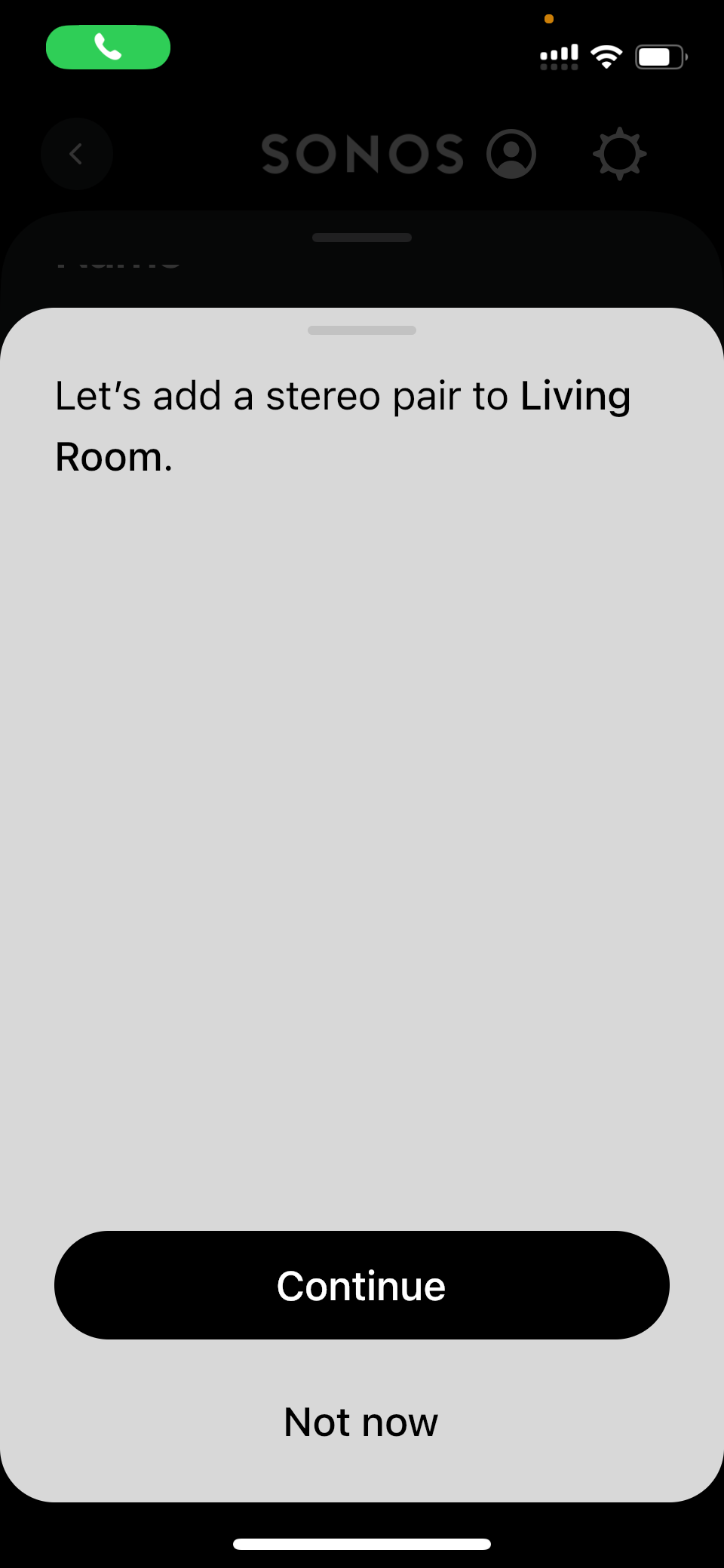
So far so good.
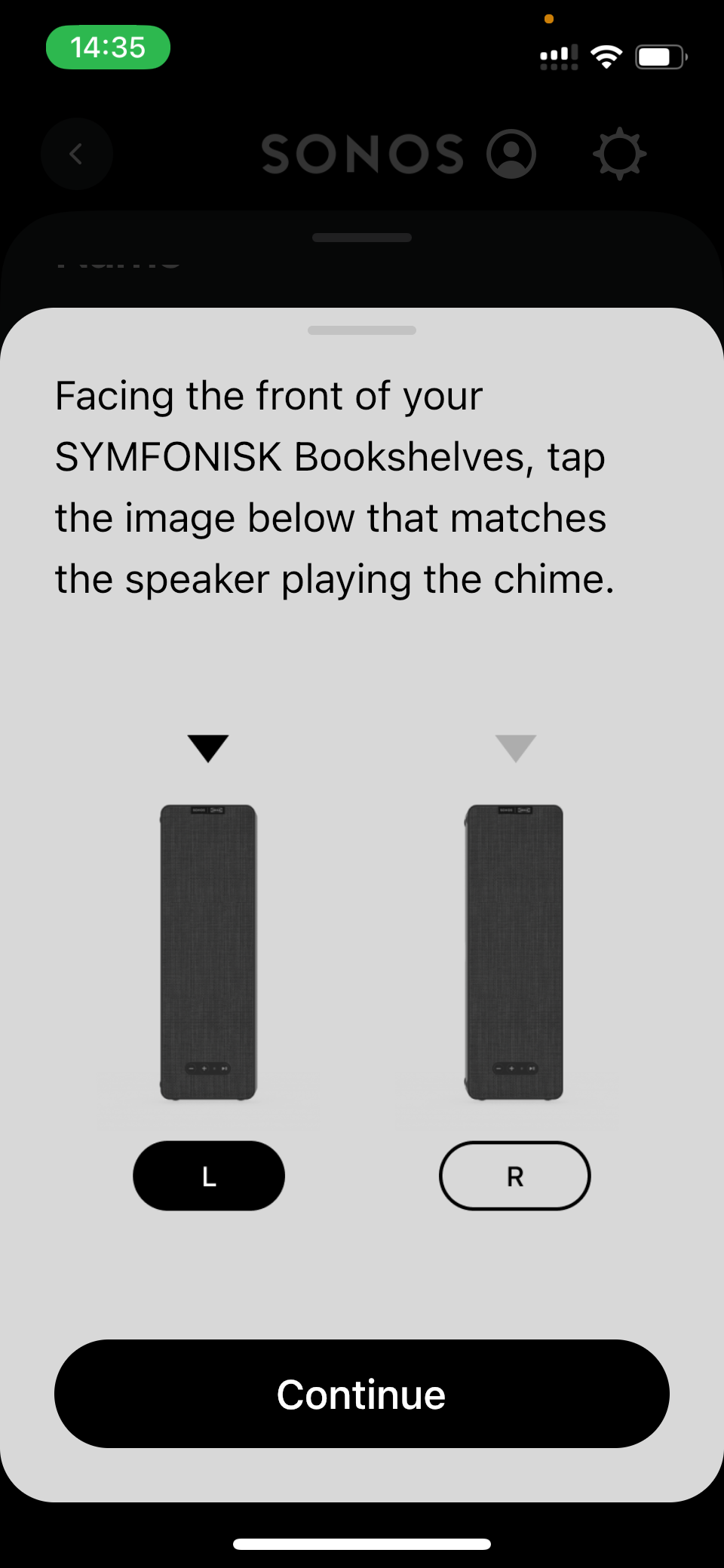
Choose the right speaker. Ok!
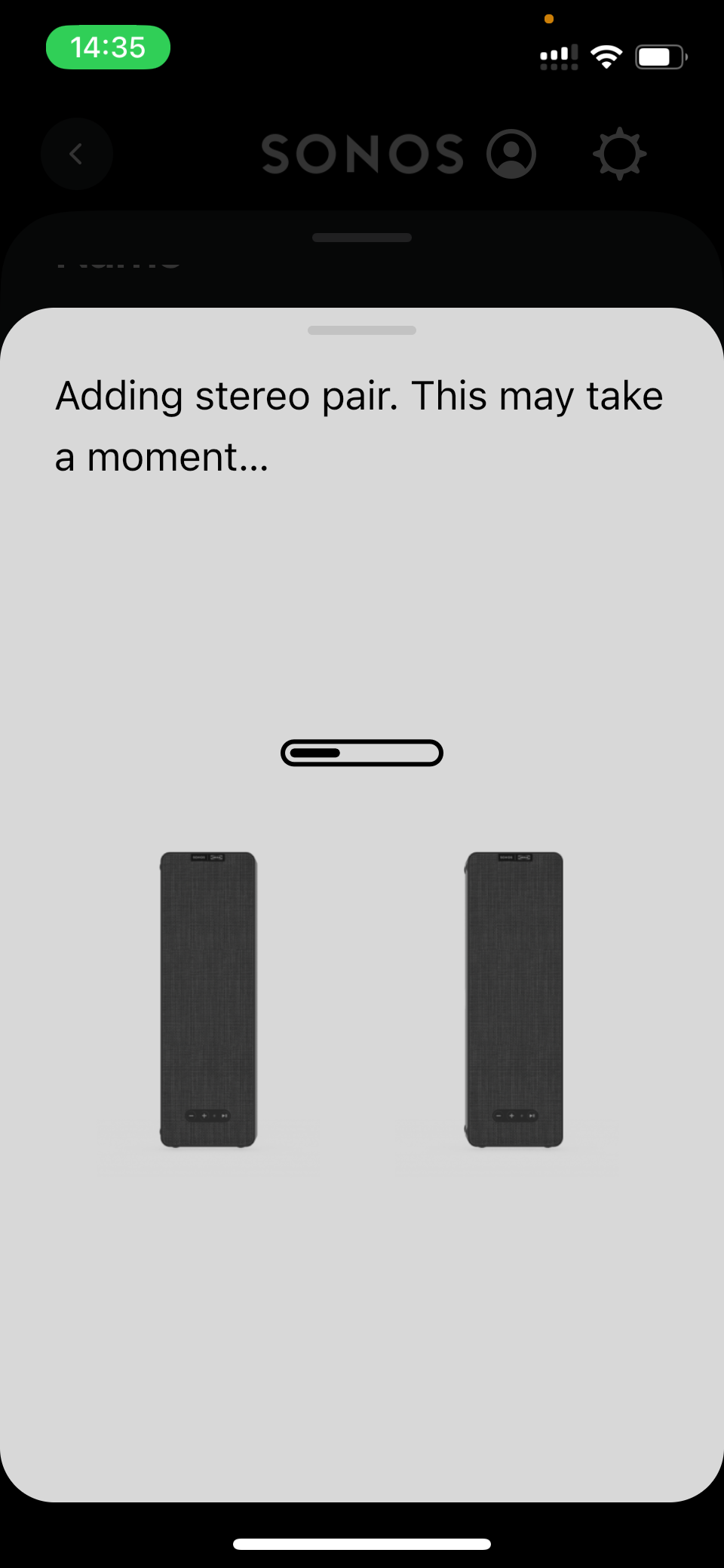
Looks like it may work.
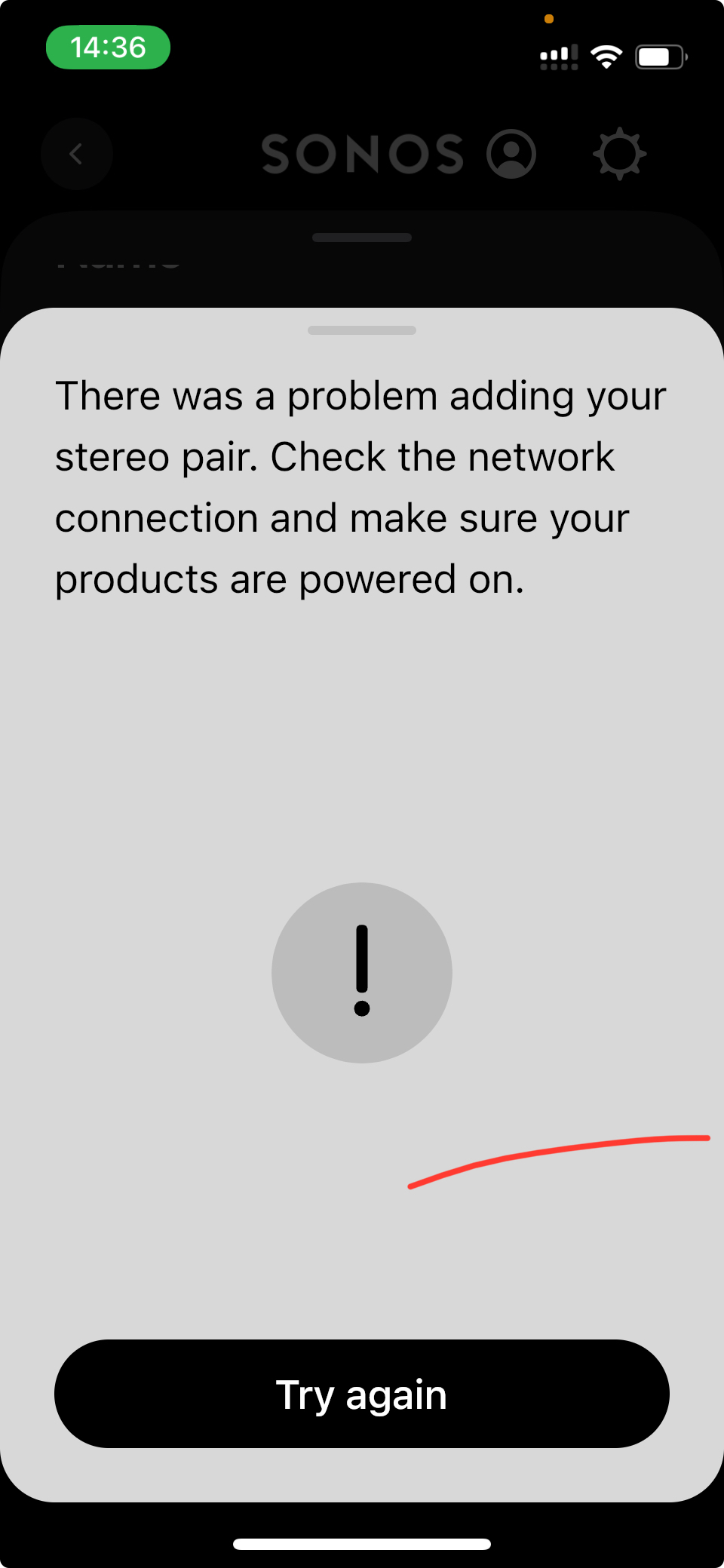
Nope!


