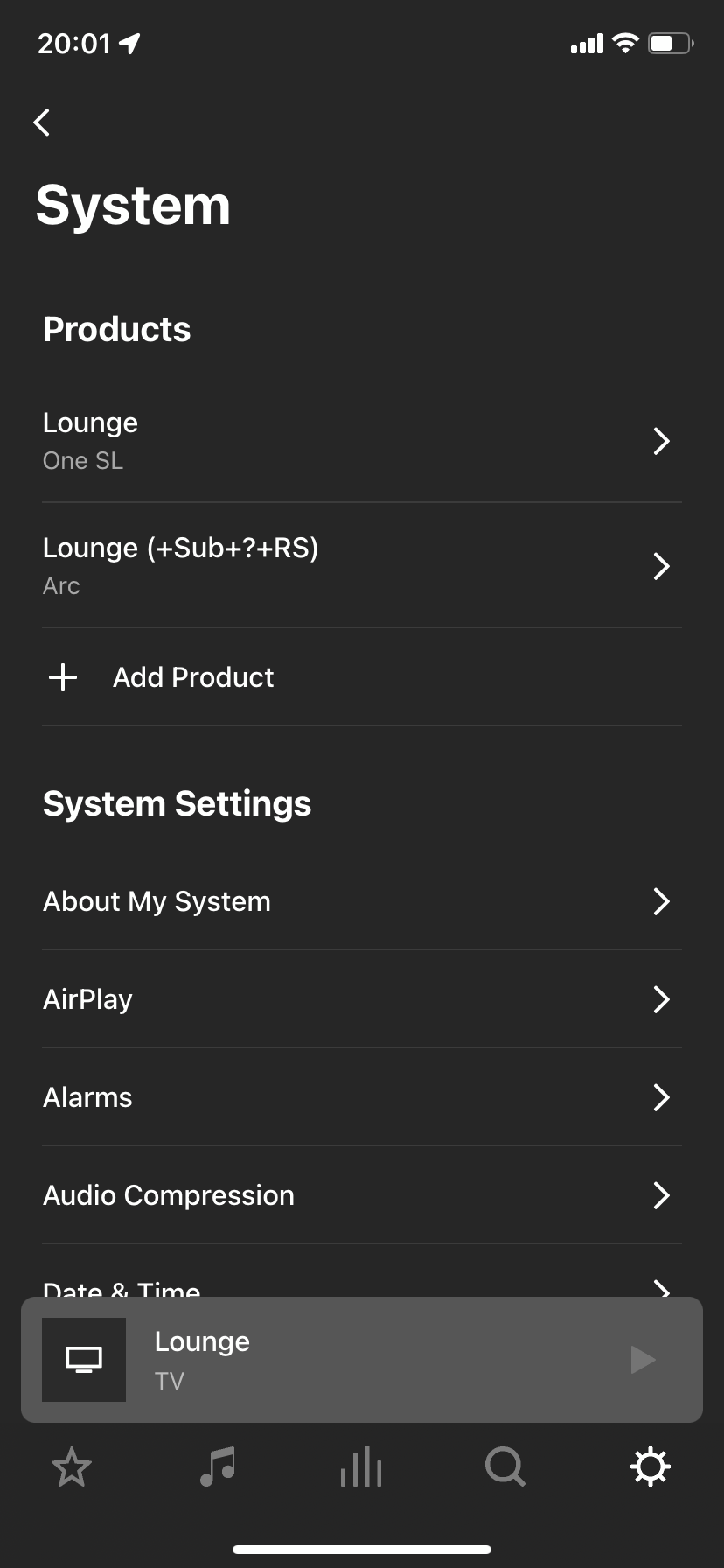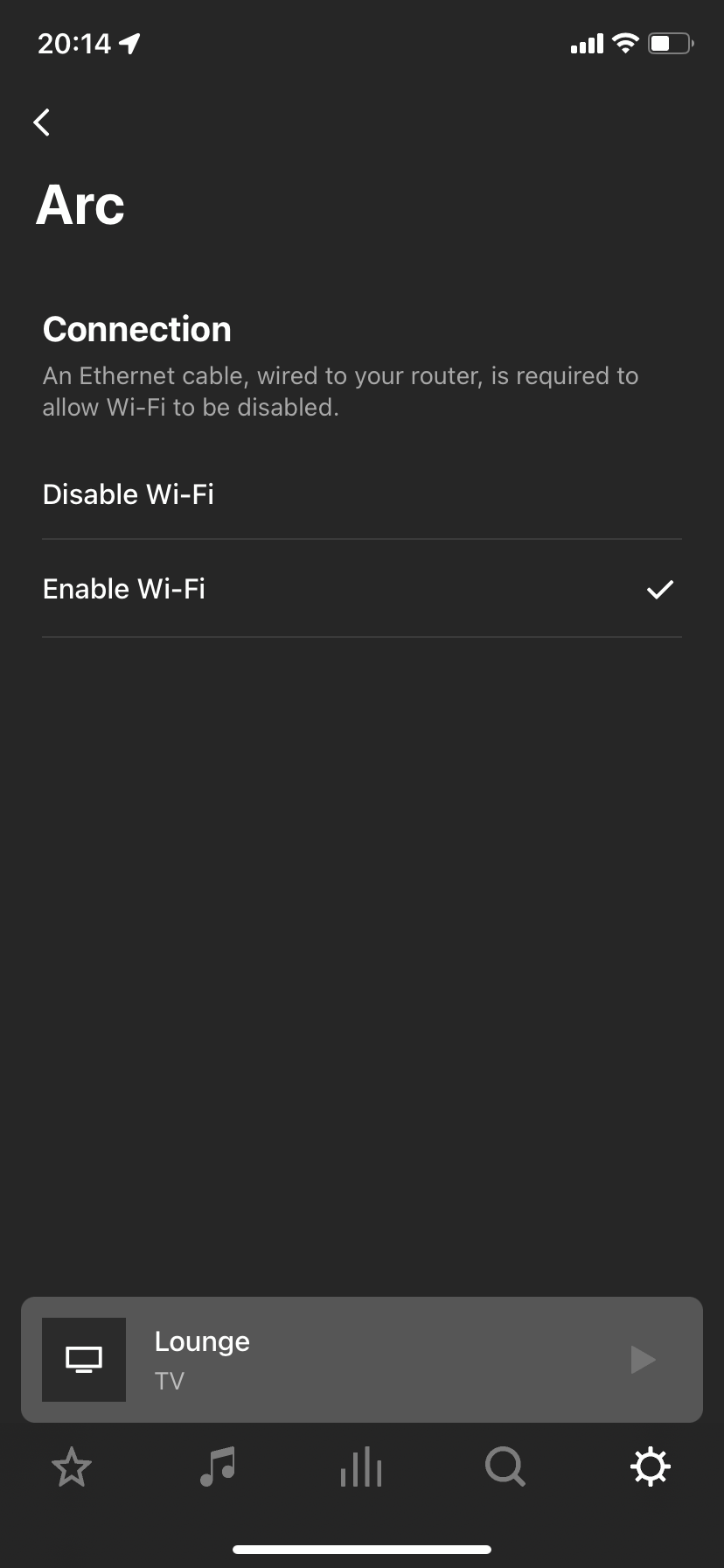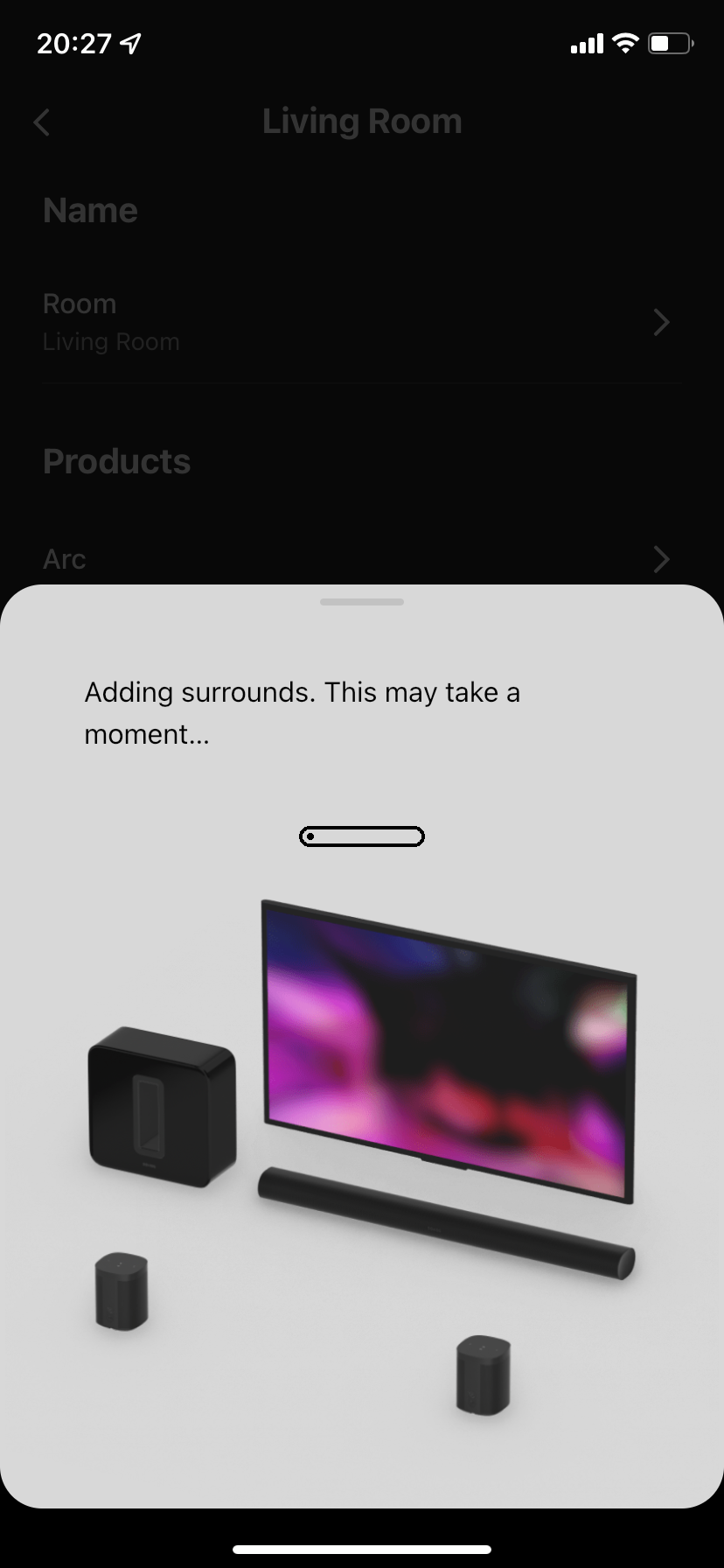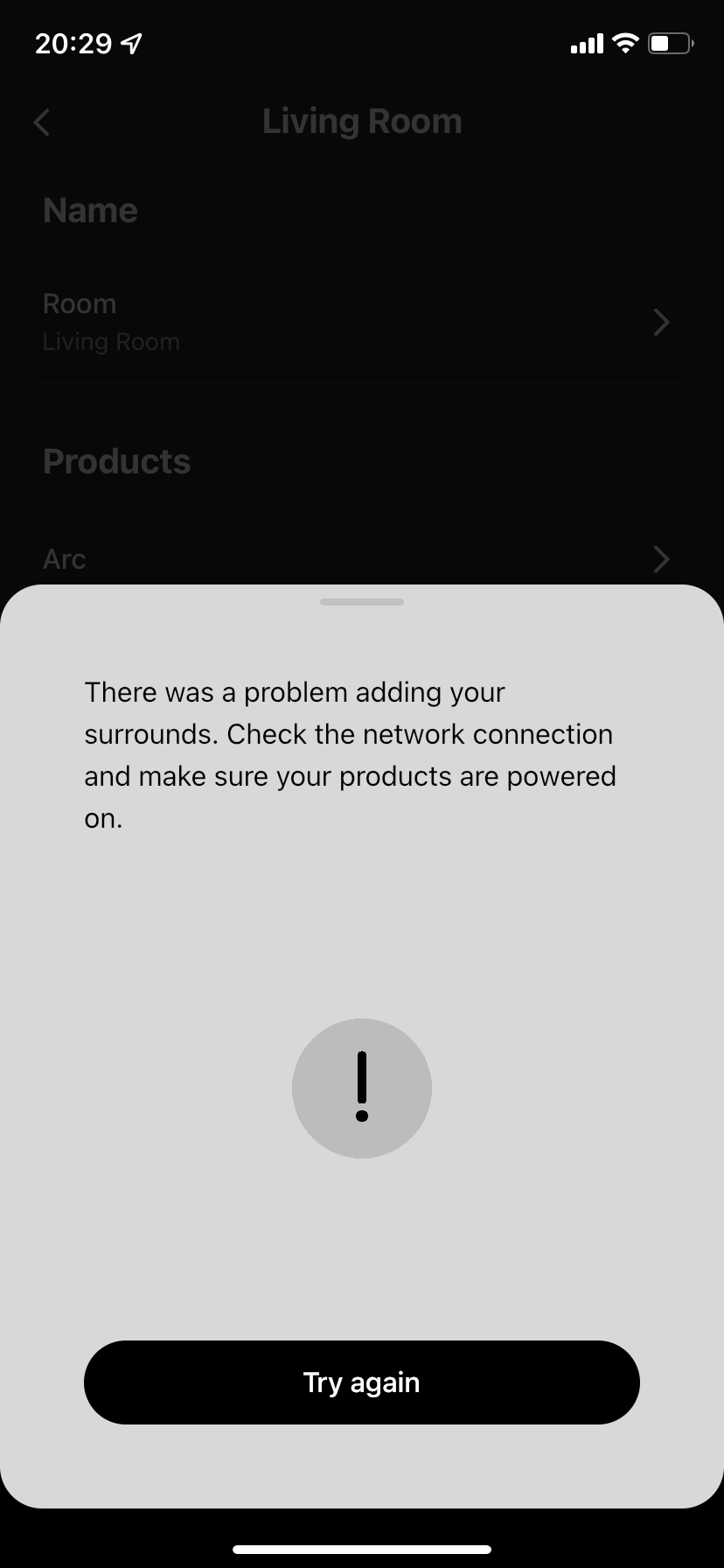I have arc, sub and surrounds. One of the surrounds recently disconnected from the network so I’m trying to reconnect it. I’ve followed the steps on doing a factory reset but that’s not working.
The error occurs when adding the speakers as surrounds to my existing setup. Arc and Sub are on the same WiFi network that I’m trying to add the Surrounds to.
Tried 5 times and now I’m bored of going through the same process over and over again without it working.
Edit: I’ve just been through the network management process and ensured that all speakers are on the same network.
However despite this they appear in different groups within the app: