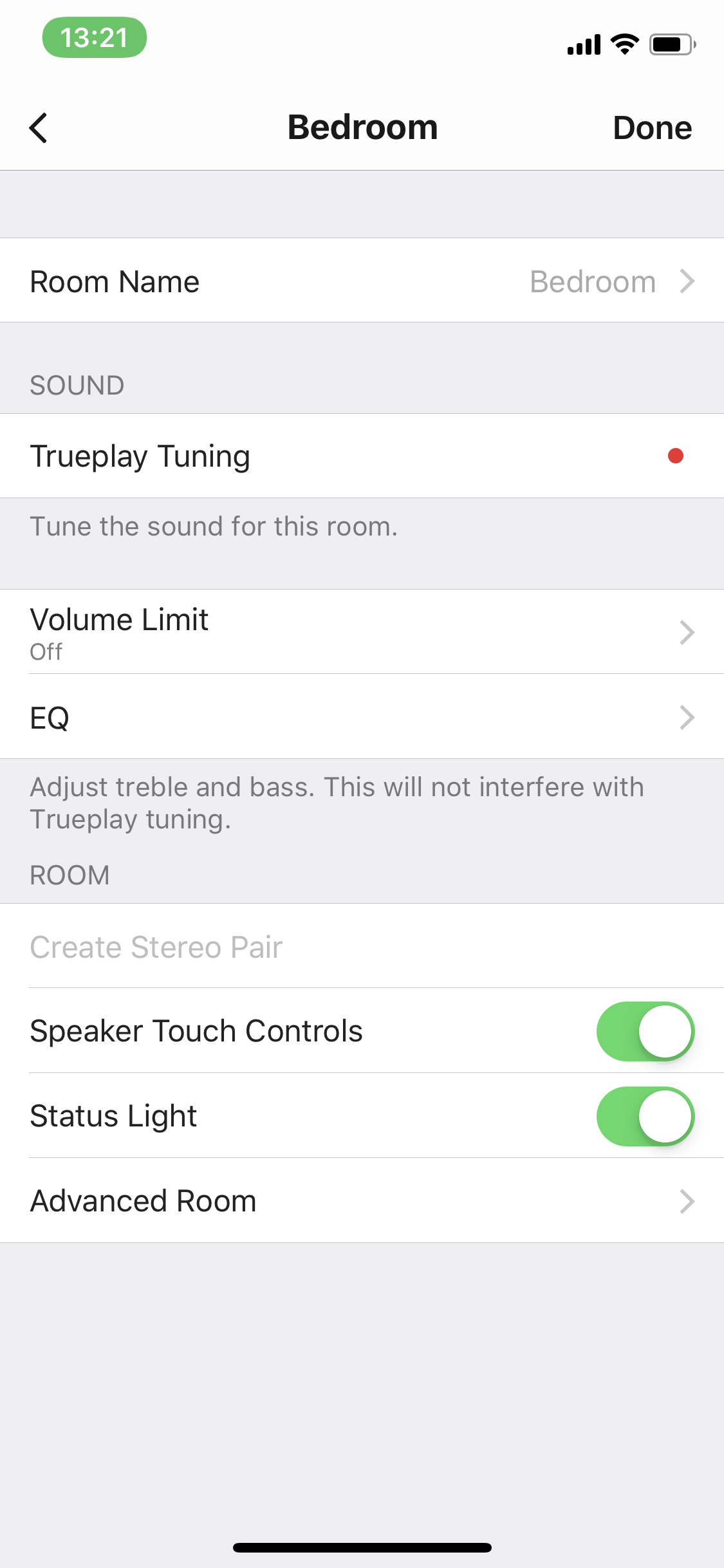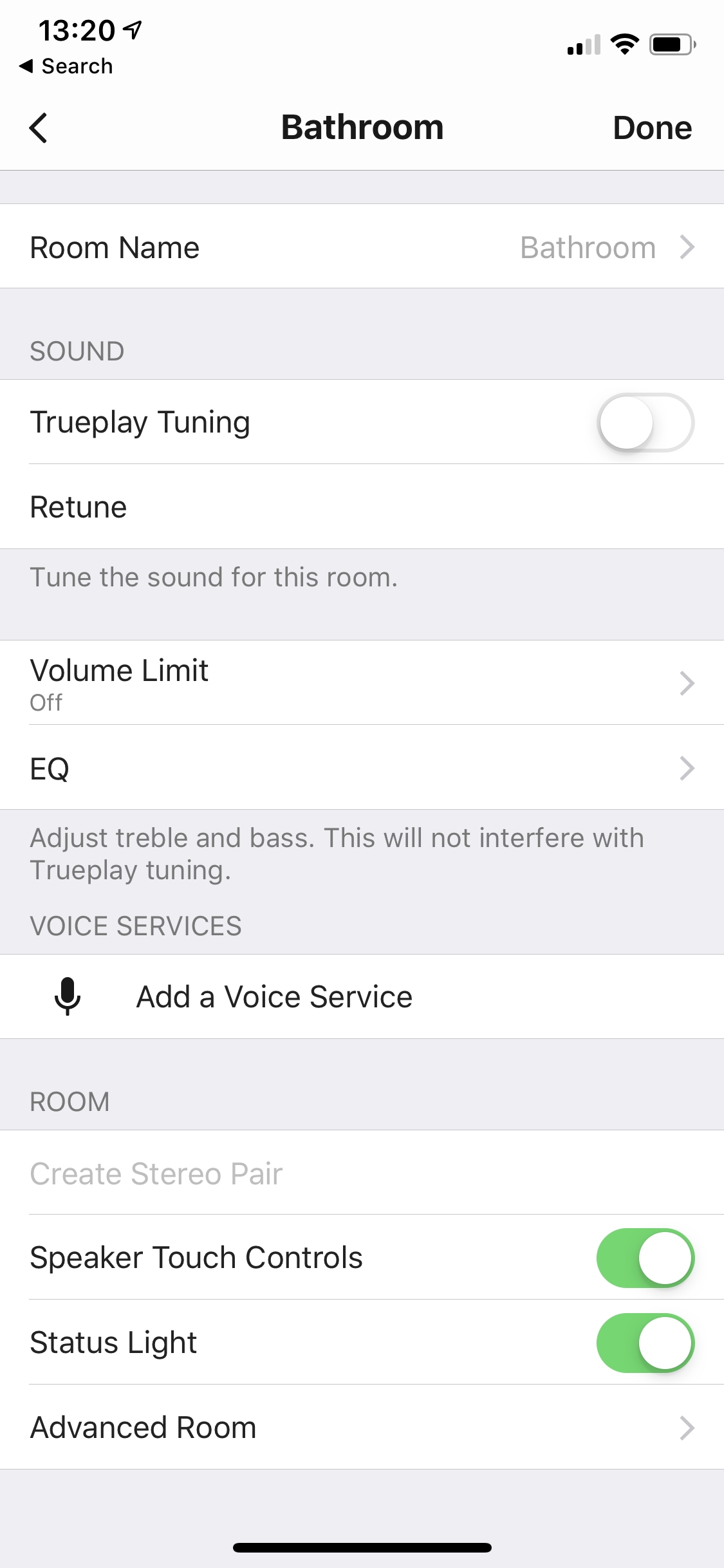Hi
I have added recently Sonos One ( gen 2)
I was automatically assigned for bathroom
I have previous Sonos Play 1 in the bedroom
So originally I want to assign Sonos One to the same bedroom and to create a stereo pair
For some reason and cannot move speaker as expained in the forum , as this option just doesn't appear neither on my mobile app( ios) not desktop one ( Windows 10)
So how do I exactly move newer Sonos One to the Bedroom with exisitng Sonos Play 1 speaker?
Thanks in advance
( attaching the screenshots of the room settings in the mobile app controller)
Answered
Sonos One with Sonos Play 1
Best answer by jgatie
Note there is an app for iOS that will pair them via a hack, but it is not supported by Sonos.
https://apps.apple.com/us/app/sonosequencr/id967043604
https://apps.apple.com/us/app/sonosequencr/id967043604
This topic has been closed for further comments. You can use the search bar to find a similar topic, or create a new one by clicking Create Topic at the top of the page.
Enter your E-mail address. We'll send you an e-mail with instructions to reset your password.