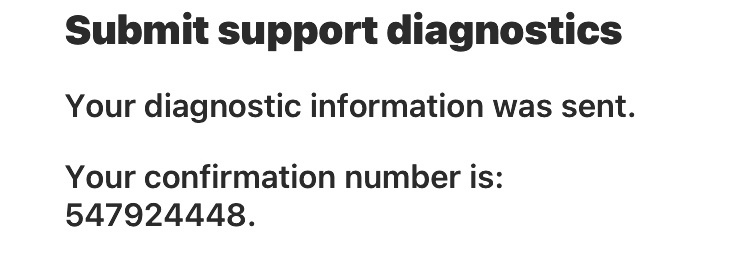I just got a Roam, and I’m having issues with the playback from both the system through WiFi and through bluetooth from my phone.
The Sonos app shows that music is playing, but it’s faint and stuttery. Turning it on an off (either to sleep or full off, ) will sometimes fix it, and starting the music stream on one of the other speakers, grouping the roam to that speaker, then putting the Roam to sleep and waking it up, will often fix the issue. The power light will be solid white, but once I attempt to play music it starts flashing slowly between white and orange, which is supposed to indicate diagnostic mode, but even a factory reset and reconnecting the Roam to my system isn’t helping the issue.
I also have yet to get the Roam to do anything more than stutter through bluetooth, and since the factory reset, can’t even get it to re-pair through bluetooth.
I’m hoping there’s a quick fix, but my searches have come across similar issues, but no fixes (though it’s possible I’ve missed something.)

 .
.