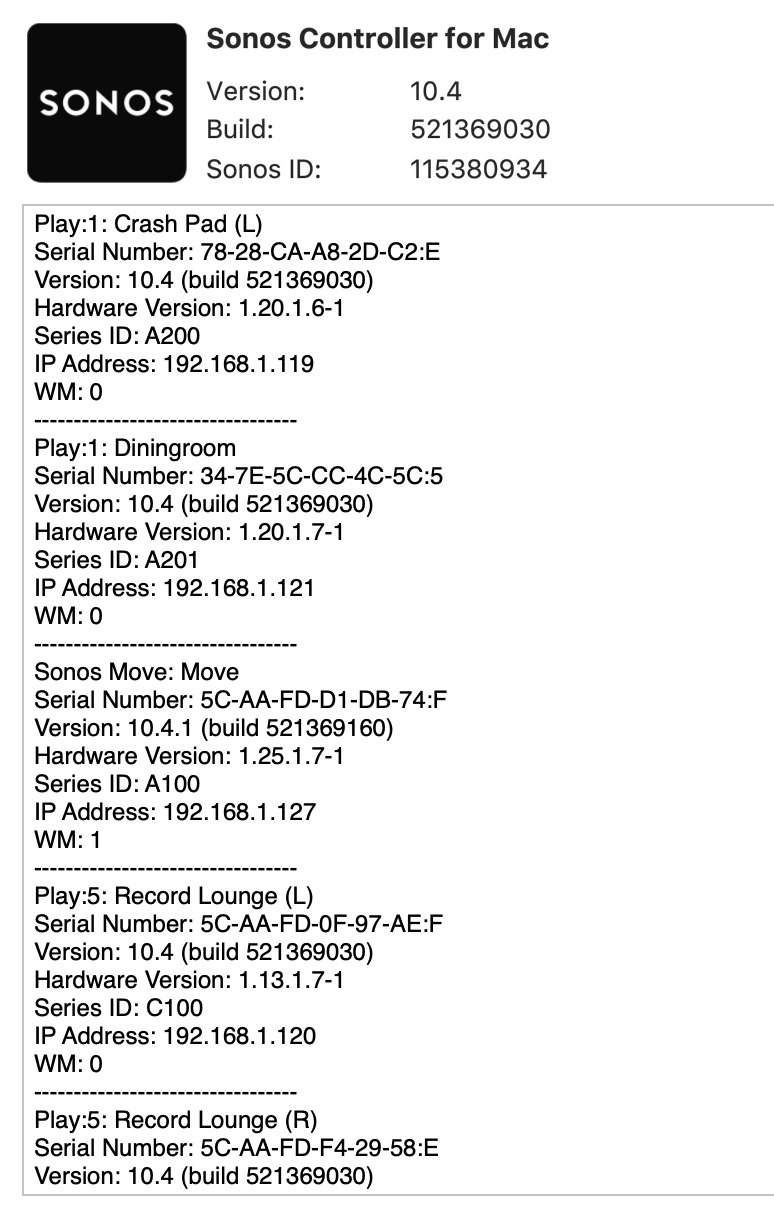Answered
Problem with new Sonos Move
I followed the directions for adding the Move to my system; it appears in my speaker list and it is registered. The Move produces sound only when it is the only speaker I select to play; when I group speakers, the Move is silent. My app software has been updated; I have reset my internet router and my Sonos Boost; bluetooth is turned off. The Move is my 14th Sonos speaker and I've never ever had this kind of problem adding a speaker to my system. TIA for any clues you can give me.
Best answer by Ken_Griffiths
Is the WiFi on your router perhaps set as isolated from the rest of the LAN? Make sure the 2.4ghz and 5ghz bands also do not have the same SSID name.
Check that your Move is on the correct wireless network by going to the Sonos App “Settings/System/Network/Networks” section.
Check that your Move is on the correct wireless network by going to the Sonos App “Settings/System/Network/Networks” section.
This topic has been closed for further comments. You can use the search bar to find a similar topic, or create a new one by clicking Create Topic at the top of the page.
Enter your E-mail address. We'll send you an e-mail with instructions to reset your password.