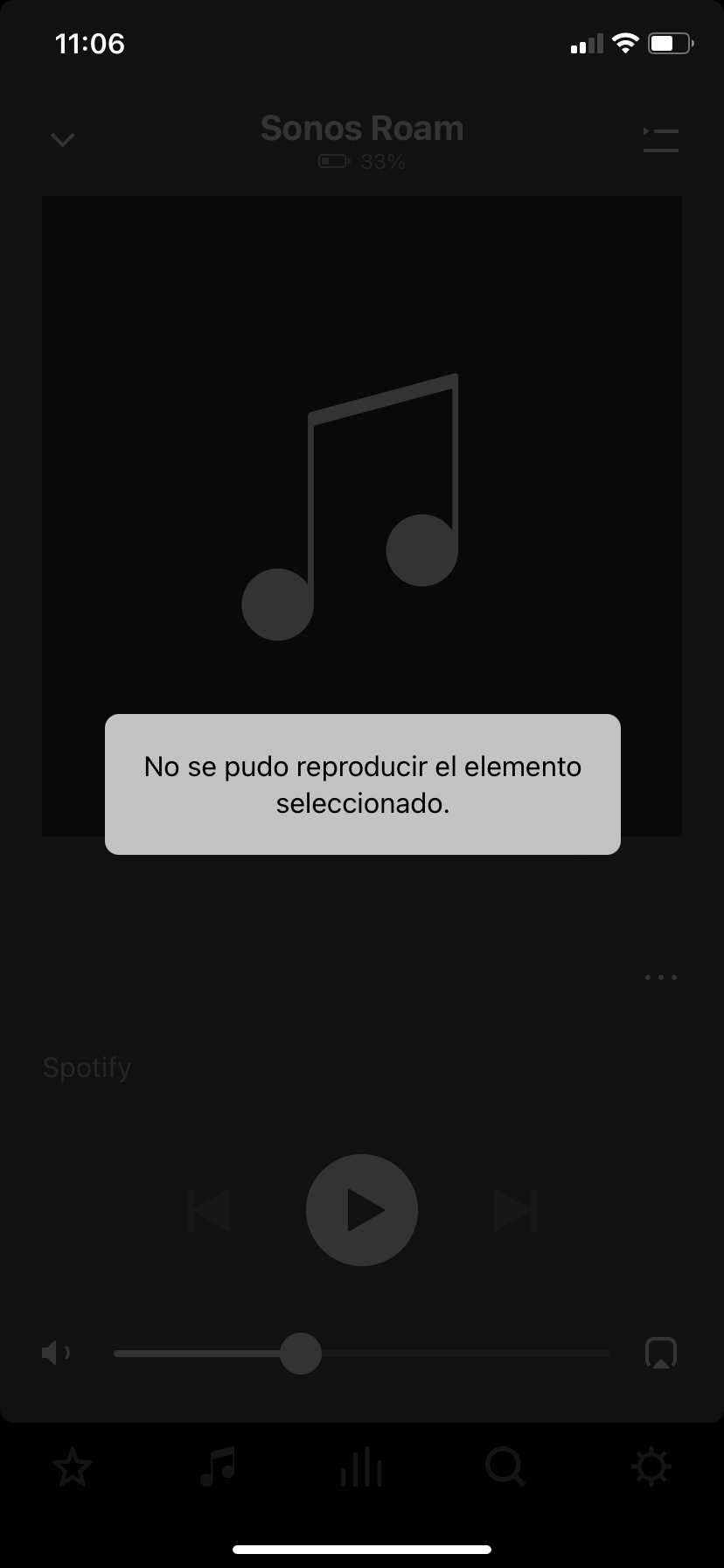Hi everyone
I have a Sonos Roam device since April and I feel that it’s not giving me its best performance since the two last months, the audio drops out or cuts off using Airplay and Bluetooth, it gets unresponsive with Alexa and a really bad behavior using Airplay.
After about 3 months the Airplay issue with my Sonos Roam reappeared, the audio is frequently cutting off or pausing with not reason, very frustrating! I’ve got a replacement and this is the second unit that I have, awful!
doing so many factory resets, rebooting my router several times, and reinstalling the controller on my iPhone didn’t fix my issue, still the error persists, and Alexa sometimes gets unresponsive if I ask for music or some other commands, answering with any error, the audio cuts off or simply stops working, sometimes rebooting my speaker works, but sometimes not. My Wifi signal is pretty good, so, I suspect my unit has a firmware issue, with all other devices I don’t have Wifi issues, so I think it has nothing to do with my Wifi set up, and it also cuts off using Bluetooth, it’s the only and the first Sonos speaker I’ve ever had. Is it a way to improve its performance or should I get another replacement? it only works fine sometimes playing content with the Sonos app or using Spotify Connect, neither with Airplay, Alexa or Bluetooth, I often get an error when I try to play content with Apple Music from the Sonos app, disappears from the controller, and I can’t play any music at all using Alexa, it says Playing Xx but nothing happens right after, frustrated is how I am. If anyone has a sollution or something to share please let me know, any help is appreciated. Kind regards