My existing setup is a Sonos Amp, a Sonos Sub and a pair of conventional ceiling speakers wired to produce stereo audio (obviously). I then bought a Sonos One SL to add to the same room to “widen” the audio image.
However, when adding it to the system it did not offer me the option of adding it to the existing room. So, I just created a new variation of the room name.
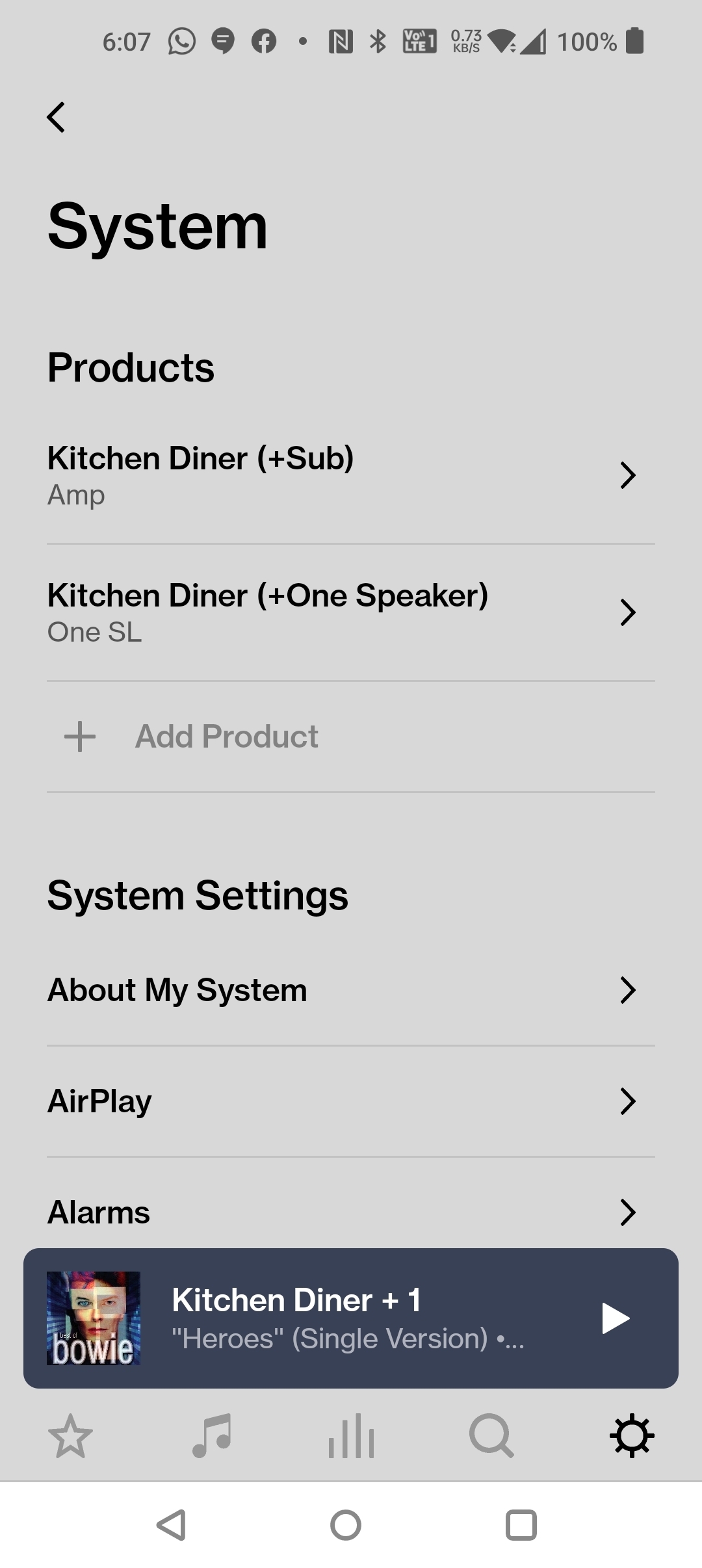
But now when I play audio I get 2 volume controls on the app (one for what was the original setup) and one for the new speaker. This means I have to adjust one of those volume sliders each time I begin playing from my music library.
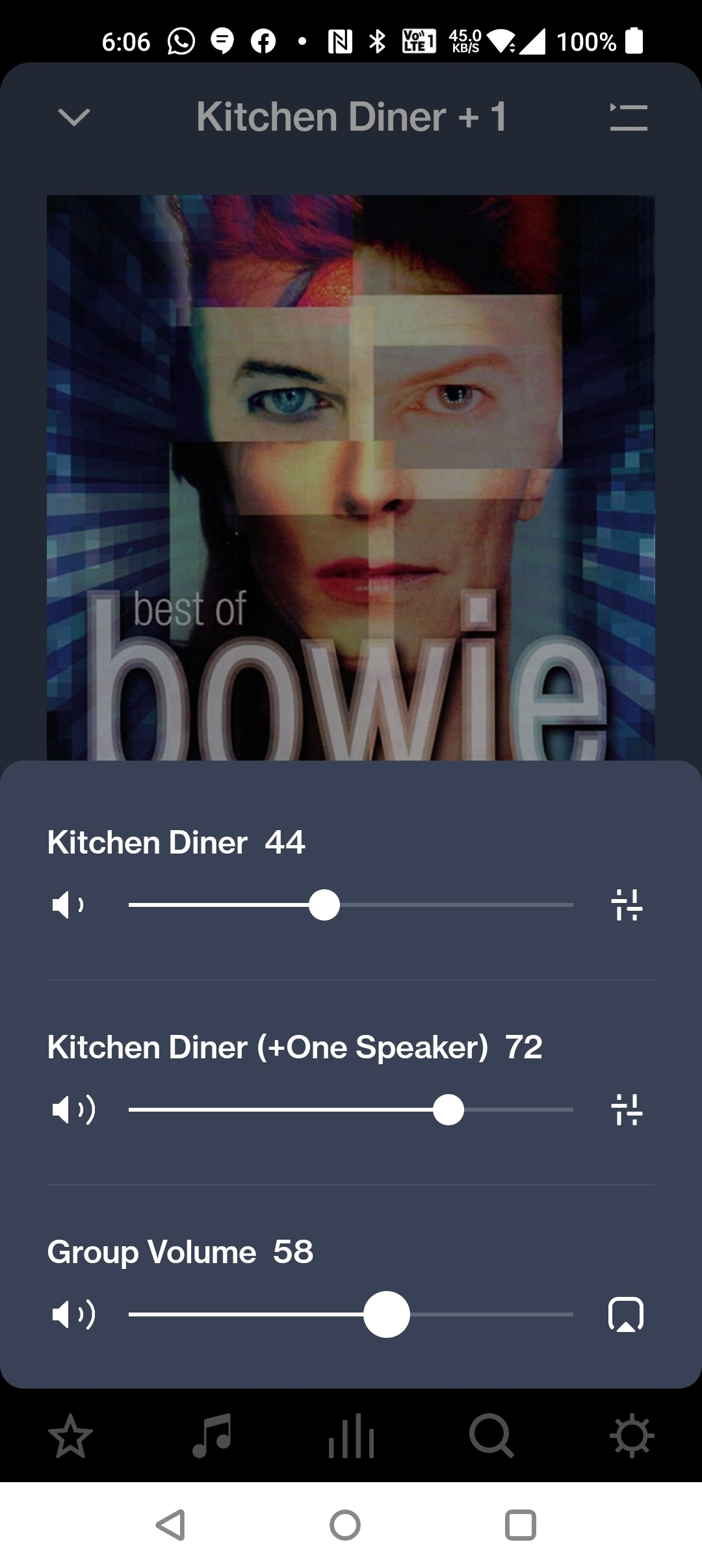
How can I set them up to be in the same room with just one volume control and, I assume some balance slider that I can set once and then leave?
Thanks in advance.

