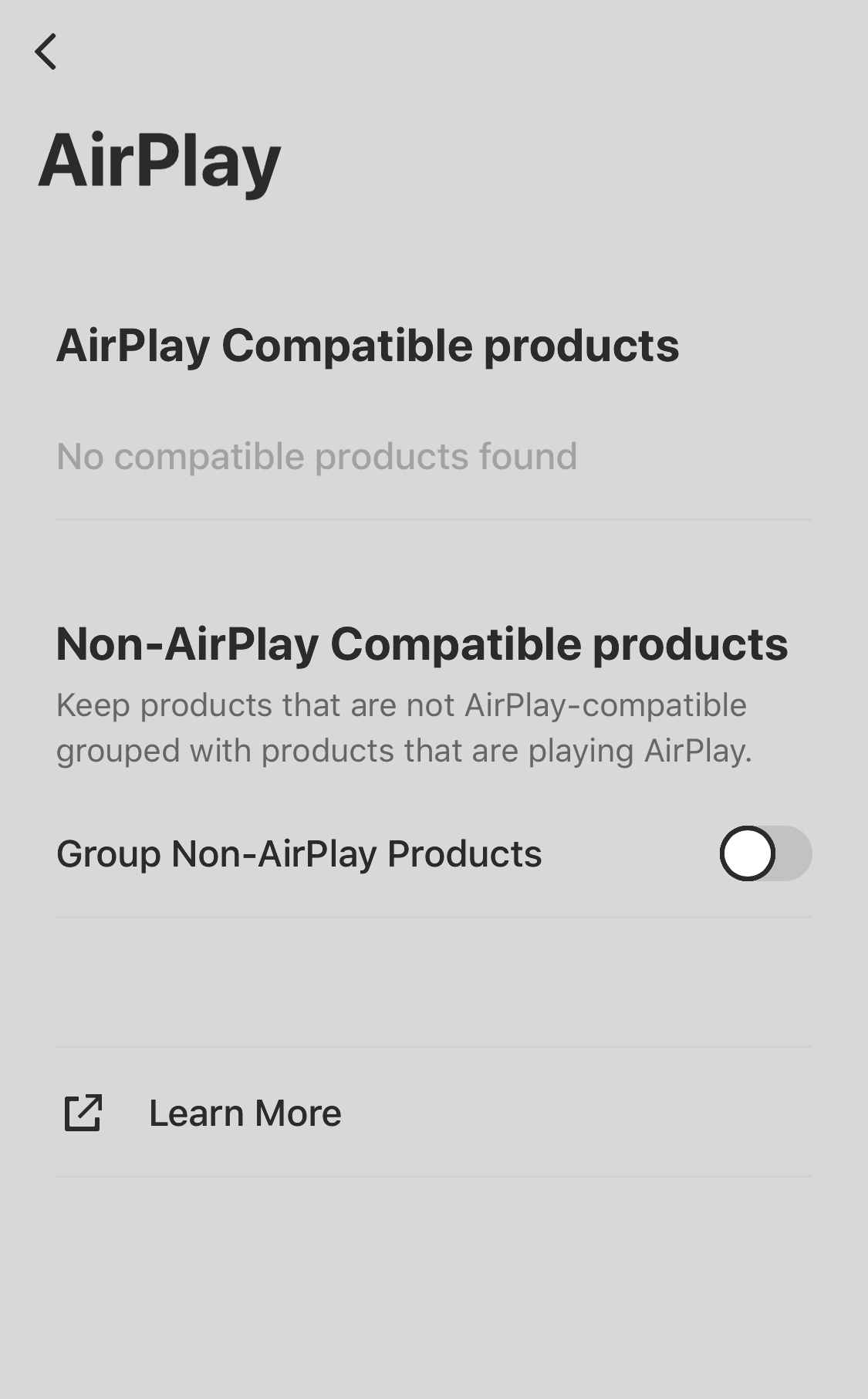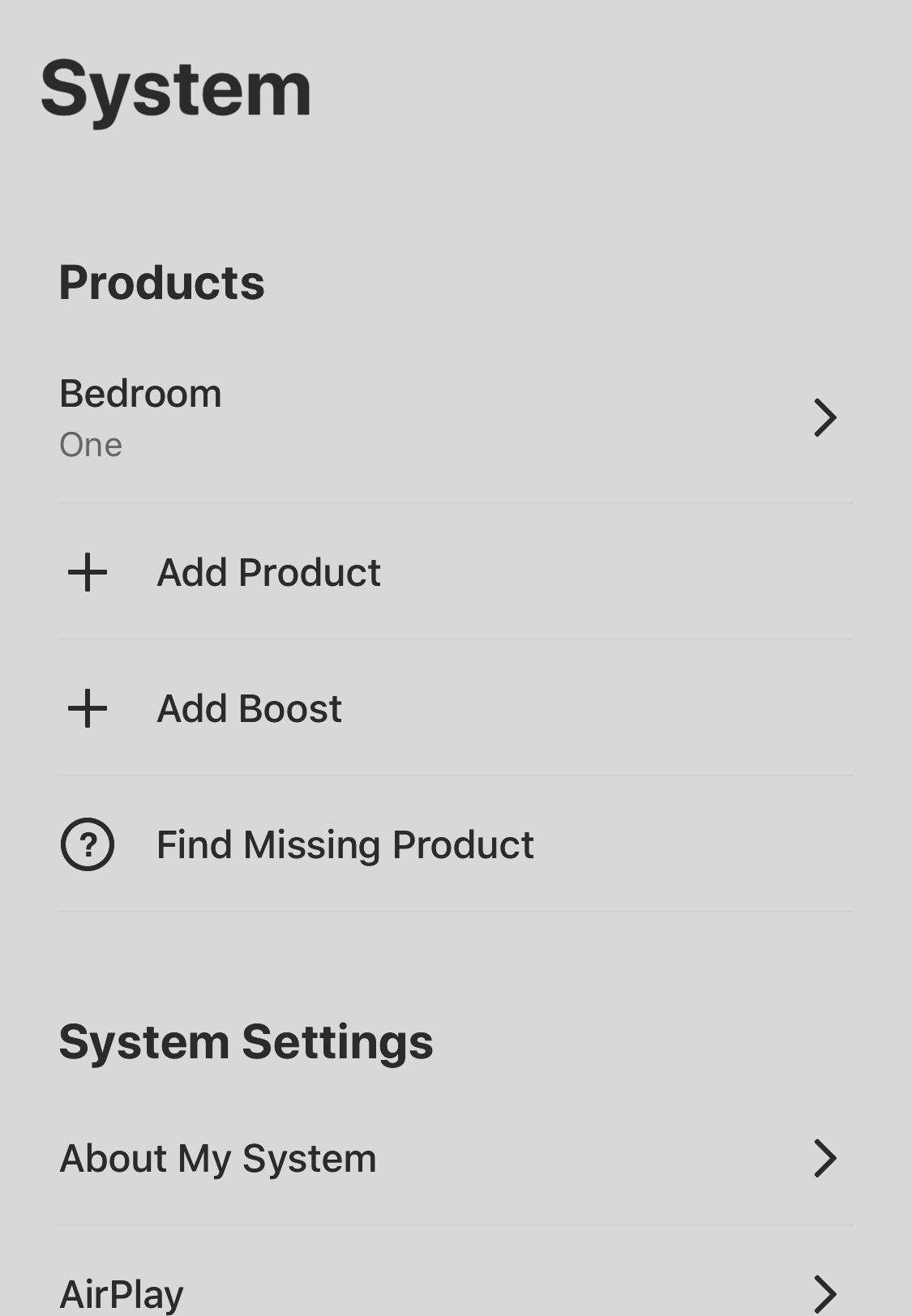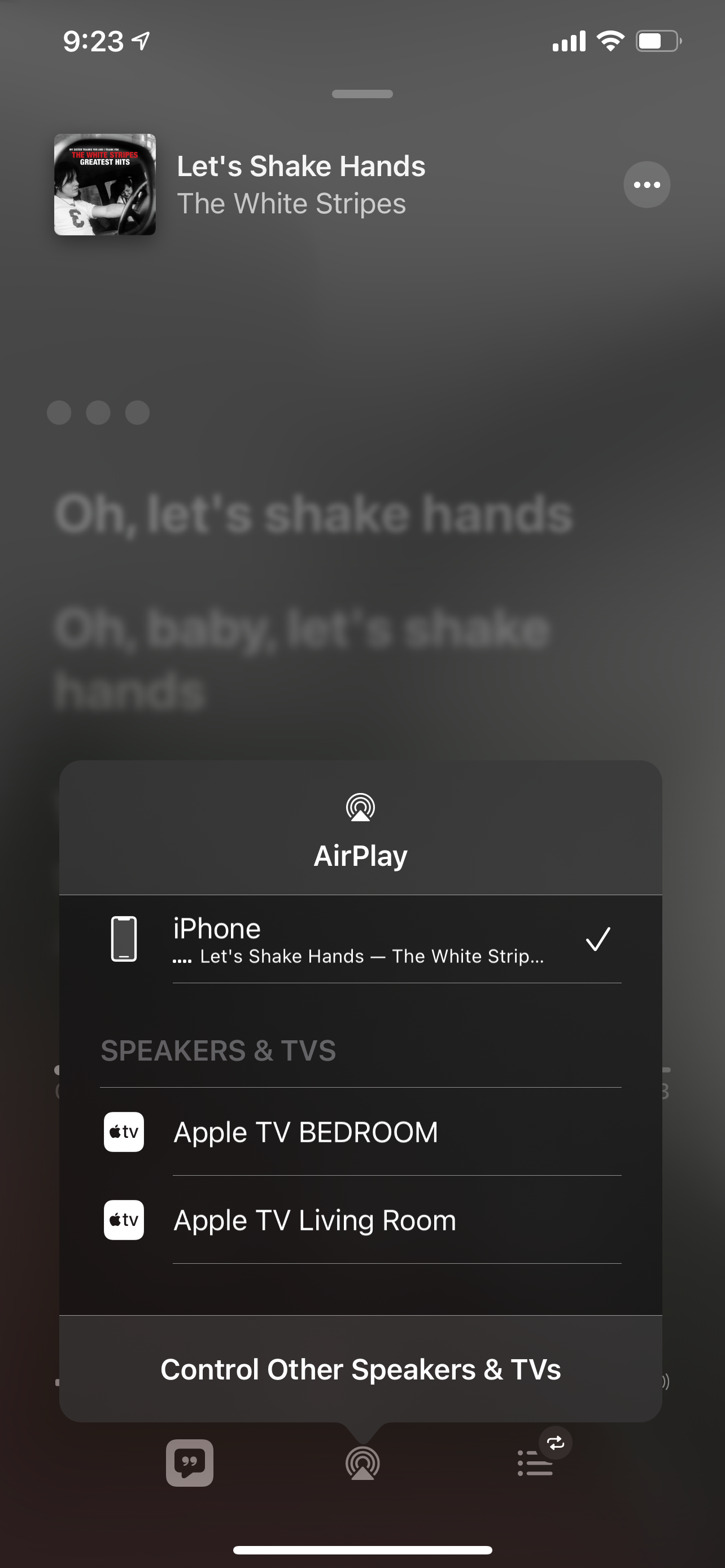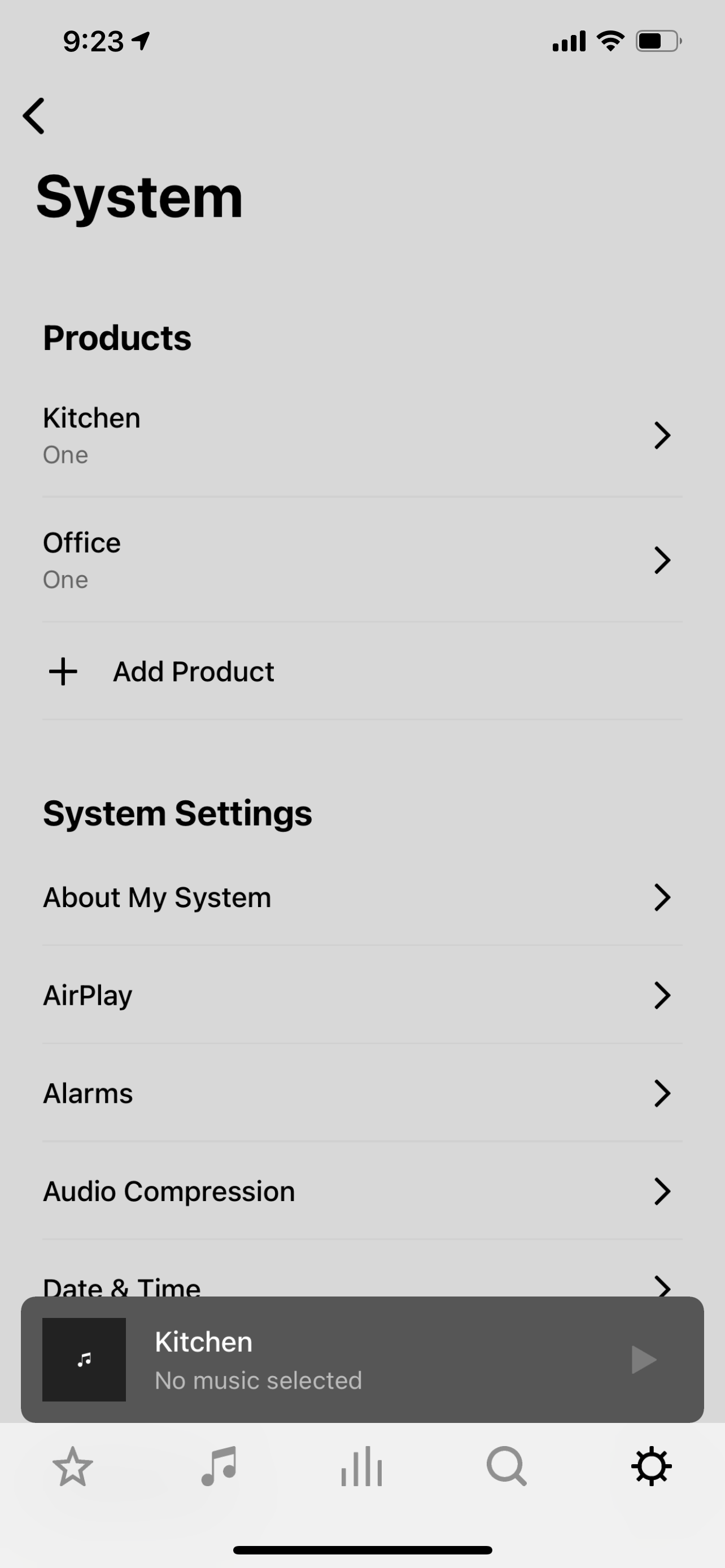I just got my first product, a Sonos One. The speaker does not appear as an AirPlay option. Additionally, even though I have set up the speaker through the app, on the AirPlay screen in the app it shows “no compatible products found.”
AirPlay issue on new Sonos One
Best answer by Airgetlam
I don’t understand how it’s not even showing up as a compatible product within the Sonos app.
I don’t understand this statement, then. Compatible with what? Can you show me a screenshot of this? If it’s showing up in the controller app as a room, how is it not compatible?
This statement might make more sense if you had said it’s not showing up as a target device in the Apple AirPlay 2 app…. as it is, I’m not sure anymore where we are.
Have you tried unplugging both speakers from power, then rebooting your router, and once the router recovers, plugging back in the Sonos speakers to power? It’s just a guess, but it sure sounds like there’s an issue with Apple seeing these Sonos Ones, and a software reboot of both the speakers and the router might clear that up.
Beyond that, I’m going to have to suggest that you call Sonos Support directly to discuss it.
When you speak directly to the phone folks, there are more options available for them to assist you.
Enter your E-mail address. We'll send you an e-mail with instructions to reset your password.