I can use voice control to listen to music on Spotify. When I ask for Radio 4 i am told there is an issue with my music provider. I have reauthorised etc. I can connect to Radio 4 via the app but not with voice control.
Hello
Currently BBC Radio Stations are not supported with Sonos Voice Control but it’s a nice feature request.
If you’d like to use a voice assistant to start BBC Radio Stations with Sonos, I would suggest adding Amazon Alexa, along with BBC Sounds service and BBC Sounds skill.
Set up Amazon Alexa with a voice-enabled Sonos speaker
You can have both Sonos Voice Control and Amazon Alexa set up simultaneously on a Sonos device.
I’ve marked this thread as a feature request and forwarded it to the appropriate teams for consideration.
I hope this helps.
The more I read about my Sonos system, the more I think I've made a wrong choice…
Over the years I've made a system using a Play:1, One, One SL, and now Era 100, and with all the supposed benefits…
I can't use Google Voice Assistant consistently
The Era 100 Bluetooth doesn't work correctly with a Bluetooth vinyl player
You cannot connect BBC Sounds, as stated in this thread, to Sonos Voice Assistant
The Sonos app has been updated and removed both the sleep timer and alarms.
Sonos, are you actively trying to provide a poor experience??
Commenting on both questions above - this may help although in
Starting with the easier of the two questions
Here is a link to Sleep Timer access
https://support.sonos.com/en-gb/article/set-a-sleep-timer-on-sonos
As for alarms if you go to the “Rooms” tab on app then there is a clock icon top left (Android) which links to your alarms or alternatively its available via
“Settings”
“System”
and then scroll down to 3rd option under “System Settings” and “Alarms” is available to both set a new alarm and toggle existing alarms on/off and they can be set to play either radio station (Including BBC Sounds stations) or a selected Sonos Play List if you want your own music.
As for BBC stations on Sonos via a voice command I’ve managed a half way house where I can get a BBC station to play on Sonos via an Alexa Routine - I have it working with a ZP80 linked to a pair of external speakers. The reason it’s not perfect is although it plays the BBC stream from my chosen station perfectly through Sonos (rather than the Echo I issued the voice command to) if you subsequently open the Sonos App and navigate to “Rooms” the “Now Playing” display just shows a generic “Started by Alexa” icon rather than the BBC station artwork and the track playing info is not present. Now the vast majority of the time that’s OK as you can just listen to your chosen BBC station but if you hear a piece of music and want to know the artist the information is missing from the Sonos App so you will need to fire up your preferred music recognition app or enter Sonos App and toggle the source to the “Proper” BBC Sounds Sonos away from the Alexa stream before the song end to receive info on artist
I’ve screenshotted my exact routine below
The name of the routine is entirely down to you but the rest needs to be followed closely to get it to work
The “When” command “Play Sonos Radio Two” has “Sonos” inserted at the front end of the command so that Alexa doesn’t launch Radio 2 directly and instead starts to process a “Sonos” command
The “Alexa Will” instruction needs to be entered exactly or else you will probably experience failures to connect to BBC Sounds.
The Hear Alexa from entry ties my Echo Kitchen to my Sonos Dining Room player as they are next to each other. For this to work the Alexa unit and the Sonos zone player need different names or you may experience issues.
Also I did this to avoid saying “Play radio 2” in my bedroom and it starting to play in the Dining Room as it thinks its heard the start routine command
This will probably be obvious but if you set up another routine and substitute “Two” and “2” for “Four and “4” then you have a routine that will launch Radio 4 etc etc
Good Luck
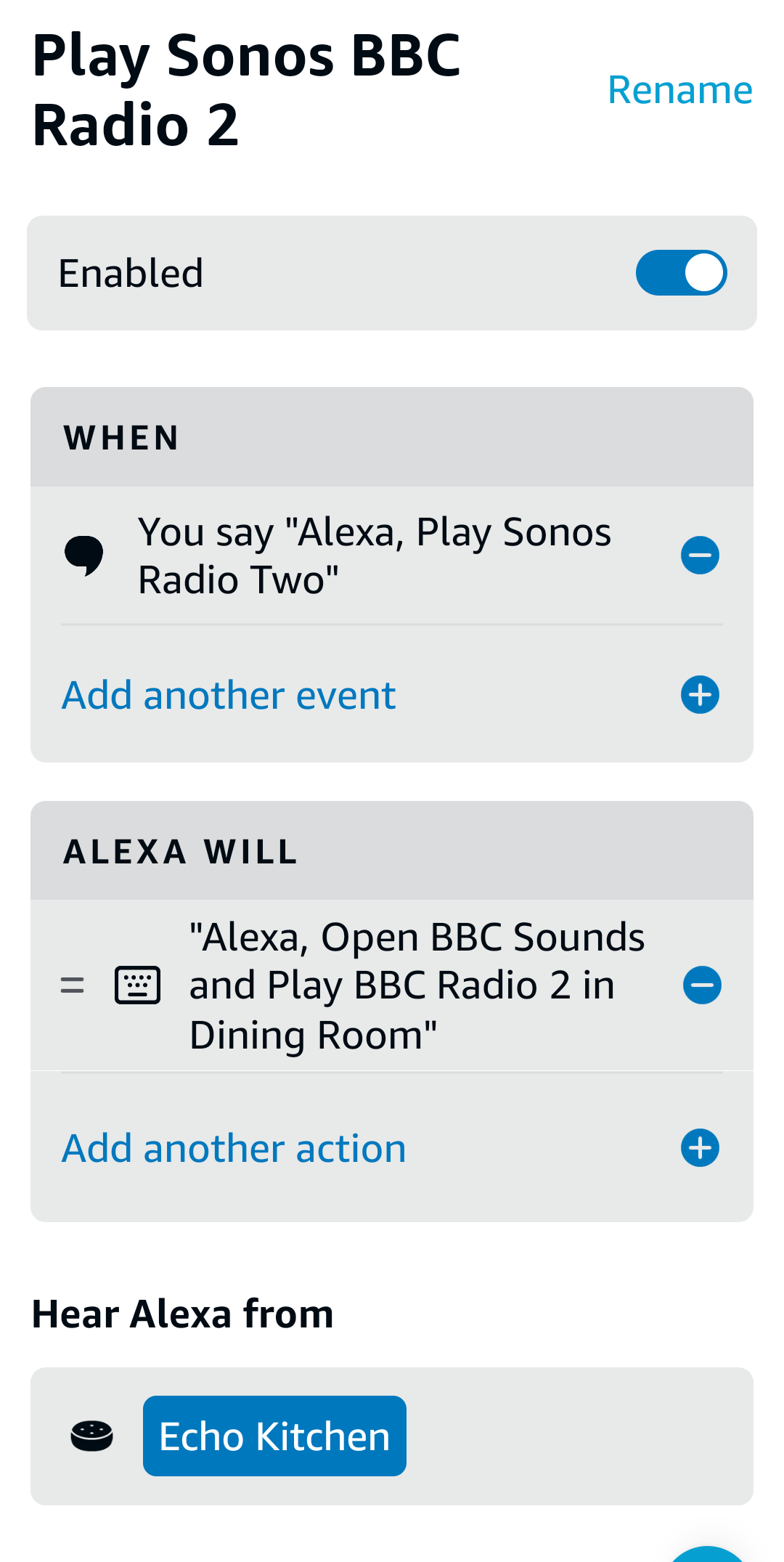
I’ve actually tweaked this further after responding to you and I think ended up with something more intuitive which seems to work just fine and mirrors a standard voice command issued on Alexa to play on a Sonos Zone
If you issue a standard Alexa Voice Command
“Alexa Play LBC on/in Dining Room”
Where “LBC” is your preferred station name and “Dining Room” is the name of the Sonos Zone then Alexa will automatically play audio through the Dining Room rather than its own inbuilt speaker. When you open Sonos app it will show artwork and details of what's being played This is supported natively and does not require an Alexa Routine
Now as we know that command would not work natively on Alexa for BBC stations to be played via that Sonos zone but if you tweak the routine I detailed above to respond to the command
“Alexa Play Radio 2 on/in Dining Room”
it now works just fine and does away with having to insert the word Sonos at the front end and follows a syntax that mirrors the standard command,
My routine now looks like this
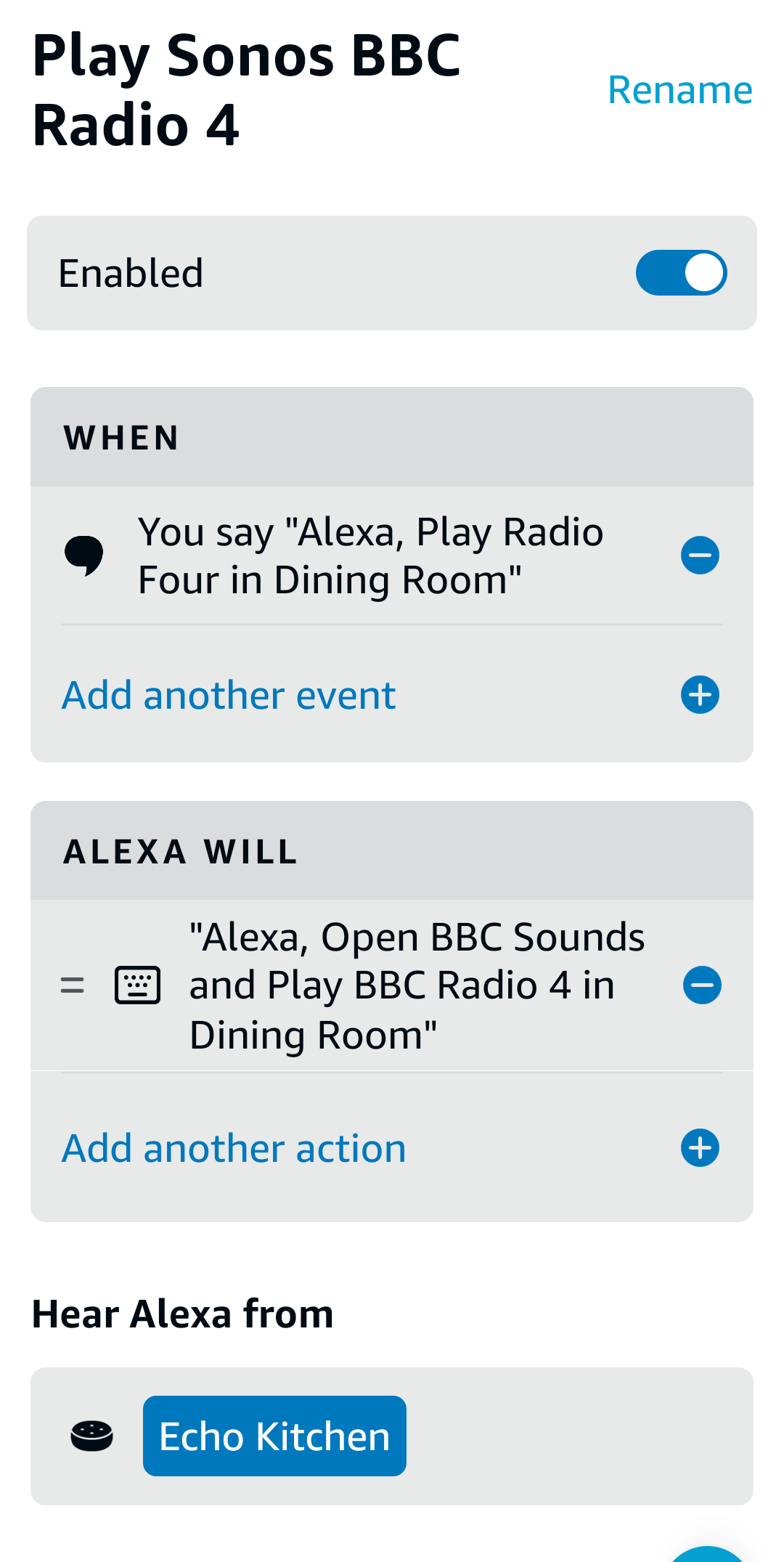
Enter your E-mail address. We'll send you an e-mail with instructions to reset your password.
