I'm trying to disable Sonos Voice Control on my Era 100 using the iOS app. When I click “Remove Sonos Voice Control” I get this error:
Something went wrong
Please try again
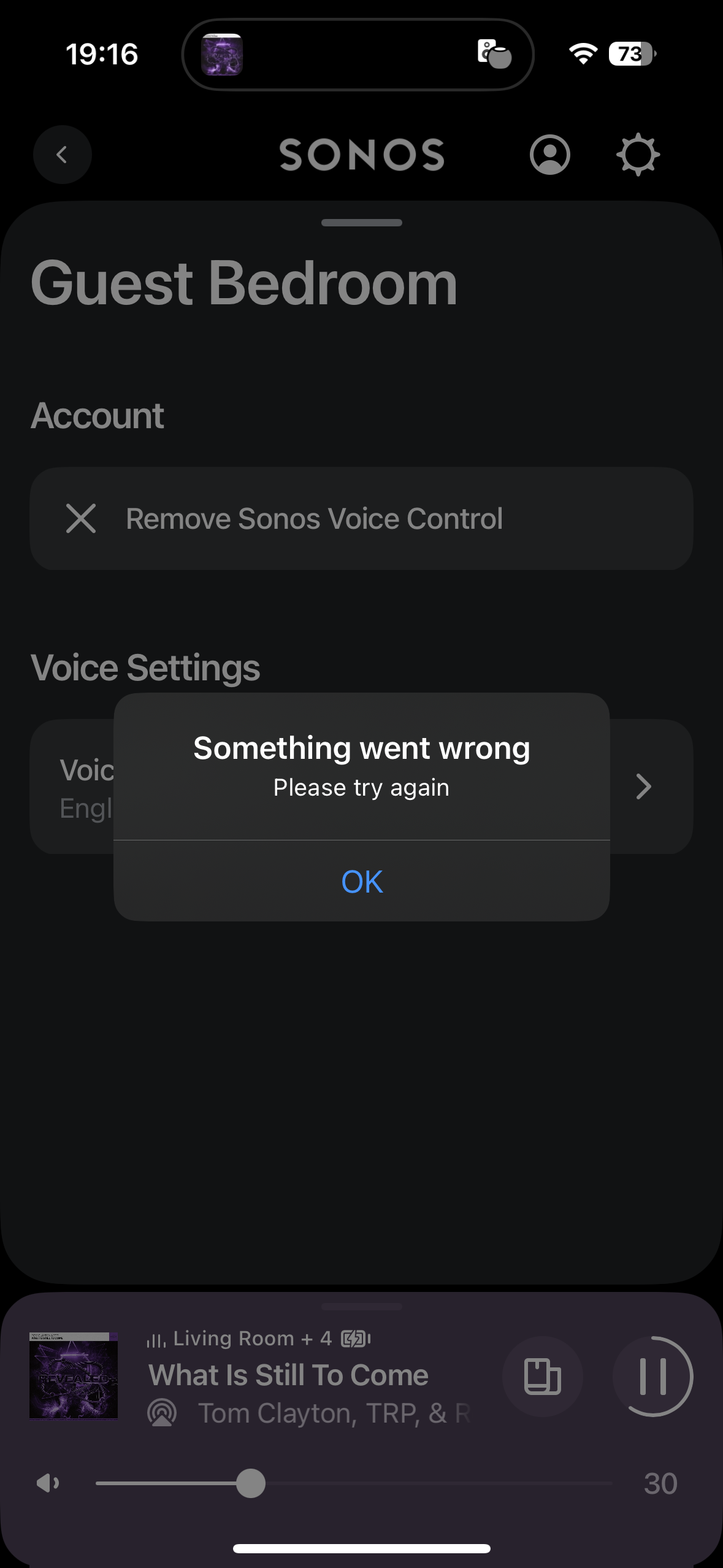
I have repeatedly please tried again to no avail 🙃
- Tried rebooting the Era 100 but still got the same error
- A different Era 100 in my system was able to successfully remove voice control
- Tried force quiting the iOS app but no luck
My system is running the most recent version 16.4.2 (Build 81.1-58074) and iOS app is the most recent version 80.09.09
