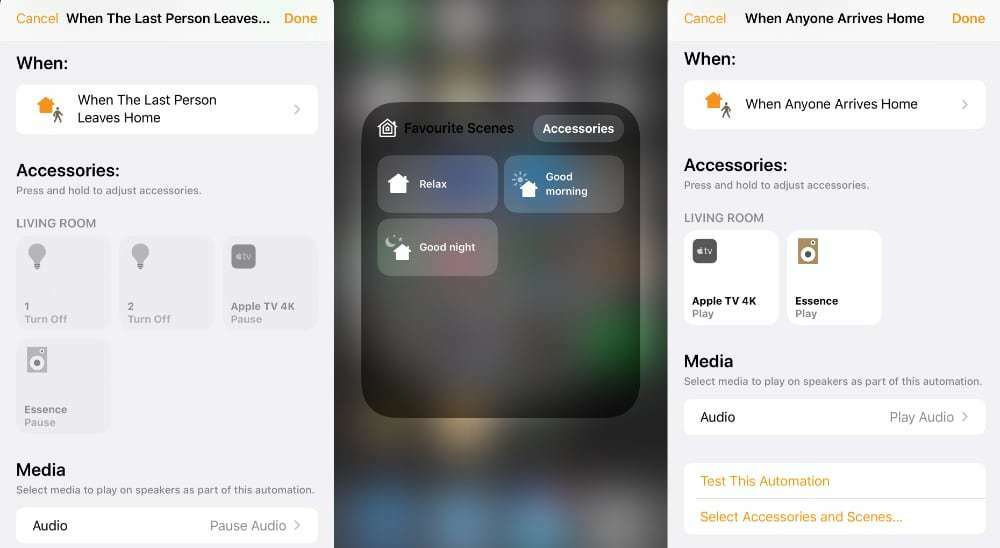Answered
Sonos Speakers in Apple Shortcuts App iOS 13.1
Has anyone managed to get Sonos speakers to show up as devices in the Shortcuts app? I have Sonos Ones and they are set up in the Home app, but they won’t show up as devices in the Shortcuts app so I can add them to scenes/automations.
Best answer by cd6445
ahhh I remember now!! LOL IOS 13.2 is suppose to introduce airplay speakers in scenes with automations and I can only assume shortcuts as well. In effect adding Airplay 2 speakers to groups as well. That may be your ticket to resolution! Research IOS 13.2 Airplay 2 Automations and scenes..That should get you excited! It works for me! 😁
https://www.flatpanelshd.com/news.php?subaction=showfull&id=1570164918
https://www.flatpanelshd.com/news.php?subaction=showfull&id=1570164918
This topic has been closed for further comments. You can use the search bar to find a similar topic, or create a new one by clicking Create Topic at the top of the page.
Enter your E-mail address. We'll send you an e-mail with instructions to reset your password.