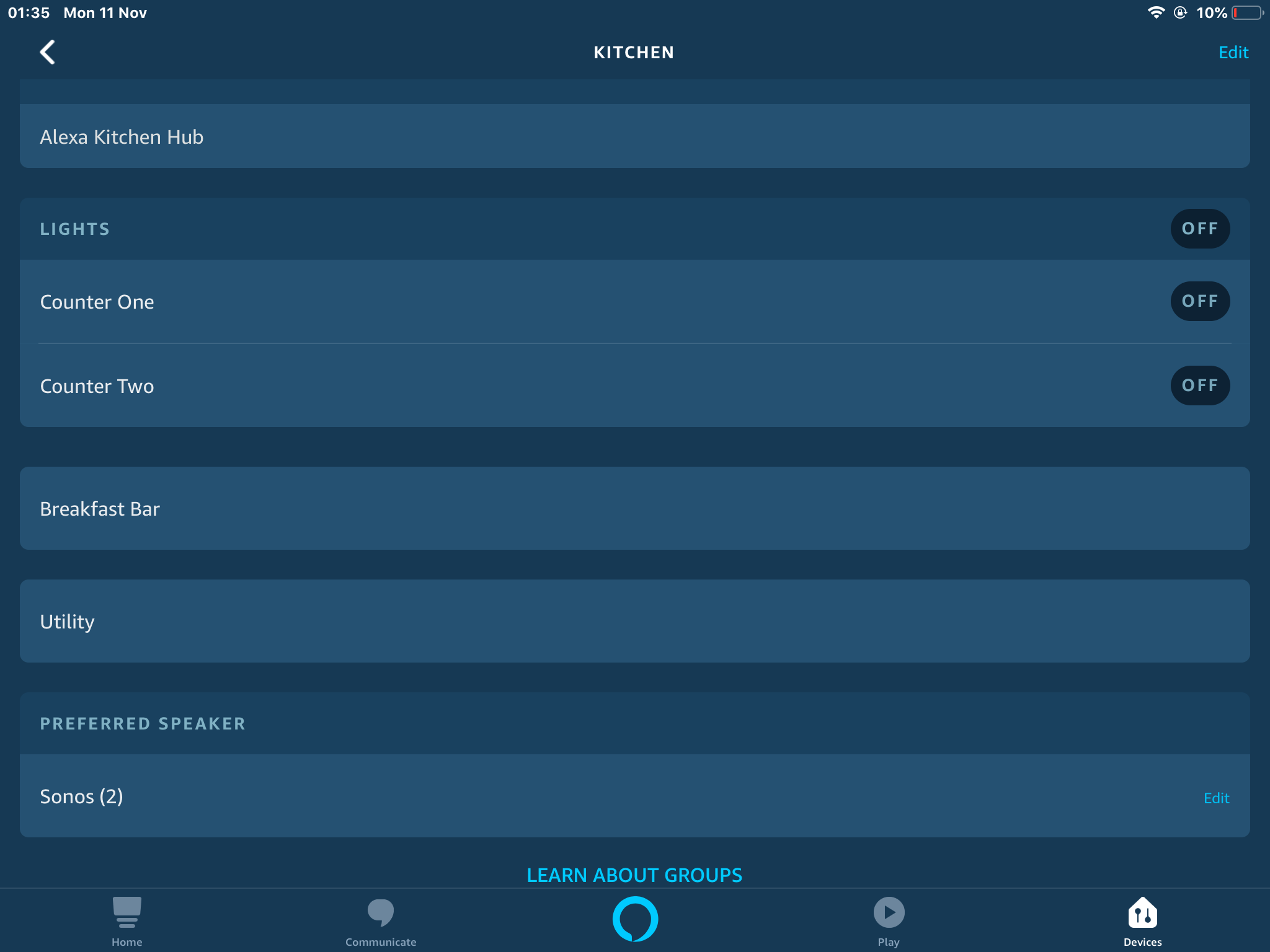Hello, I own several different Sonos products.
I recently purchased a Sonos One for the bathroom and grouped it with a play 5 located next to it in our bedroom.
The grouping works, however if I use Alexa to control the Sonos one it only play on this device, but not on the play 5.
Is there a way to avoid this and have the music play on both if they are grouped - and if not, why….?
Thank you guys!