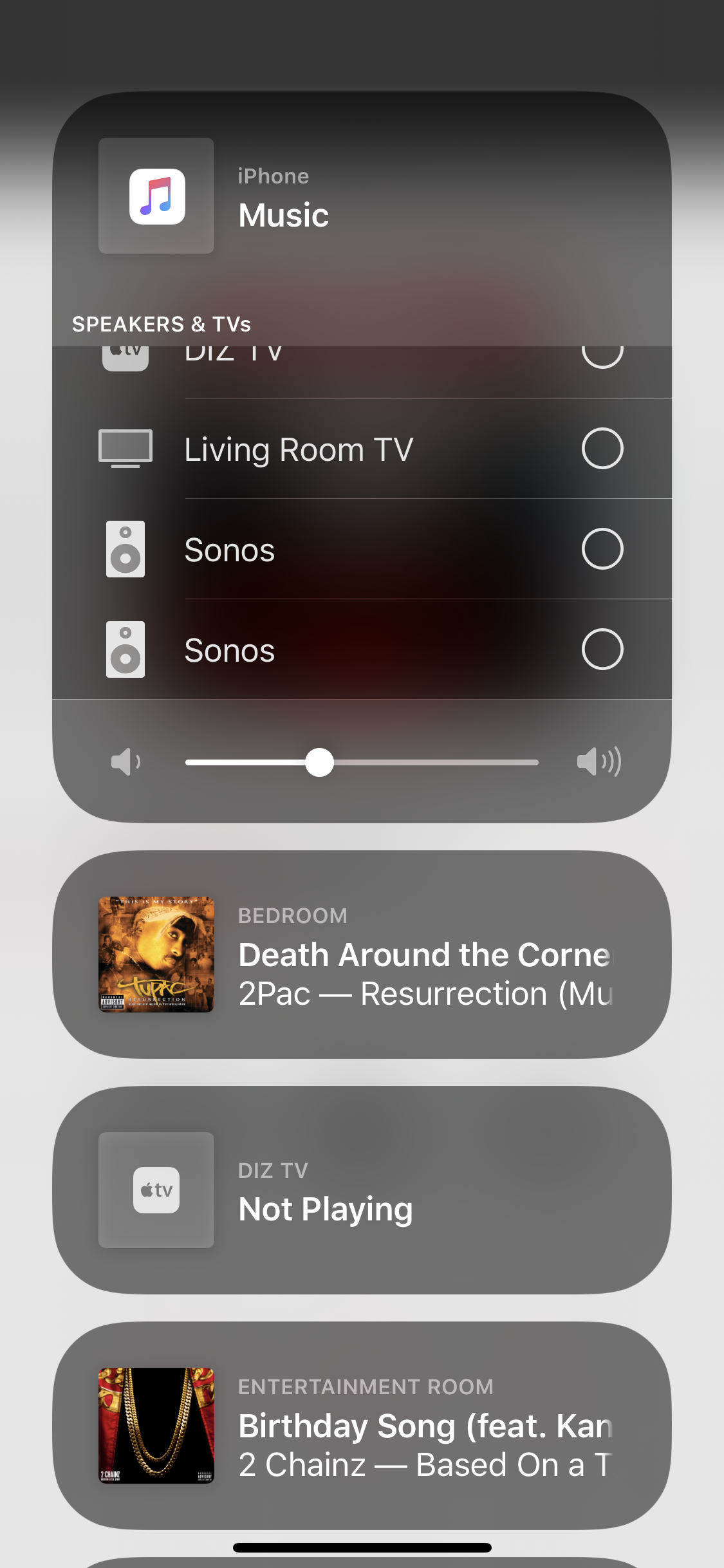
Hi!
New owner introduced to the Sonos family as of this weekend, picked up a pair of One SL’s to be used in the garage. Previously I’ve been an all HomePod guy.
So here is my issue, and let me know if this is simply just not a feature of non-Apple speakers via AirPlay. With my HomePods, I have each designated to specific rooms - and to play I hit the AirPlay button, scroll to select desired room, browse music and play. By this method, all sound is completely separated from my phone, IE: if I wanted to pull up YouTube the sound will go through my phone and the music will be uninterrupted on the speakers. Also, adjusting my phones volume with the buttons will do just that, adjust my phones volume and not the speaker volume. I figured this would be exactly how it would work on a non-Apple speaker when connected to HomeKit. To my dismay, my ‘Garage’ room completely disappeared from the AirPlay toggle once I removed my HomePod from that room and added the two Sonos One’s. The only way to play music on the speakers is to select them individually without being able to select them from a designated ‘room’, which binds some phone audio to the speakers. Within the HomeKit app both Sonos One’s are assigned to the Garage room. I’ll attach a screenshot below. In this screenshot you’ll see that my Garage ‘room’ does not appear, like my other rooms with HomePods do. Any help would be appreciated, as I’m questioning my purchase decision at this point. Thank you.

