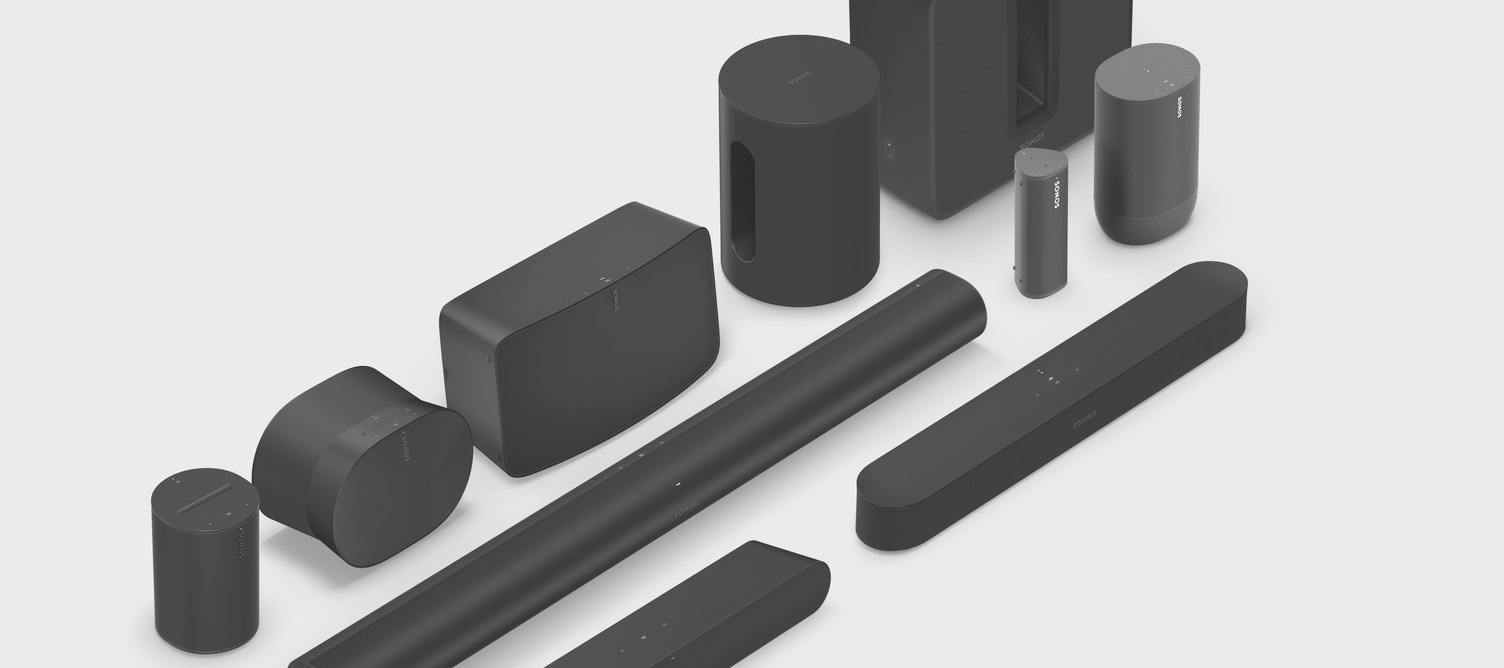Starting May 23rd, 2023, the Sonos S1 and S2 controller for Android will no longer support the ‘On this Device’ feature for streaming locally saved audio files directly to Sonos devices.
As newer versions of mobile operating systems are released, it can sometimes change the way information is shared between devices, and this feature will no longer be compatible with newer versions of the Android operating system.
While this feature will no longer be available in the app, we know local audio files are important to our listeners and we’ll continue to offer other options to enjoy downloaded tracks on Sonos, including:
-
Streaming the catalog from a music service. There are more than 100 music services available on Sonos, many with several millions of songs.
See our article on 'Adding music services' to get started.
Some music services allow you to upload your own music files to a cloud storage service like YouTube Music for example, which allows for an upload of up to 100,000 files with a free account. Services that allow you to upload files to a cloud storage:
Streaming through music services or cloud storage allows you to access your music without your phone.
You can play music files from your Android device to a supported Sonos product using Bluetooth.
See more about 'Using Bluetooth on Sonos' here.
-
Setting up a Music Library share on a Network Attached Storage (NAS) drive. You’d need to have the drive available in your network when you want to play music, but your library would be easy to transfer to these devices, if it isn’t already on them.
See our article on 'Using a NAS drive with Sonos' to get started.
-
If you have a Sonos Play:5, Connect, Connect:Amp, Amp, Era 100 or Era 300 (with the Line-In dongle), you have a Sonos player with a Line-In connection. Using that Line-In, you can play music directly from any device connected to it, to any player around the house.
See more about 'Using the Line-In on Sonos' here.
We'll continue to support everyone through this change, and will help you through the necessary steps to keep listening to your favorite tracks on Sonos.