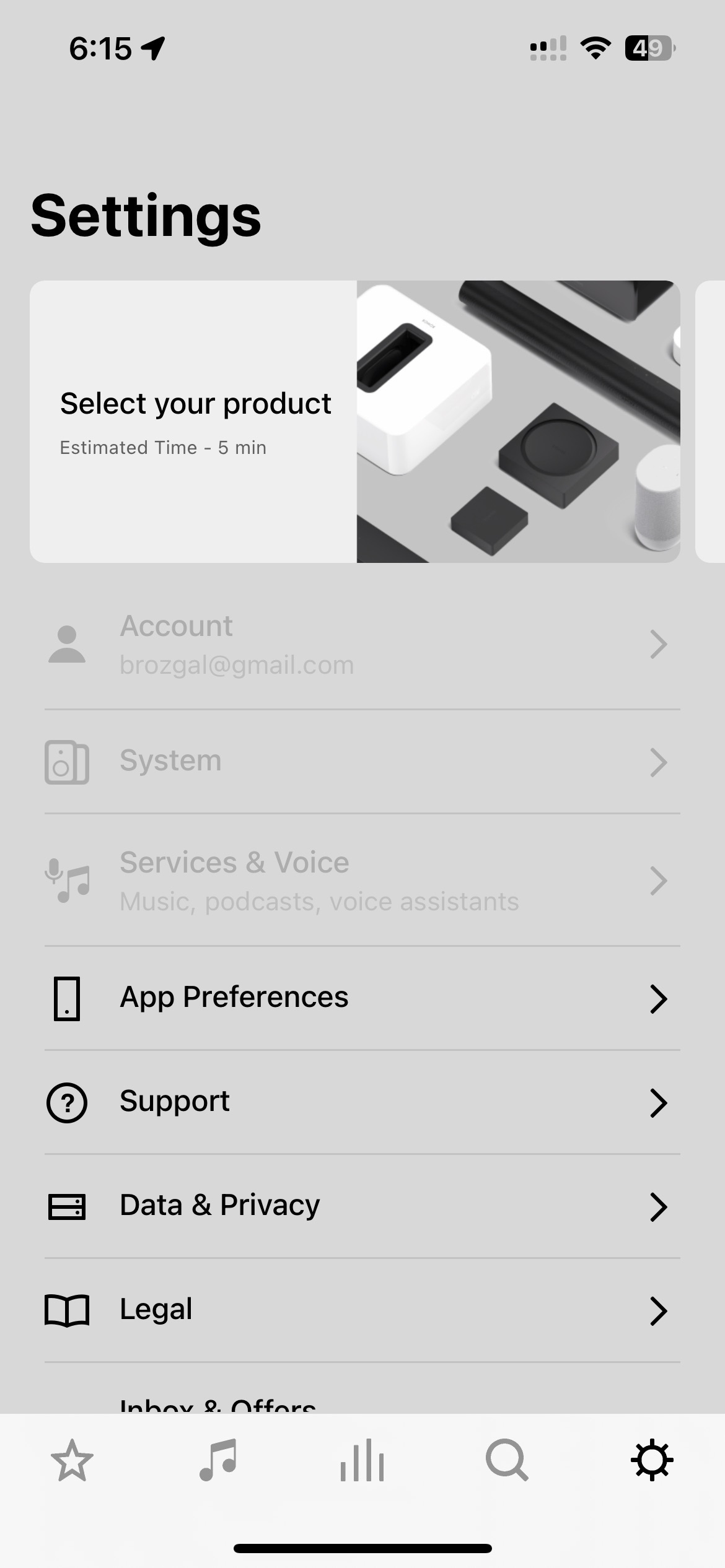Greetings.
I posted a similar question a few months back, regarding only my Sonos ROAM. None of the sensible advice has solved my problem. I sort of abandoned my quest to make the Roam work, but recently I received my Sonos BEAM from the States, and am running into the same issue: neither my Beam nor my Roam can be located by my Sonos app (S2).
-I tried the factory reset on both
-I tried resetting the app
-both devices are powered on
-my home WiFI is not configured in any particular way (that I know of): no login page, etc…
-according to what I could learn online, I should not need to revert to the S1 app (even though my Beam is Gen 1)
One odd thing I noticed in the app: a few key functions are greyed out. Pic below/attached.
I also recently received an Echo Dot, which I was able to connect to my home WIFI with no problem.
Any thoughts on this would be most helpful.