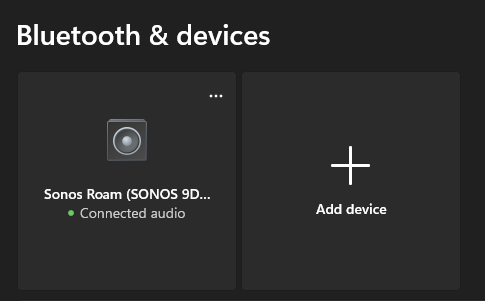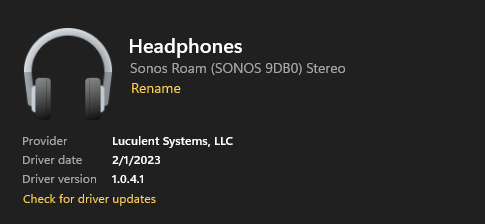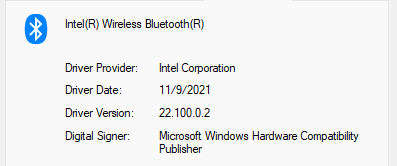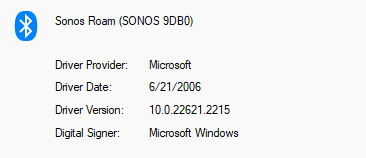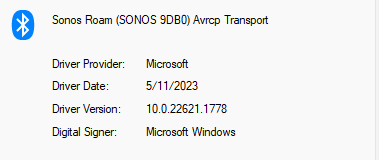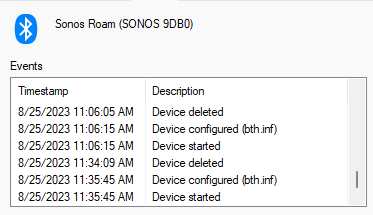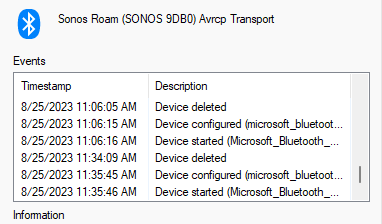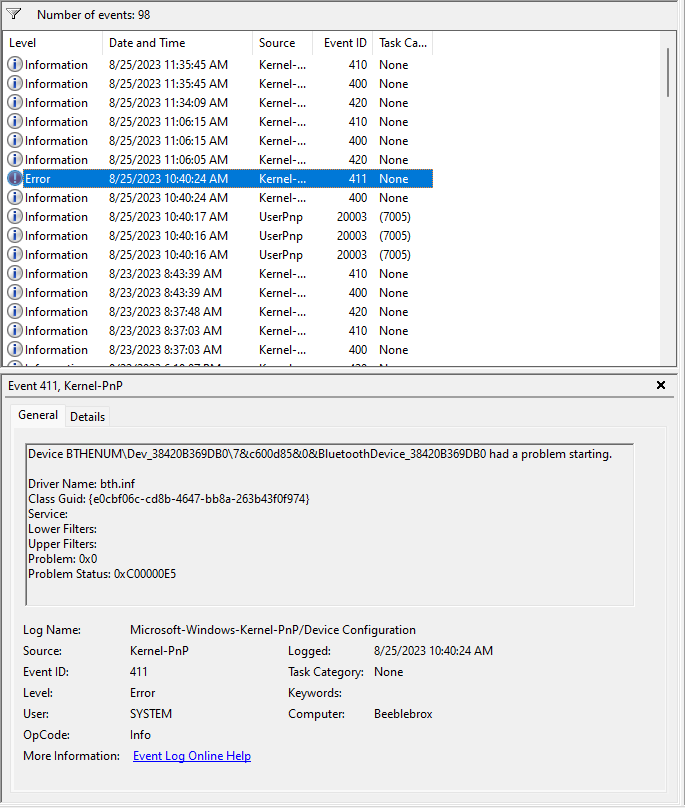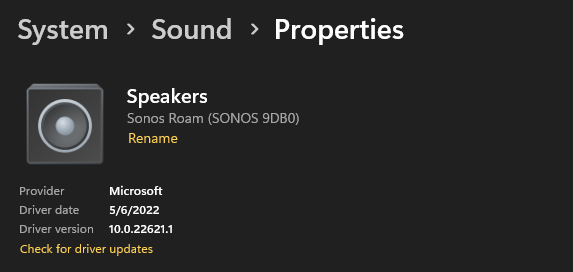I have a Sonos Roam and I am able to connect it to my Windows 11 PC and see that audio is being transmitted to it, however no audio comes out of the speaker.
I have tried unpairing and re-pairing, a factory reset, etc…
I confirmed that the issue is not the speaker itself, it connects to my Win10 laptop and my Pixel 7 (Android) via bluetooth with no issue. I’m also able to connect my Sony XM5 headphones via bluetooth and a cheap bluetooth speaker to my Win11 PC.
I am able to stream audio to the Sonos speaker via the Sonos App but this is clunky and I just want to connect it via BT directly to my computer.
I ended up contacting Sonos support who told me it must be a Windows issue so I reached out to Microsoft support and we confirmed the device is detected and the drivers are all setup correctly. Next I tried reaching out to ASUS to check and see if there was a driver update and they pointed me back to Sonos.
I got into a remote session with Sonos support and they were unable to figure out the issue other than to say that “Sonos Roam” is not compatible with Windows 11. Surely this cannot be correct?
Again, the speaker shows as connected and setup properly in Windows 11 - device manager shows no issues with the device, the output device is set as Sonos Roam and you can see in the bluetooth settings that it is in fact connected and on the volume mixer you can see the audio levels bouncing indicating there is a signal being sent.
Looking for anyone who has encountered this issue and knows the resolution, or confirmation that Sonos Roam is not compatible with Windows 11.
Thank you