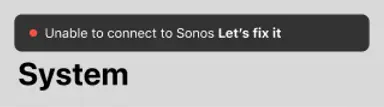Hoping to get some clarity from the community on how painful this is supposed to be…
- I am travelling with a couple of Sonos Roam between my home and various office locations. I’m one of few very oddball people that like STEREO, you see. And I understand that the roam is intended as a Bluetooth MONO system when roaming, but since I am a difficult customer I tend to hook them up using the Wi-Fi network to get STEREO. Like we have had since the 1930s.
- So far, this has required a factory reset of the speakers EVERY TIME to connect to a new Wi-Fi network.
- Today I contacted support and asked how to do this without factory reset, and was told that this was not possible, I needed to factory reset. Pain.
- The experience at every location so so far has been, step by step:
- Start Sonos app, it finds the system missing and select the change network option.
- Attempting to find the system fails with “Sonos not found”. Surprising, since it's already connected via bluetooth, but apparently it's incapable of finding what it is already connected to. (Unlike my camera, my car and everything else that seamlessly configures network over Bluetooth and switch to WiFi transfer mode as required...)
- Disable bluetooth on my phone in the hope that it will connect over WiFi.
- Being told by the Sonos app to turn on Bluetooth, in which case it again connects to the Sonos Roam over Bluetooth, and still “Sonos not found”.
- Give up, and perform factory reset of both Sonos Roam.
- Detect both Sonos roam, this is hit and miss and sometimes a royal pain.
- When they are found, the funny thing is that I am already logged into the app, but now I need to re-enter my user name and password to log in again. More needless pain.
- Attempting to add the speakers back to my main system will not work, since I am not on my main wifi network. Therefore have to set up a new system.
- Hooray. Now finally able to use my roam speakers. In STEREO. But all my settings, favourites, playlists and music services are wiped out. So I don't have anything to listen to anymore.
- I can now start the process of reconfiguring the system from scratch.
- Tomorrow I am going to another location with another WiFi network, so I look forward to having to set up all settings and music services from scratch again.
Did I get this right? Is that how the Sonos ownership experience is supposed to work? What is the point of having a Sonos account? Did I miss something?
I have been a Sonos customer since 2006, and have two houses full of Sonos gear, but it's becoming increasingly harder to justify the huge investment in effort to keep these systems running.