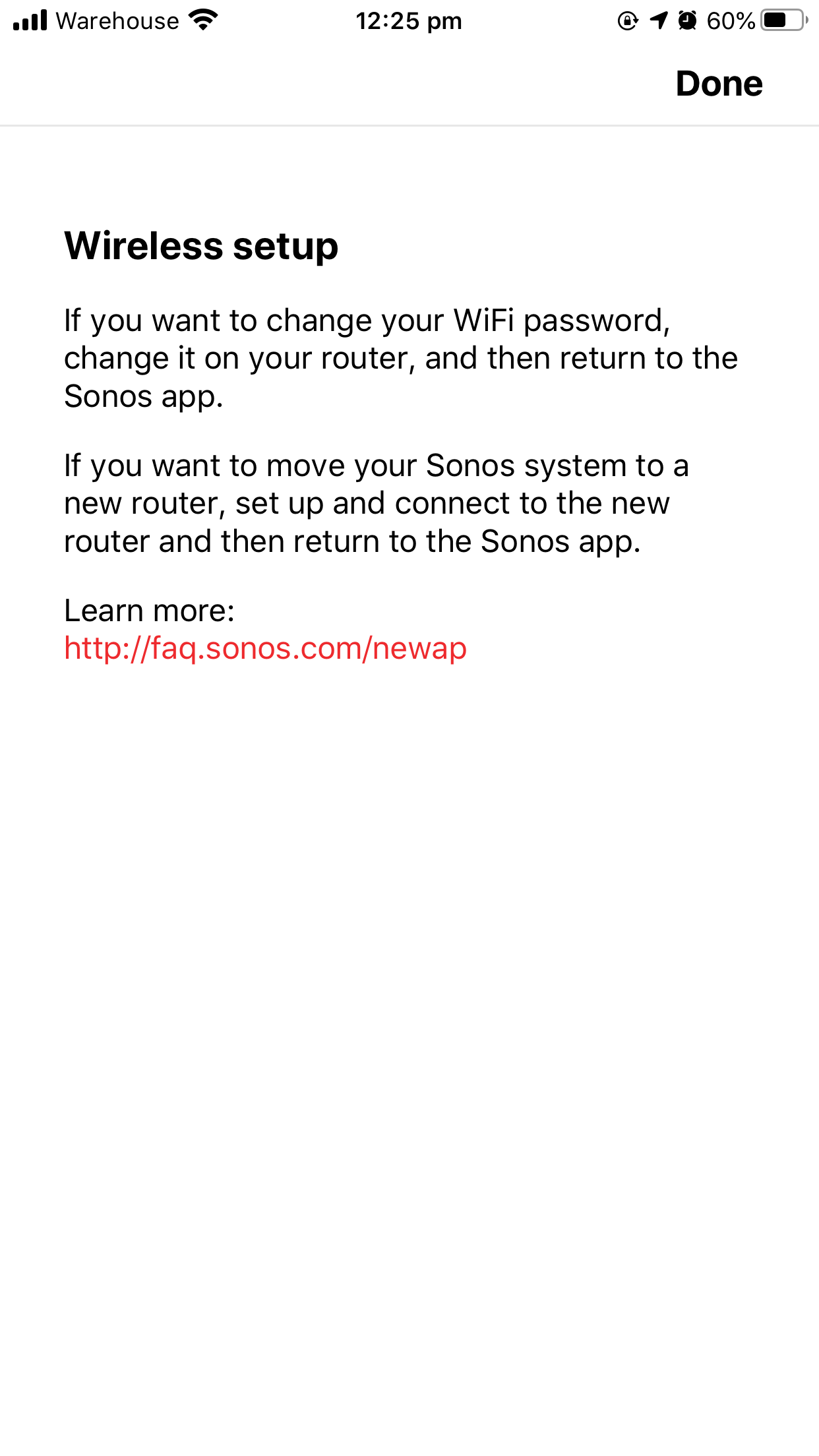My Sonos Move was able to connect to 5 ghz wifi before updating software to be compatible with S2.
After updating to S2, it can only detect/connect to 2.4 ghz wifi. (All my other device connected to my 5 ghz wifi just fine)
Anybody experiencing the same issue/find the solution? or is it perhaps just an S2 bugs.
What I’ve done so far:
Reset + Reinstall sonos S2 app
Reset Sonos Move
Restart Router