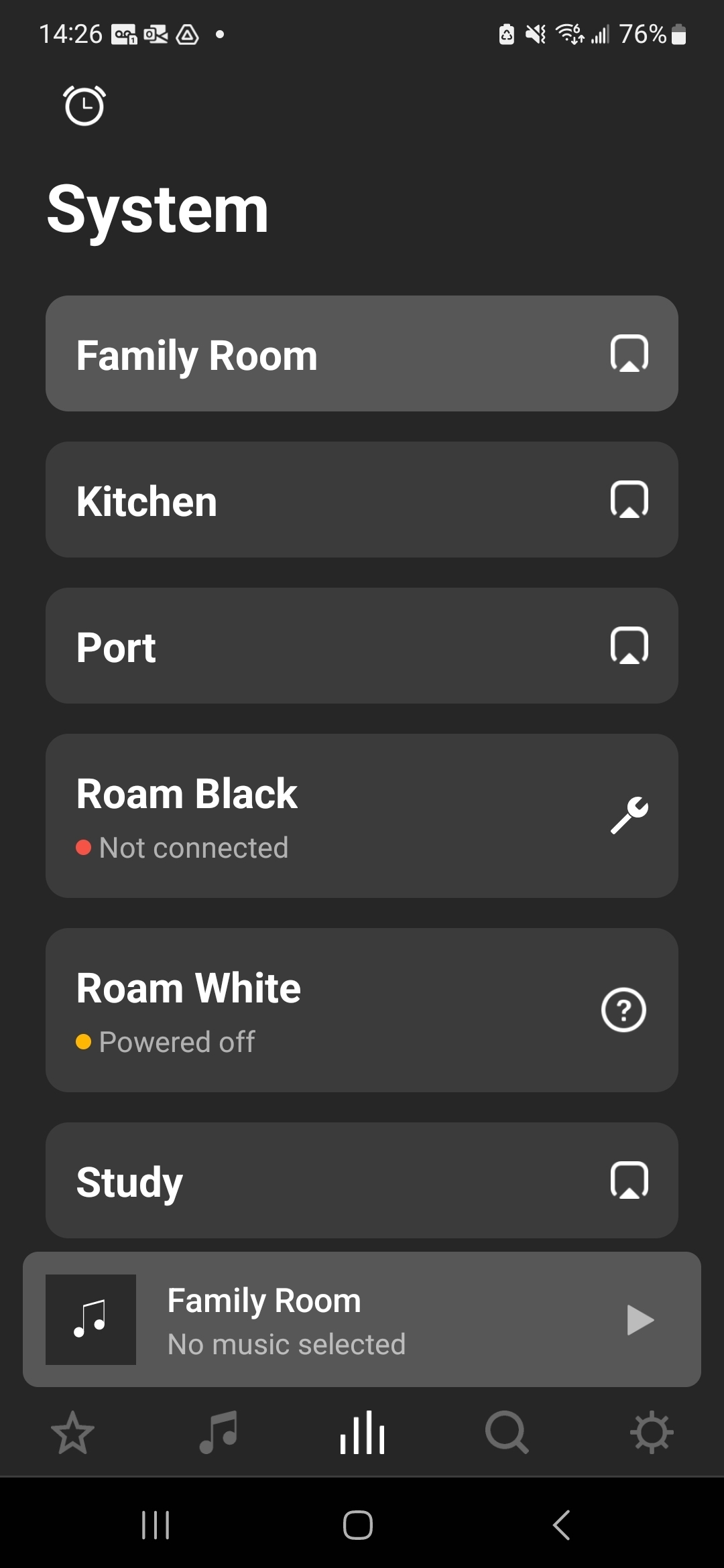I thought the days of wrestling with the Roam were behind us, but alas, I am having connection problems once again.
I recently changed internet providers and of course that necessitated a new router.
All my other Sonos kit transferred easily to the new router. Only the Roams (I have 2) have caused me problems.
The app says my black Roam is "not connected" and the white Roam is "powered off". Both have direct power and are fully charged.
I am able to link to the white Roam by Bluetooth, but I can't get either to link to the wifi. In fact I can't even get the black Roam to go into pairing mode (side rant, I still really hate the flimsy, recessed power button on the back of the Roam and its time-based functionality)
I have tried everything. I have powered everything down, I have run the "find missing products" feature but it always fails.
I wish there was an ethernet port on the Roam so I could at least hardwire it. Right now it's useless.