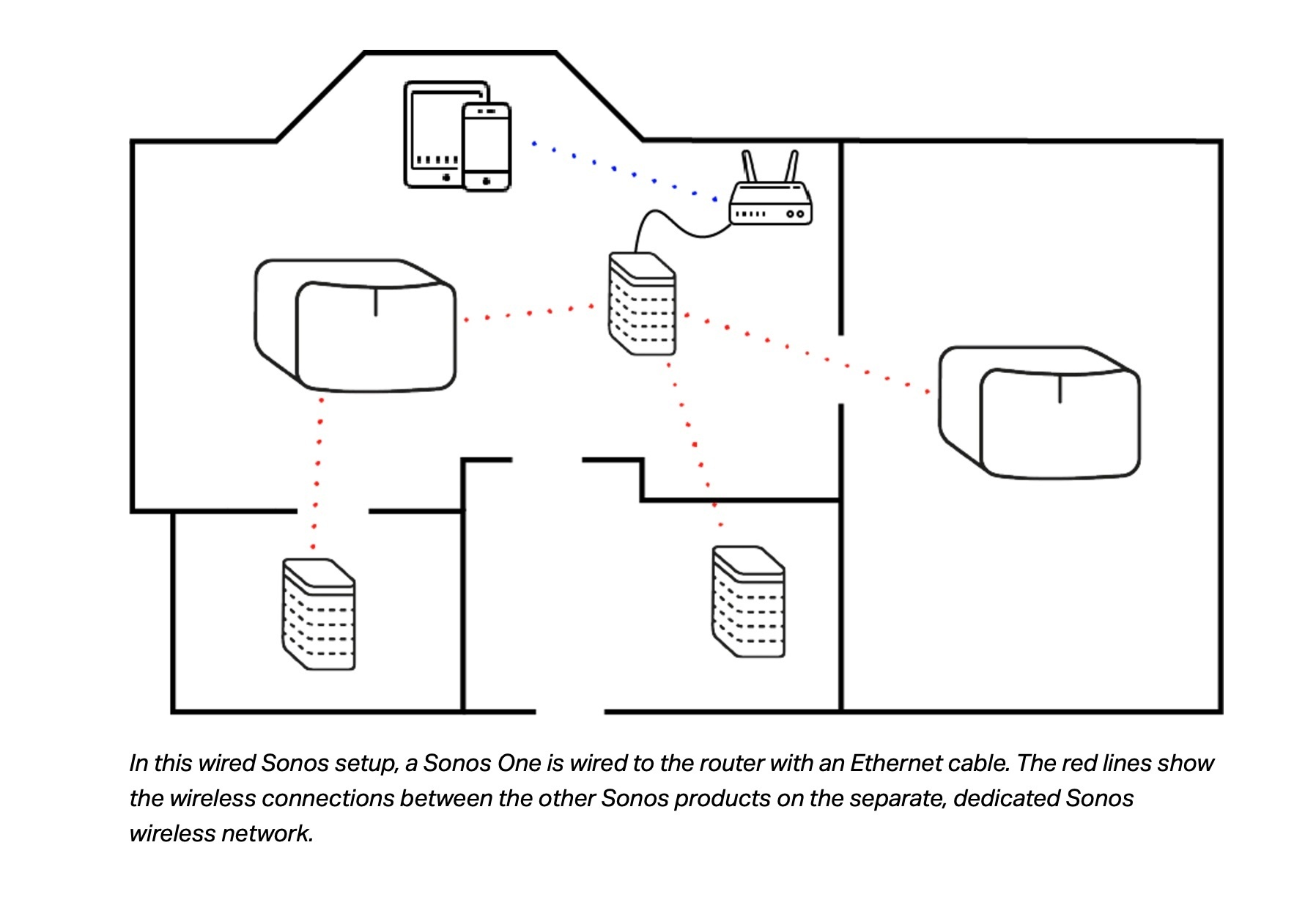Hello everyone,
I'll try to be clear (although English is not my native language).
My internet connection is via an LTE router (unfortunately I have no choice), which is not supported by Sonos.
The idea would be to connect a Sonos Era 100 with an ethernet cable to the LTE router, so this Sonos Era 100 will create a dedicated wireless network specifically for my Sonos system.
But I only want to connect "portable" Sonos to this system
Question:
Will this dedicated wireless network allow "portable" Sonos (Move 2 or Roam 2) to work properly?
Or on the contrary, are "portable" Sonos definitely excluded from a wired configuration anyway?
I haven't been able to find a clear answer, and I thank you for your help.