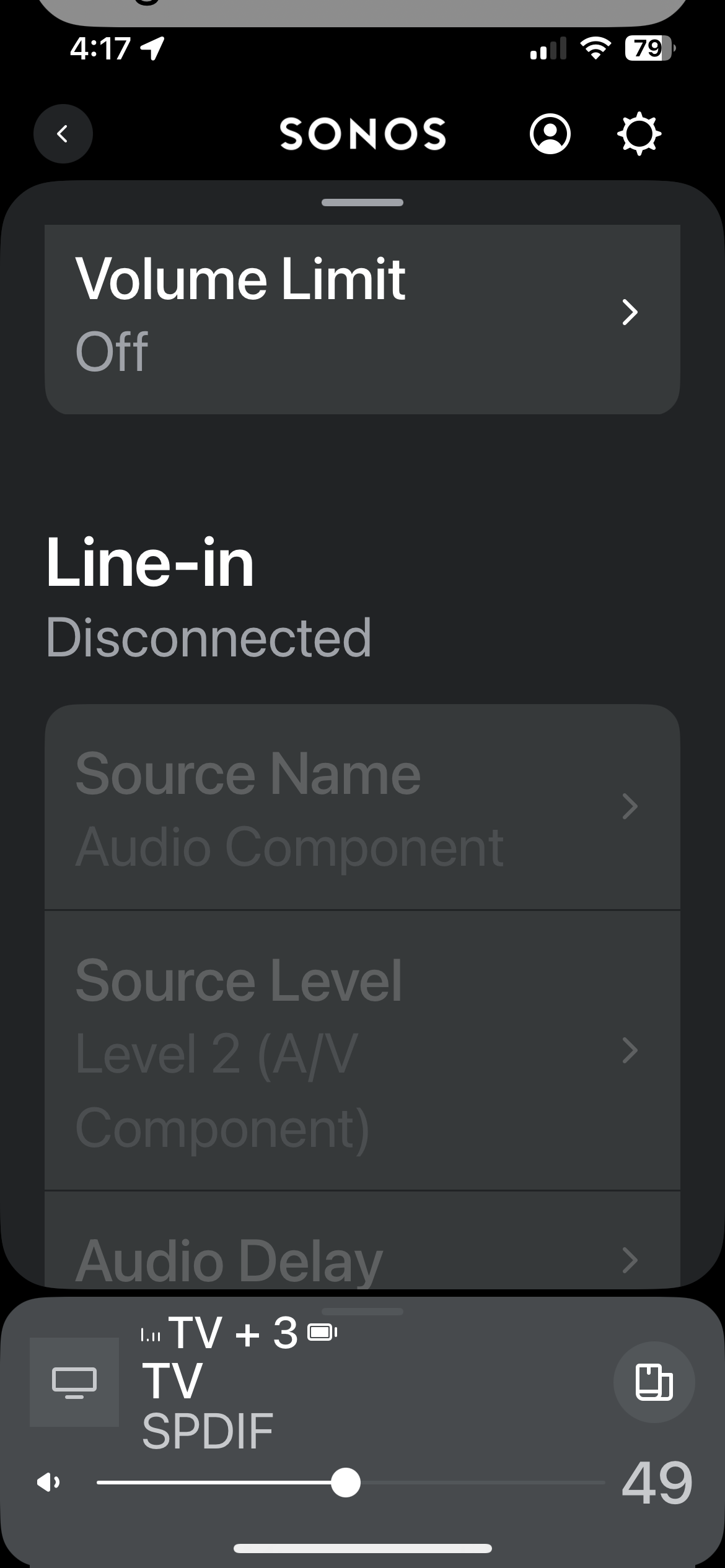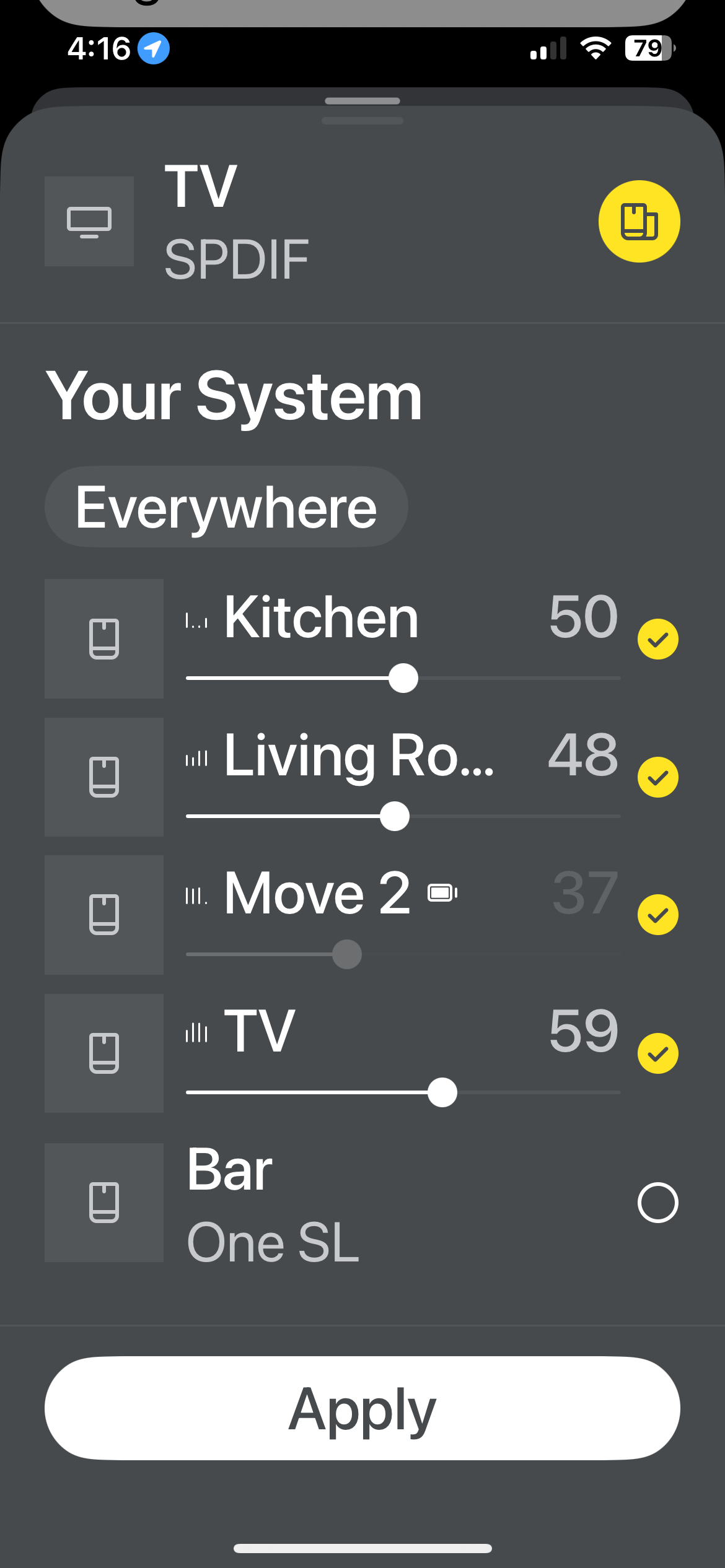My move 2 has Line in disconnected displaying. How do I reconnect it to my system?
Answered
line in disconnected
Best answer by Ken_Griffiths
I am not using any adapter. Just wifi. All worked perfectly until 3 days ago.
Ah okay - your opening post here says your line-in on the Move 2 was not working? As discussed in the below Sonos support link;
https://support.sonos.com/en-us/article/play-line-in-on-your-move-2
I assumed that was in addition to your volume slider control?
What happens if you ungroup your speakers and regroup them again starting with the Move 2 as the ‘Group Co-ordinator’ - grouping all starting with the Move 2 in the slide-up room/group selector - dies that resolve the issue for you?
This topic has been closed for further comments. You can use the search bar to find a similar topic, or create a new one by clicking Create Topic at the top of the page.
Enter your E-mail address. We'll send you an e-mail with instructions to reset your password.