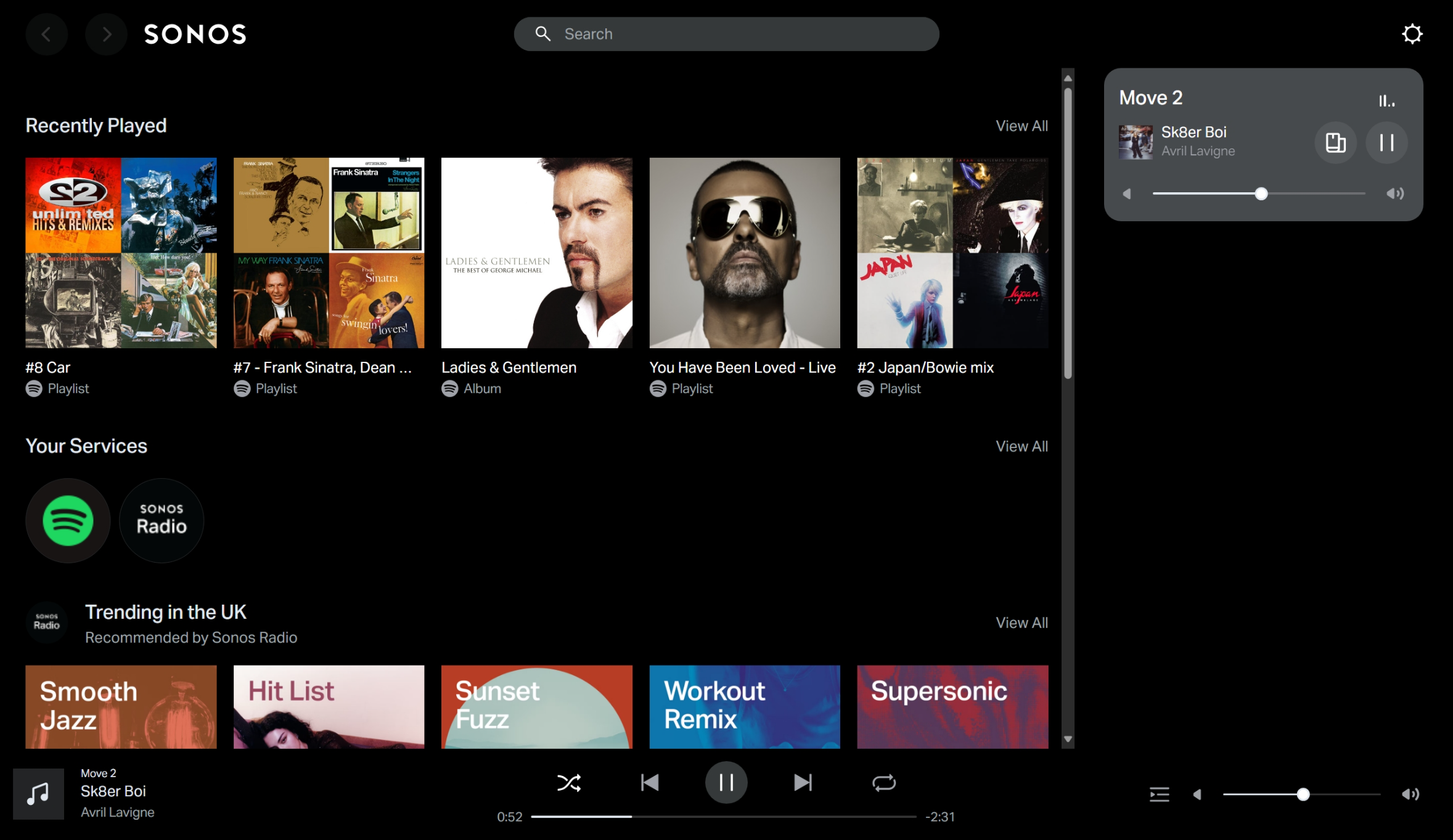Hi,
I have both Roam and Move 2. The problem I am having is finding the battery life of each of these items. My mobile (android) has the new app and I can find the battery life on this (not as good as the previous version of the app but there are enough comments on this already). However, I use the PC (windows) version of the app to mainly control the Move 2. However, I cannot find anywhere on the PC app version, battery life of my speakers. Each time, I have to use the app on my mobile.
One of the problem with the new app is that it doesn’t always connect to the speakers and so I have to reload it several times whereas the PC version doesn’t suffer from this problem and seems much more stable. However, it doesn’t appear to have the same functionality, it does all I ask of it except I can’t find out the battery life of the speakers and its a pain having to access my mobile to see the battery life.
Does anyone know how to access battery life through the PC (windows) version of the Sonos app.
Many thanks