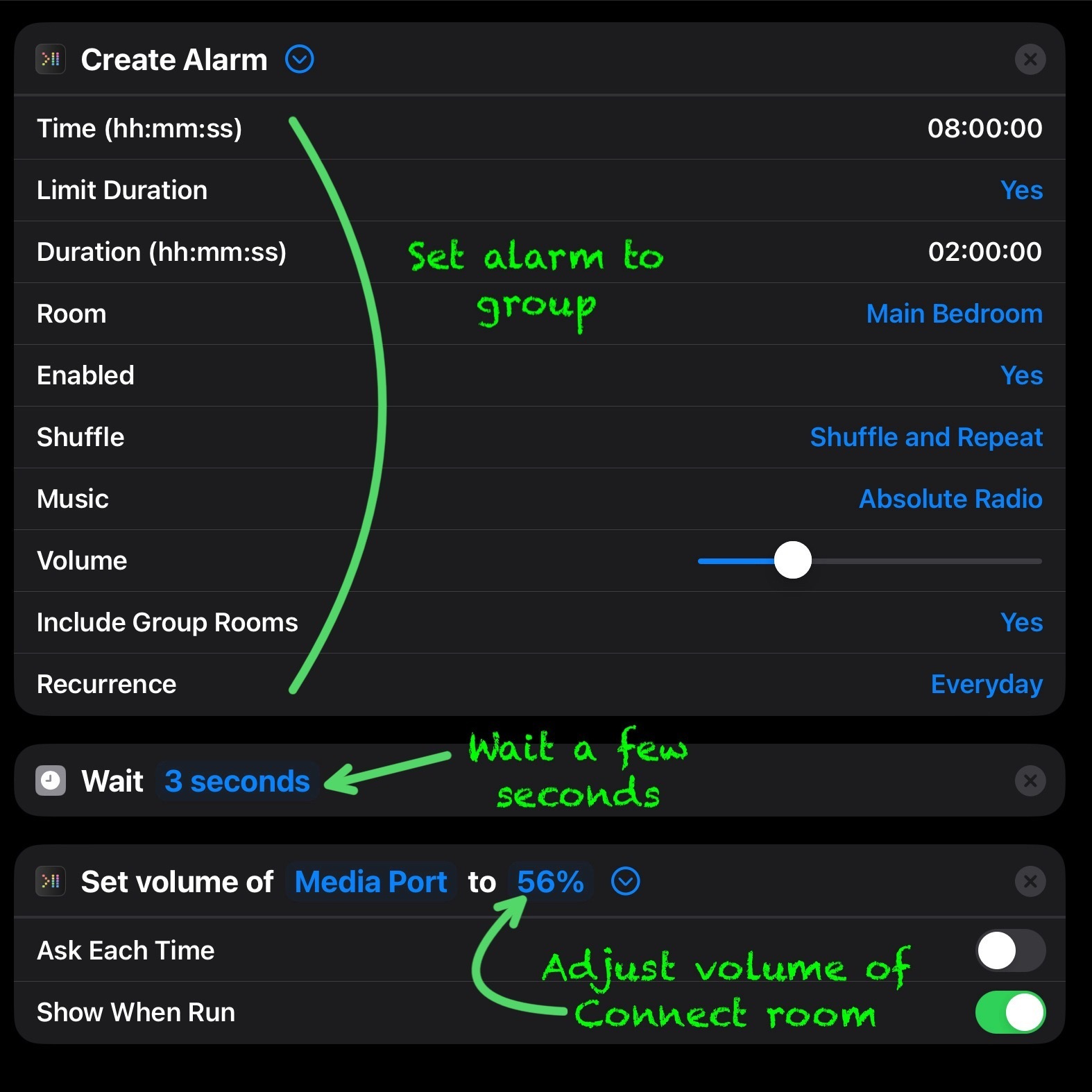Finally got the RH speaker in a Roam stereo pair to come on with the LH one on alarm but now the volume is the same as the primary alarm volume whereas before it was the previously set volume for all grouped speakers.
Anyone know a workaround for this?