Having dropouts. Can’t put my finger on why. Here are the facts:
I have the following Sonos equipment:
- Sonos Boost - Hardwired into an ethernet switch in the garage, where my router is, at the front of the house.
- Sonos SL - in the same garage as Boost and router - not wired. No ethernet available.
- Sonos Arc, subwoofer and two Play:1 in my theater, basically the next room moving back towards the house. This is not wired, but could easily be wired as I have a backhaul to my router
- Sonos Base, two Play:1 speakers in the family room. This room is basically in the middle of my house. None of theses speakers are wired to ethernet but could easily be. Again, I have a backhaul to the router
- Off the family room is the Kitchen. I have one Sonos One SL. Not wired, No Ethernet available
- Sonos One SL in the Master Bathroom at the very back of the house. Not wired, no ethernet available.
- In the near future, there will be 3 Gen 2 Sonos Connects which will stream to three sets of outdoor speakers. These will be in the garage where the router is and have ethernet available if needed.
So, there is the Sonos equipment, all S2 and set up as so. I had used nothing but Sonos for many years, but with the advent of the HomePod mini a few years ago, I replaced most of them with HomePod stereo pairs. Terrible experience. They’re totally unreliable. So, I got my previous S2 Sonos devices, put them back into service, and picked up some new Sonos stuff and plan to use only Sonos for music/podcast streaming, and a few HomePod minis in strategic places for HomeKit purposes only.
So, right now I can’t put my finger on why I’m getting a fair amount of dropouts. Sometimes I can go hour and hours without them, then another day, constant dropouts.
My Wifi is excellent. I have a TP-Link Deco. My Internet cable comes into the garage. I have the primary base there, and then two wired bases, one in the middle of the house (family room) and another more toward the back of the house in the master bedroom. I also have a wired base on my backyard patio.
The Wifi, seems to cover the whole house with no deadspots, is fast and I NEVER have problems with it. I typically test under 20 ms for the pings and anywhere from 300mbps to 800mbps depending on the device. Below shows my new MacBook Pro. I pay for 1gig up and 20 gig down. This is constant. Same no matter where I take it.
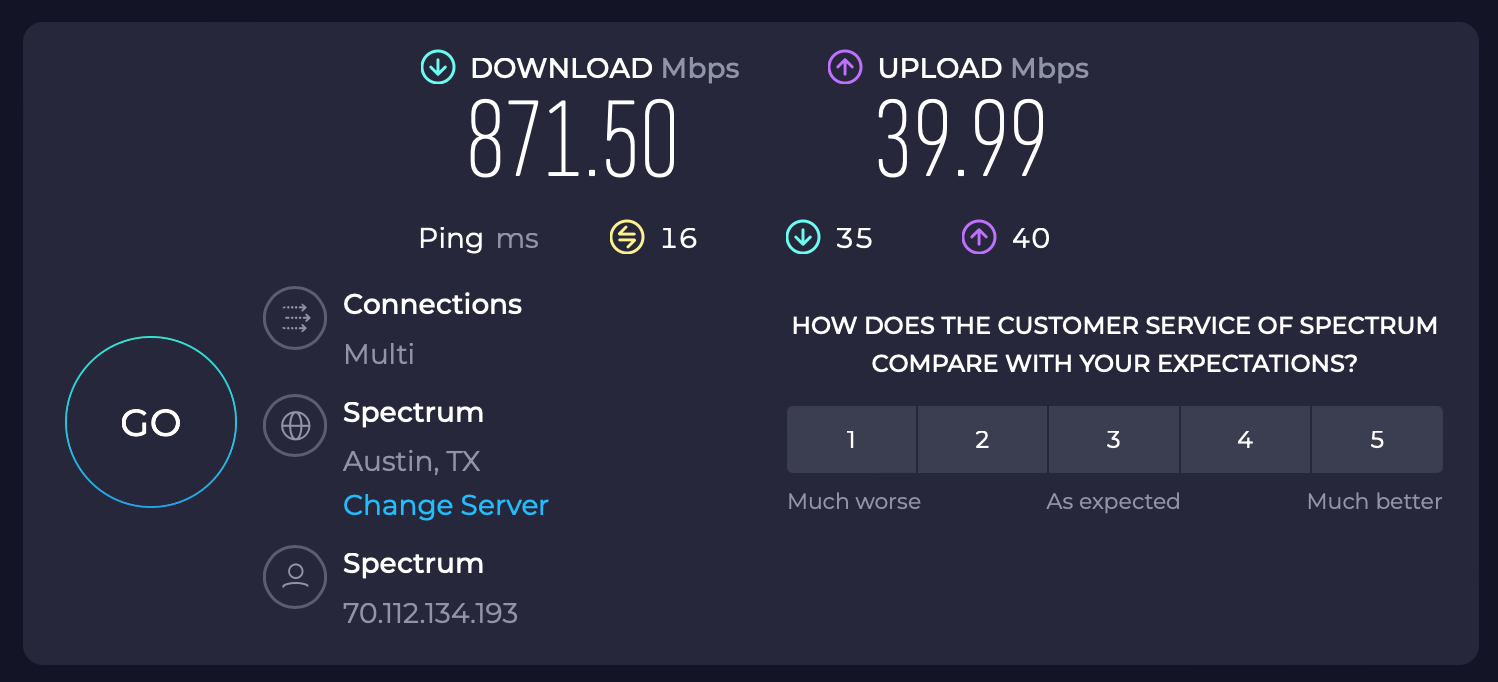
I have read up about where and when to wire, but can’t seem to find a consensus. I guess I thought that the Boost should be wired, then it would create a privatewireless network for the remaining Sonos devices, piggybacking on existing wifi. In the past, I thought that Sonos support had told me I shouldn’t have all the devices wired, but I admit, I am confused about how it should be configured.
Looking in About My Sonos, I do see all devices are connected and show WM:0, which I think means they are on a SonosNet. Yet, here we are, the Family Room Sonos products drop every 10-20 seconds. Very frustrating.
I’m fairly handy tweaking my Deco Router. For those devices that are stationary, I often tie them into the closest base so they only connect there, giving them strong signals in the Deco app. I also often give devices a reserved IP address for clarity. I am willing to do this with Sonos devices if need be.
Well, long post I know. Trying to be thorough. Any help appreciated.

