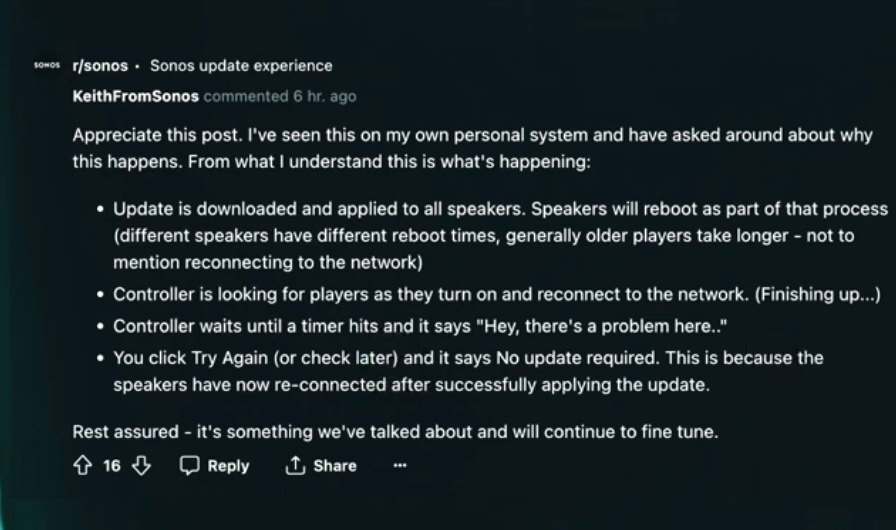Who’s gonna go first? 😬 Let me know how it goes.
Release notes
- Roam will now automatically switch to the best available access point when connected to a WiFi network with multiple access points.
- Bug fixes and performance enhancements.
https://support.sonos.com/en-ca/article/release-notes-for-sonos-s2